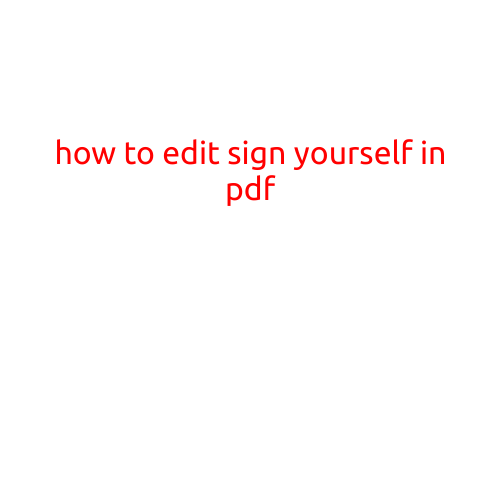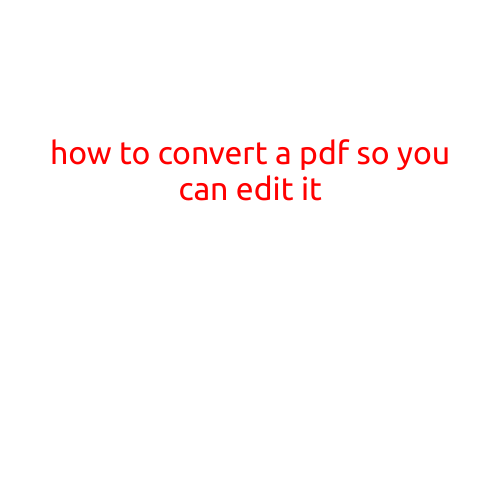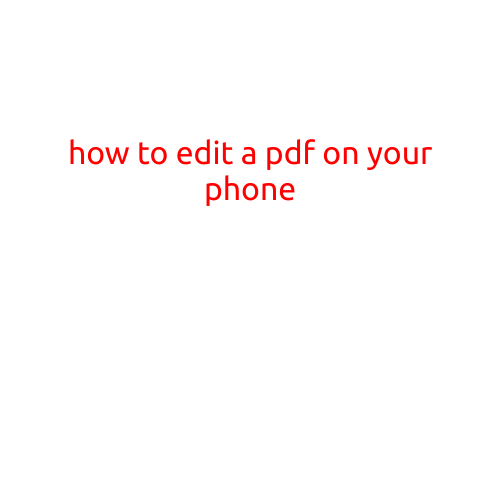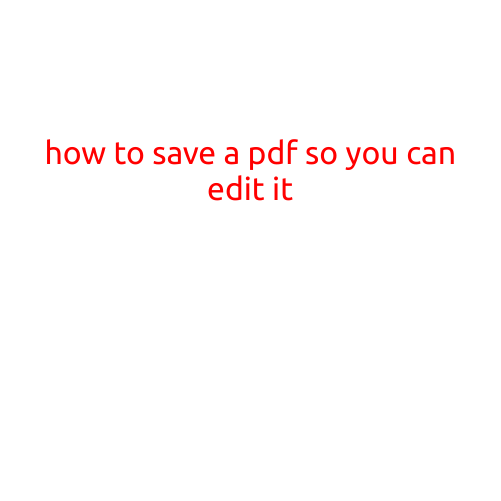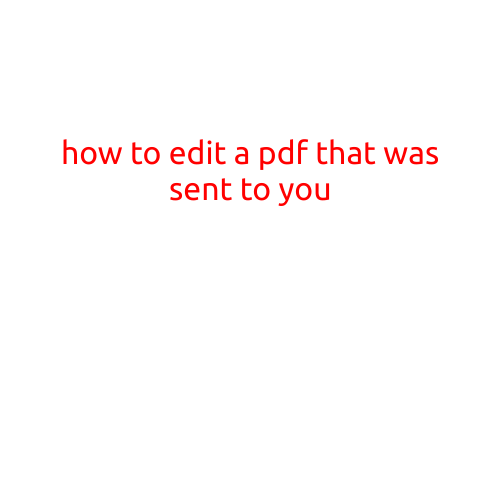How to Make It So You Can Edit a PDF
In today’s digital age, Portable Document Format (PDF) files have become a ubiquitous part of our daily lives. From contracts to brochures, reports to presentations, PDFs are used to share information in a format that’s easily accessible and viewable across different devices and platforms. However, there are times when you need to edit a PDF file, but the file is locked or requires additional software to make changes. Fear not! In this article, we’ll explore the ways to make it possible for you to edit a PDF.
Method 1: Use Online PDF Editors
One of the easiest ways to edit a PDF is to use online PDF editors. These web-based tools allow you to upload your PDF file and edit it directly in your web browser. Some popular online PDF editors include:
- SmallPDF: A comprehensive PDF editor with a range of features, including text editing, cropping, and merging.
- Online PDF Editor: A simple and intuitive tool that allows you to edit text, add images, and modify PDF layouts.
- PDF Candy: A free online PDF editor that offers a range of editing features, including text editing, image editing, and PDF conversion.
To use an online PDF editor, simply upload your PDF file to the website, select the editing tools you need, and make your changes. Once you’re done, download the edited PDF file to your computer.
Method 2: Use Desktop PDF Editors
If you prefer to work on your computer, you can use desktop PDF editors like Adobe Acrobat, Foxit Reader, or PDF-XChange Editor. These software programs offer a range of features, including text editing, image editing, and PDF conversion.
- Adobe Acrobat: A popular PDF editor that offers advanced features, including text editing, signature insertion, and form filling.
- Foxit Reader: A free PDF editor that offers basic editing features, including text editing, highlighting, and annotations.
- PDF-XChange Editor: A feature-rich PDF editor that offers advanced editing features, including text editing, image editing, and PDF conversion.
To use a desktop PDF editor, download and install the software on your computer, then open the PDF file you want to edit and start making your changes.
Method 3: Convert PDF to Word or Text Document
Another way to edit a PDF is to convert it to a Word document or text file, and then edit it using Microsoft Word or a text editor. You can use online PDF converters or desktop software to achieve this.
- Online PDF Converters: Websites like SmallPDF, PDFCrowd, or Convertio allow you to upload your PDF file and convert it to a Word document (.docx) or text file (.txt).
- Desktop PDF Converters: Software like Adobe Acrobat, Adobe Acrobat Reader, or PDF-XChange Editor offer PDF conversion features that allow you to convert PDF files to Word documents or text files.
To convert a PDF to a Word document or text file, upload your PDF file to the website or open the PDF file in your desktop software. Select the conversion option, and the software will convert the file to the desired format. You can then edit the file using Microsoft Word or a text editor.
Conclusion
Editing a PDF file doesn’t have to be a daunting task. By using online PDF editors, desktop PDF editors, or converting PDF files to Word documents or text files, you can make changes to your PDF files with ease. Remember to always ensure that you have the necessary permissions and rights to edit the PDF file, and that you’re using reputable software to avoid any potential security risks.