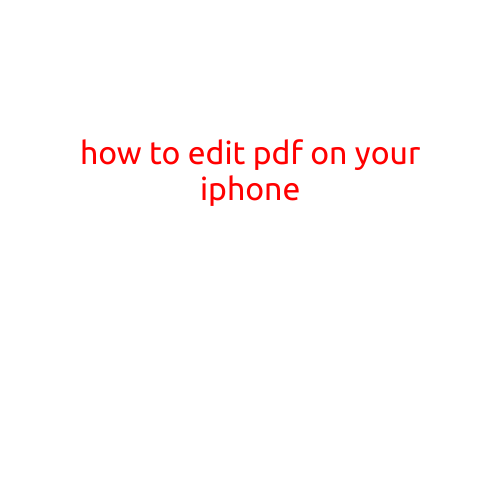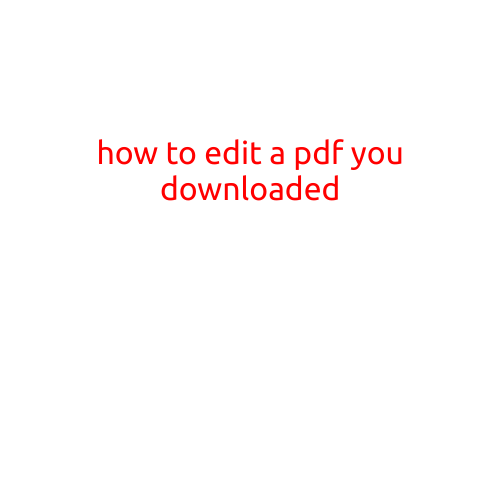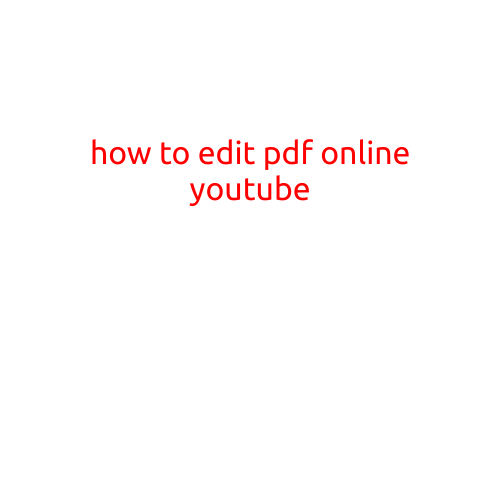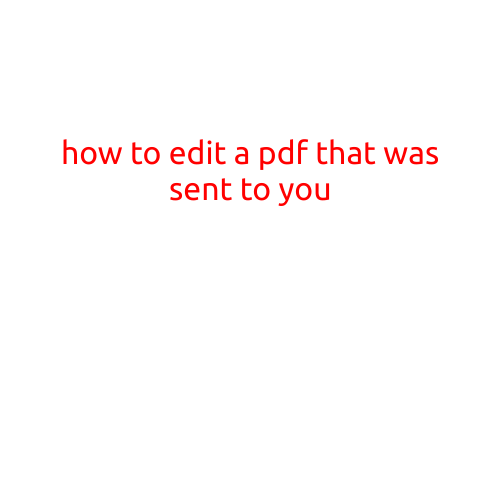
How to Edit a PDF That Was Sent to You
Are you tired of receiving PDFs that you want to edit, but can’t because you don’t have the necessary software or permissions? Editing PDFs can be a hassle, especially when you receive them from others. However, there are many ways to edit a PDF that was sent to you, even if you don’t have the original software or file.
In this article, we’ll show you how to edit a PDF that was sent to you, including using online tools, software, and some simple tricks.
Method 1: Online PDF Editors
There are many online PDF editors that allow you to edit PDFs for free or at a low cost. Some popular options include:
- SmallPDF: This online PDF editor allows you to edit text, images, and shapes, as well as merge and split PDFs.
- PDF-XChange Editor: This online PDF editor offers advanced editing features, including the ability to add text, images, and bookmarks.
- Adobe Acrobat Online: This online PDF editor is a cloud-based version of the popular Adobe Acrobat software, allowing you to edit and convert PDFs.
To use an online PDF editor, simply upload your PDF file to the website, and then use the editing tools to make your changes. Once you’re done, you can download the edited PDF to your computer.
Method 2: Desktop Software
If you prefer to edit PDFs on your desktop, there are many software options available. Some popular options include:
- Adobe Acrobat: This software is industry-standard for PDF editing and offers advanced features like OCR (optical character recognition) and redaction.
- PDF X-Changer: This software is a free alternative to Adobe Acrobat, offering many of the same features.
- Foxit PDF Editor: This software is a lightweight alternative to Adobe Acrobat, offering many of the same features.
To use desktop software, download and install the software, then open your PDF file and use the editing tools to make your changes.
Method 3: OpenOffice or LibreOffice
If you have OpenOffice or LibreOffice installed on your computer, you can also use these software programs to edit PDFs. To do this:
- Open OpenOffice or LibreOffice and create a new document.
- Go to “File” > “Open” and select the PDF file you want to edit.
- The PDF will be imported into OpenOffice or LibreOffice as a text document. You can then edit the text, images, and other elements as needed.
- Once you’re done, save the document as a PDF to keep the changes.
Method 4: Print and Re-Scan
If you don’t have any software or online tools available, you can also use a simple trick to edit a PDF:
- Print the PDF to a PDF converter or a print-enabled PDF editor, such as PDF-XChange Editor or SmallPDF.
- Edit the PDF using the software or online tool.
- Then, re-scan the edited PDF back into PDF format.
Conclusion
Editing a PDF that was sent to you can be a hassle, but it’s not impossible. With the methods outlined above, you can use online tools, desktop software, OpenOffice or LibreOffice, or even print and re-scan the PDF to make your changes. Whether you’re a student, professional, or just someone who needs to edit a PDF, these methods can help you get the job done.
Remember to always check with the person who sent you the PDF to make sure you have the necessary permissions to edit it. Happy editing!