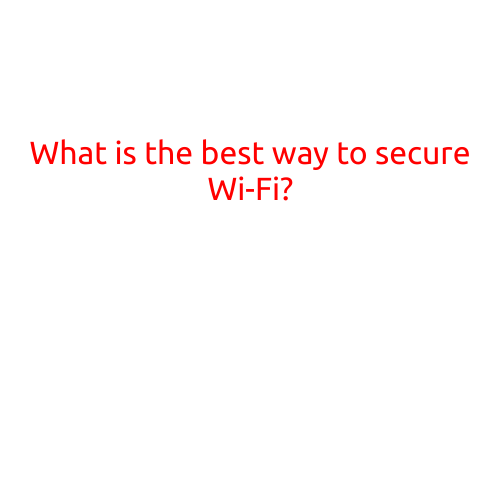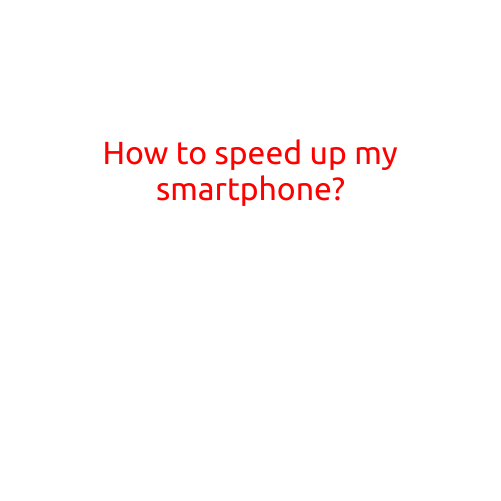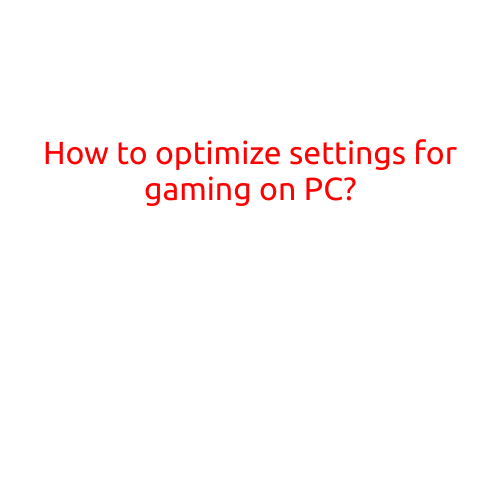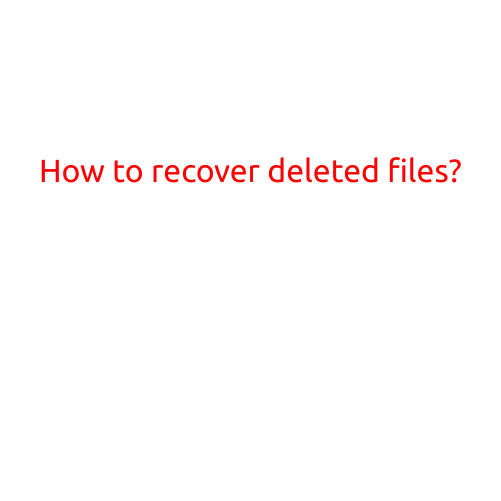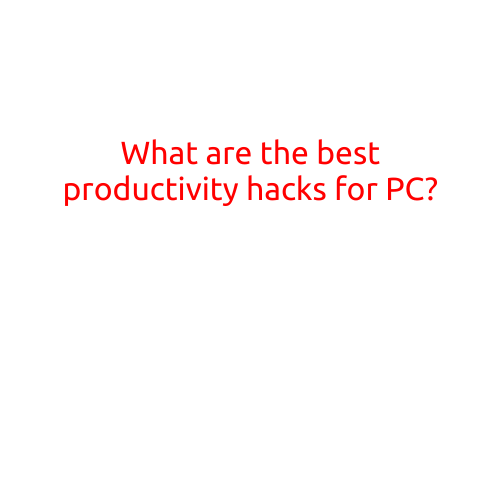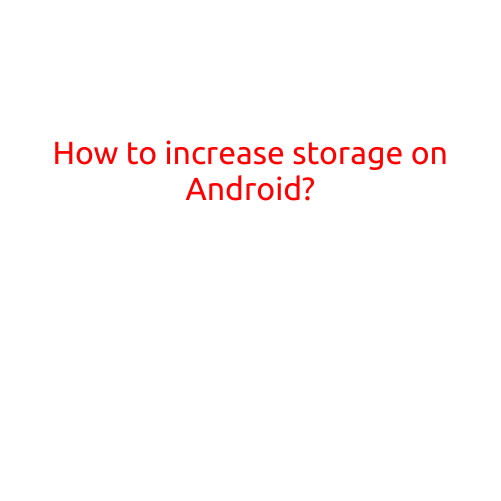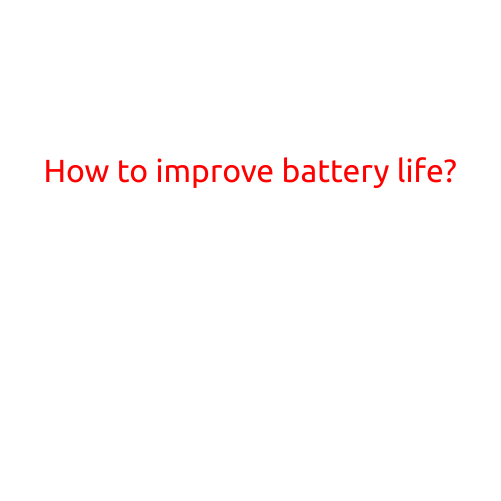
How to Improve Battery Life: Tips and Tricks to Extend Your Device’s Power
In today’s technology-driven world, it’s easy to become reliant on our devices. However, one common struggle many of us face is the constant worry about running out of battery power. Whether you’re on a long flight, traveling abroad, or just trying to get through a busy day, maintaining a healthy battery life is crucial. In this article, we’ll be sharing some valuable tips and tricks to help you improve battery life and ensure your device stays powered up for as long as possible.
1. Update Your Device’s Operating System
One of the most effective ways to prolong battery life is to ensure your device’s operating system (OS) is up to date. Updates often include bug fixes and performance enhancements that can help optimize battery usage. Go to your device’s settings menu to check for available updates and install them as soon as possible.
2. Adjust Your Screen Brightness
A bright screen can quickly drain your battery. To conserve power, try reducing your screen brightness or switching to auto-brightness, which adjusts the screen’s brightness based on your surroundings. This simple tweak can make a significant difference in your battery life.
3. Turn Off Location Services and GPS When Not in Use
Location Services and GPS can be major battery drains, especially if you’re in an area with poor signal strength. Turn off these features when you’re not using them, such as when you’re using a non-locally cached app or when you’re in an area with weak signal strength.
4. Disable Unnecessary Features
Many devices come with features like Bluetooth, Wi-Fi, and NFC that can consume battery power even when not in use. Disable these features when you’re not using them to conserve energy. You can usually find these settings in your device’s settings menu under “Connections” or “Wireless & Networks”.
5. Close Unused Apps
Background apps can secretly drain your battery without you even noticing. Close any unused apps to prevent them from running in the background and consuming power. You can usually find the “Close” or “Force Stop” option in your device’s settings menu under “Apps” or “Applications”.
6. Limit Your Data Usage
Mobile data can quickly drain your battery, especially if you’re on a limited plan. Limit your data usage by limiting your online activities, especially during peak hours, or consider switching to a Wi-Fi connection.
7. Charge Your Device Correctly
Avoid overcharging your device, as this can damage the battery over time. Try to charge your device when the battery is between 20% and 80% full, and avoid leaving it plugged in for extended periods.
8. Use a Power-Efficient Charger
A low-quality charger can actually damage your device’s battery. Invest in a high-quality charger that is designed for your device’s specific power requirements.
9. Disable 4G or LTE When Not Neccessary
4G and LTE networks can consume a lot of power, especially if you’re in an area with weak signal strength. Disable 4G or LTE when you’re on a weaker network or not in urgent need of high-speed internet.
10. Consider a Battery Case or External Battery Pack
If you’re in a situation where you need an extra boost of power, consider investing in a battery case or external battery pack. These can provide an extra 4-6 hours of power and can be a lifesaver in emergency situations.
By following these simple tips, you can significantly extend your device’s battery life and avoid that dreaded low-battery panic. Remember, a healthy battery life is just a few tweaks away!