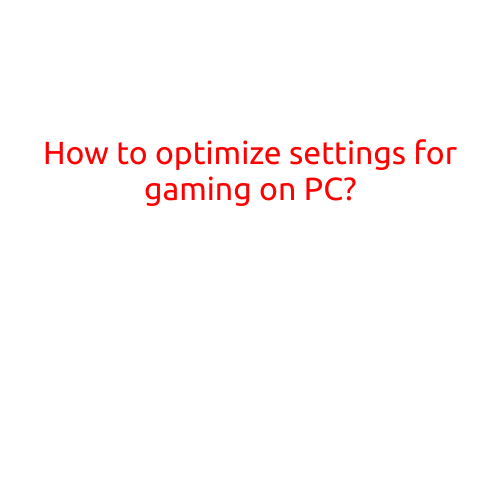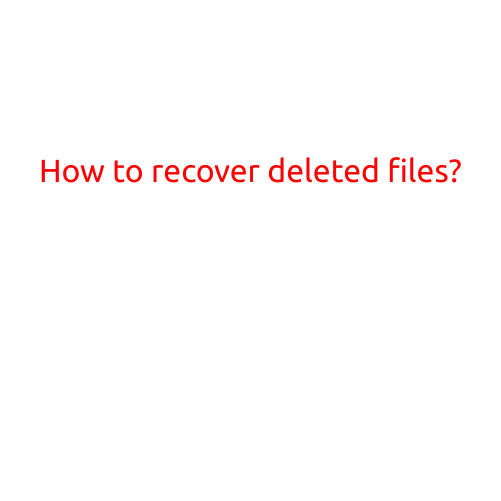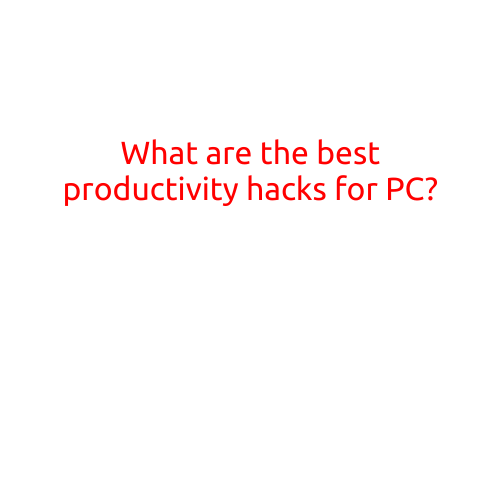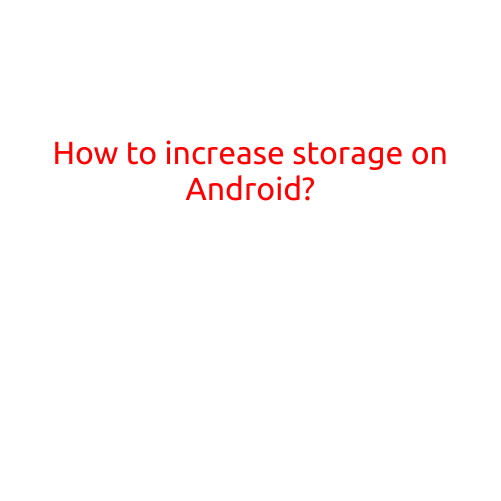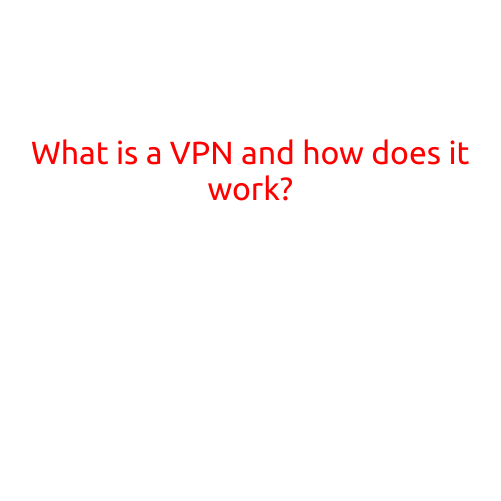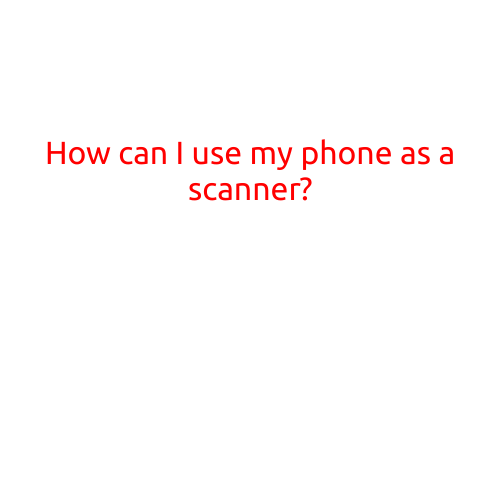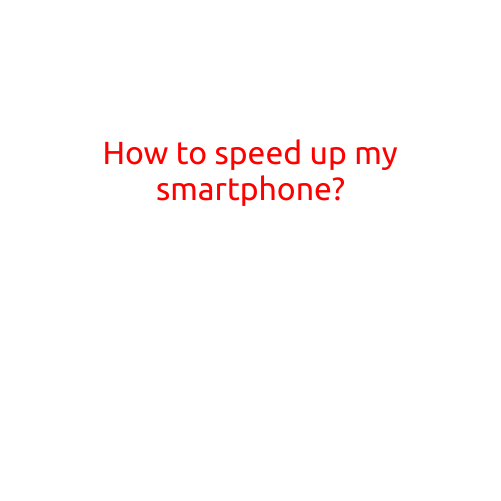
How to Speed Up Your Smartphone: Tips and Tricks to Boost Performance
Are you tired of feeling like your smartphone is slowing down? Are apps taking too long to launch, and tasks taking forever to complete? Don’t worry, you’re not alone! As smartphones become an integral part of our daily lives, the need to optimize their performance has never been more important.
In this article, we’ll explore some simple yet effective ways to speed up your smartphone and breathe new life into your device.
1. Clear Cache and Data
Over time, your phone’s cache and data can accumulate, slowing down your device. Here’s how to clear them:
- Go to your phone’s Settings > Storage or Storage & SIM cards (depending on your device).
- Look for the “Internal Storage” or “Phone Storage” section.
- Select “Clear cache” and then “Clear data” for each app that’s taking up too much storage space.
- Repeat this process for each app that’s causing issues.
2. Disable Animations
Animations can make your phone look cooler, but they can also consume system resources and slow down your device. Here’s how to disable them:
- Go to your phone’s Settings > Developer options (if available).
- Look for the “Windows” or “Transition animations” section.
- Toggle off animations to disable them.
3. Uninstall Unused Apps
Unused apps can still occupy storage space and consume system resources, slowing down your phone. Here’s how to uninstall them:
- Go to your phone’s Settings > Apps or App manager (depending on your device).
- Look for apps that you no longer use or need.
- Tap on each app to uninstall it.
4. Disable Background Apps
Some apps can run in the background, consuming system resources and slowing down your phone. Here’s how to disable them:
- Go to your phone’s Settings > Apps or App manager (depending on your device).
- Look for apps that you don’t want to run in the background.
- Tap on each app to disable background data.
5. Update Your Operating System
Keeping your operating system (OS) up-to-date can fix bugs, improve performance, and add new features to your phone. Here’s how to update your OS:
- Go to your phone’s Settings > System updates.
- Check for updates and install them as needed.
6. Use a Task Killer
Task killers can help close background apps and free up system resources, speeding up your phone. Here’s how to use a task killer:
- Download a task killer app from the Google Play Store (e.g., Advanced Task Killer).
- Open the app and select the apps you want to close.
- Tap on the “Kill” or “Close” button to close the apps.
7. Use a Clean-Up App
Clean-up apps can help remove junk files, optimize storage space, and boost performance. Here’s how to use a clean-up app:
- Download a clean-up app from the Google Play Store (e.g., CCleaner).
- Open the app and follow its instructions to clean up your phone.
8. Factory Reset
If all else fails, a factory reset can restore your phone to its default state, wiping out all data and settings. Here’s how to factory reset your phone:
- Go to your phone’s Settings > Backup & reset (depending on your device).
- Select “Factory data reset” and confirm that you want to reset your phone.
- Follow the on-screen instructions to complete the reset.
Conclusion
By following these simple tips and tricks, you can speed up your smartphone and improve its overall performance. Remember to regularly clear cache and data, disable animations, uninstall unused apps, and update your operating system to keep your phone running smoothly. Happy speed-ing!