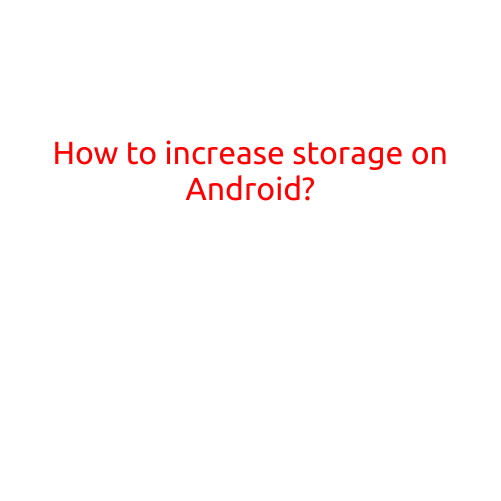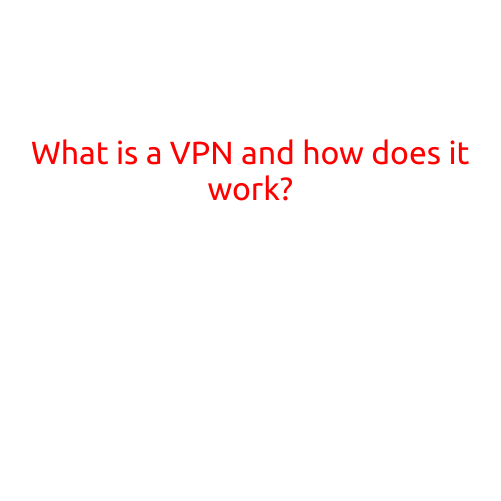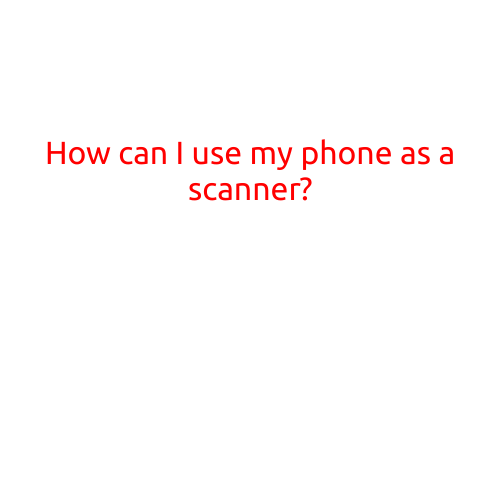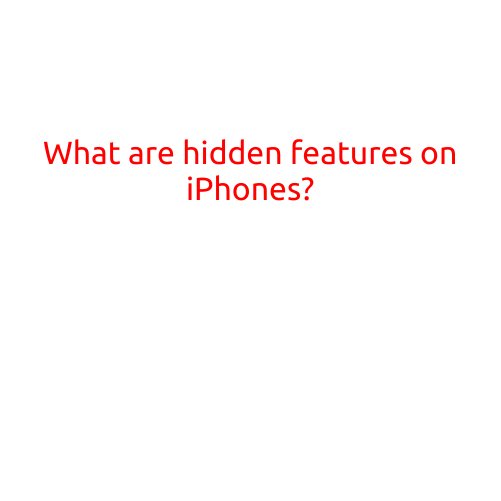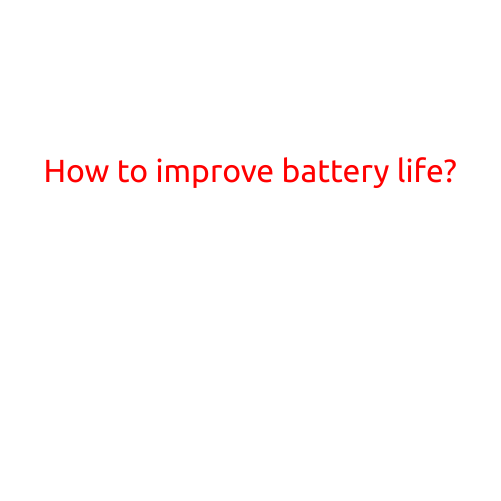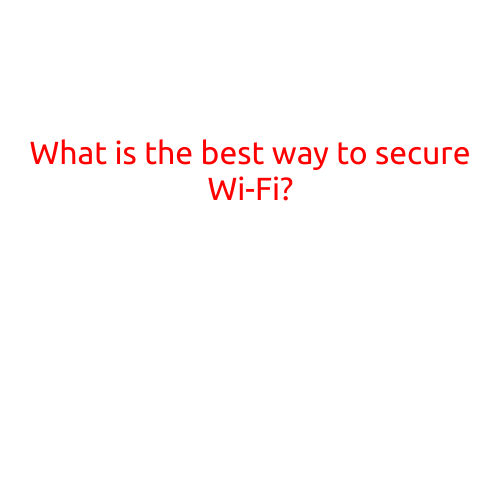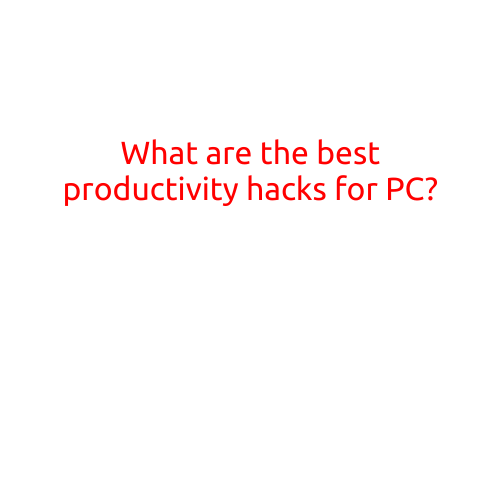
What are the Best Productivity Hacks for PC?
Are you tired of feeling like you’re stuck in a rut, struggling to get through your tasks and projects efficiently? With the digital world constantly evolving, it’s easy to get overwhelmed and lose focus. But fear not! In this article, we’ll share some of the best productivity hacks for PC that will help you stay organized, focused, and productive.
1. Use the Pomodoro Technique
This technique is simple yet powerful. Work in focused 25-minute increments, followed by a 5-minute break. After four cycles, take a longer break of 15-30 minutes. This technique helps you avoid burnout and maintain a consistent workflow.
2. Customize Your Task Bar
Customize your Task Bar to display only the most used apps and files. This will save you time by quickly accessing frequently used tools and reducing clutter.
3. Use the Same Workspace for Each Task
Assign a specific workspace or desktop to each task or project. This will help you stay organized and avoid mixing up different tasks.
4. Use Keyboard Shortcuts
Learn keyboard shortcuts for common tasks like copying, pasting, and saving. This will save you time and reduce the need for mouse clicks.
5. Prioritize Your Tasks
Use a task list or Trello board to prioritize your tasks. Focus on the most important tasks first, and break them down into smaller, manageable chunks.
6. Take Breaks to Stretch and Move
Take regular breaks to stretch, move around, and rest your eyes. This will help reduce eye strain, improve posture, and increase energy levels.
7. Use a Virtual Assistant
Use a virtual assistant like Cortana or Google Assistant to set reminders, schedule appointments, and perform other tasks. This will free up mental energy and reduce distractions.
8. Minimize Distractions
Close unnecessary tabs and apps, and consider using website blockers like Freedom or SelfControl to minimize social media and email distractions.
9. Use a Project Management Tool
Use a project management tool like Asana, Trello, or Basecamp to organize and track your projects. This will help you stay on top of deadlines, assign tasks to team members, and collaborate effectively.
10. Set Boundaries
Set boundaries with colleagues, family, and friends to maintain a healthy work-life balance. This will help you avoid distractions and maintain focus during working hours.
11. Upgrade Your PC
Invest in a high-performance PC with adequate storage, memory, and processing power. A faster PC will improve overall performance and reduce frustration.
12. Use a Power-User Application
Use a power-user application like AutoHotkey or PowerToys to automate repetitive tasks, customize your workflow, and boost productivity.
Conclusion
By implementing these productivity hacks for PC, you’ll be able to boost your efficiency, reduce distractions, and achieve your goals. Remember to stay flexible, and don’t be afraid to experiment with different methods until you find what works best for you.
Additional Tips
- Consider using a PC maintenance tool like CCleaner or Glary Utilities to keep your PC in top condition.
- Use a password manager like LastPass or 1Password to securely store your login credentials.
- Set up a consistent backup routine to protect your files and data.
By incorporating these productivity hacks into your daily routine, you’ll be well on your way to becoming a productivity master.