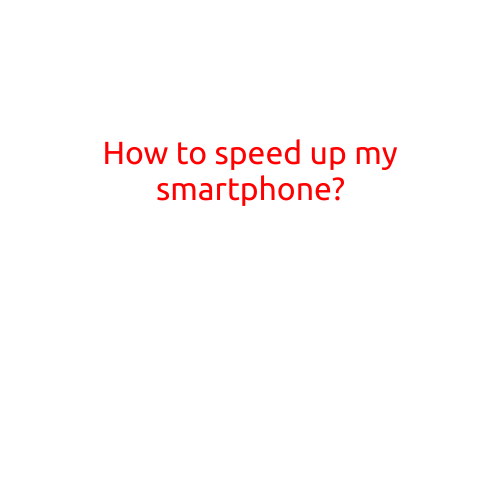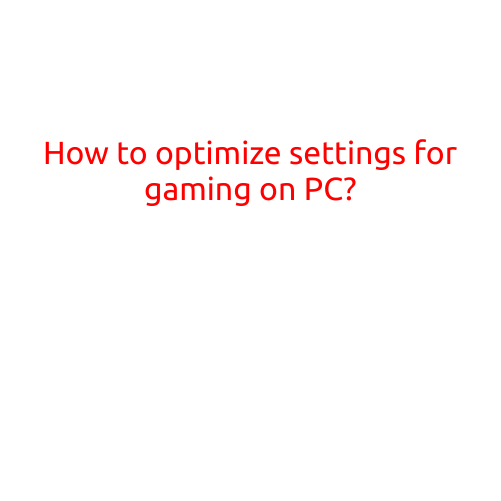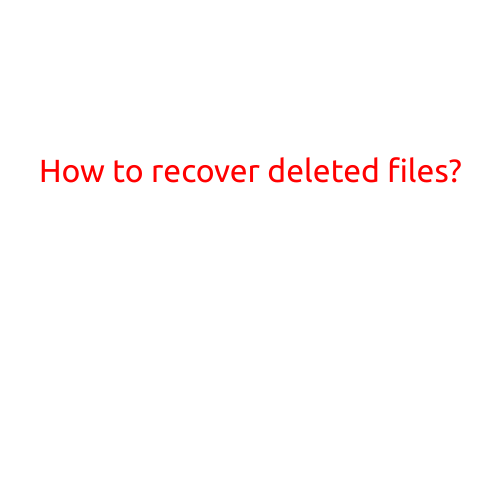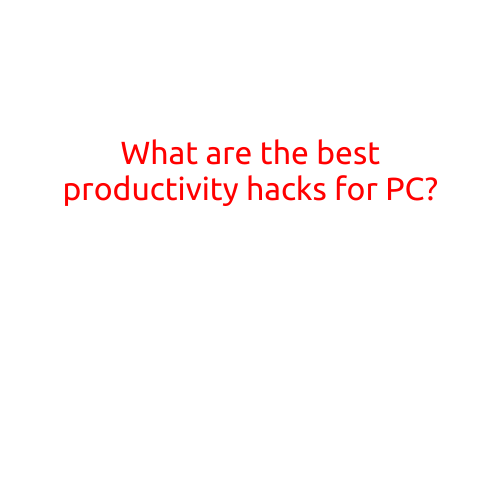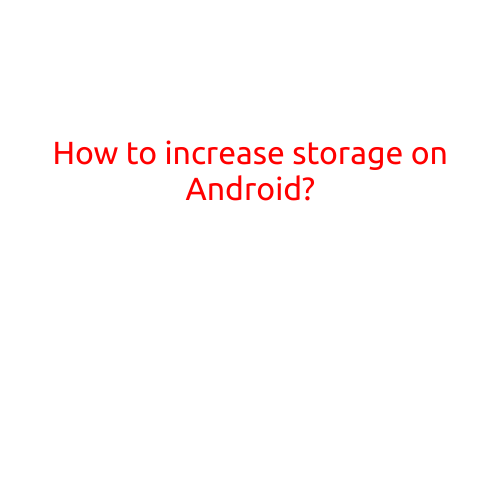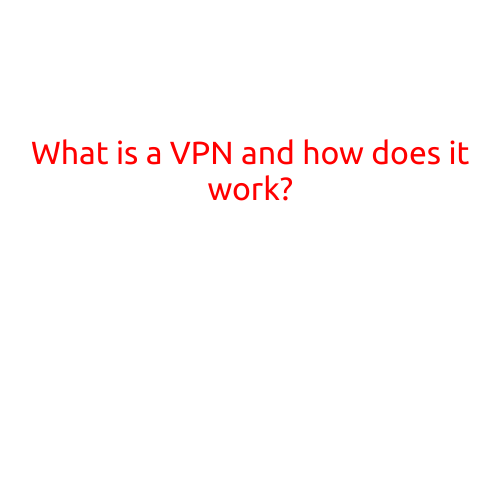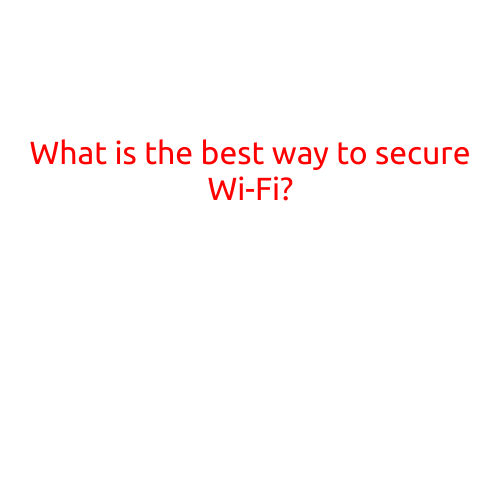
What is the Best Way to Secure Wi-Fi?
With the increasing reliance on wireless networks, securing your Wi-Fi connection has become a top priority for individuals and businesses alike. Unsecured Wi-Fi networks can leave your personal data and devices vulnerable to hackers, cyber threats, and unauthorized access. In this article, we’ll explore the best ways to secure your Wi-Fi network and protect your online activities.
1. Change Default Passwords and SSID
The first step in securing your Wi-Fi network is to change the default passwords and SSID (Network Name). These default settings are publicly available and easily accessible, making it a haven for hackers to exploit. Update the passwords and SSID to unique and complex combinations to prevent unauthorized access.
2. Use WPA2 Encryption
WPA2 (Wi-Fi Protected Access 2) is the most widely used encryption protocol for Wi-Fi networks. WPA2 uses Advanced Encryption Standard (AES) to encrypt data and ensure secure communication between devices. If your router or modem is old or outdated, consider upgrading to a newer model that supports WPA2 encryption.
3. Set up a Guest Network
A guest network is a separate network that allows visitors to connect to your internet without gaining access to your main network or devices. This adds an extra layer of security and prevents unauthorized access to your personal data and devices.
4. Use a Firewall
A firewall is a crucial component of Wi-Fi security. It acts as a barrier between your network and the internet, blocking unauthorized incoming and outgoing traffic. Enable the firewall on your router or modem to protect your network from malicious attacks.
5. Regularly Update Your Router’s Firmware
Regular firmware updates can patch security vulnerabilities and improve your router’s overall performance. Check your router’s manufacturer website for updates and follow their instructions to install the latest firmware.
6. Use Strong Passwords
Strong passwords are essential for securing your Wi-Fi network. Use a password manager to generate unique, complex, and difficult-to-guess passwords for your router, modem, and other devices.
7. Limit Access to Devices
Limit access to your Wi-Fi network by only allowing authorized devices to connect. You can do this by enabling MAC address filtering or setting up a guest network.
8. Monitor Your Network
Regularly monitor your network for suspicious activity and unauthorized access. Use network monitoring tools to detect and block malicious traffic.
9. Use a Virtual Private Network (VPN)
A VPN creates a secure and encrypted connection between your device and the internet. This is especially important when accessing public Wi-Fi networks or traveling abroad, as it encrypts your data and prevents it from being intercepted.
10. Backup Your Data
Finally, backing up your data is crucial in case your Wi-Fi network is compromised or you experience data loss. Use an external hard drive, cloud storage, or a backup service to ensure your important files are protected.
Conclusion
Securing your Wi-Fi network requires a combination of these best practices. By following these guidelines, you can significantly reduce the risk of unauthorized access and protect your personal data and devices. Remember to always keep your router’s firmware up to date, use strong passwords, and regularly monitor your network for suspicious activity. Stay secure online!