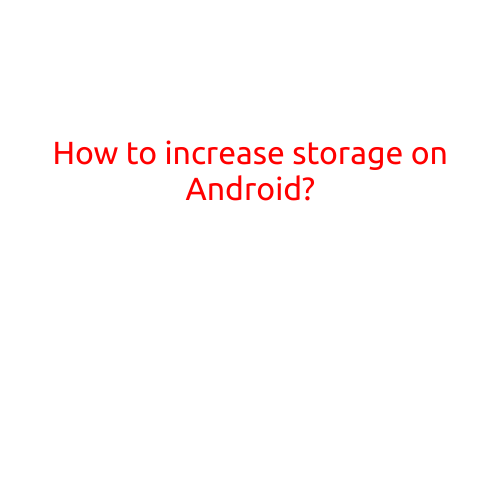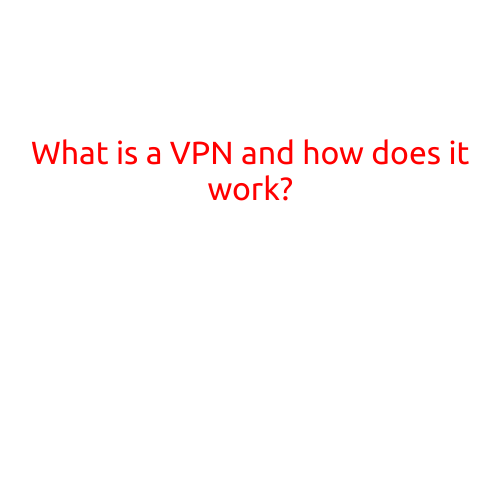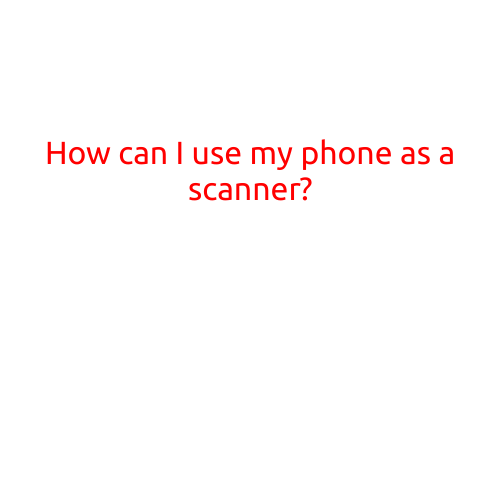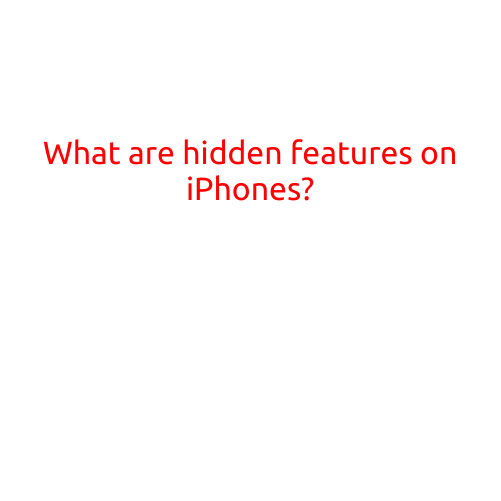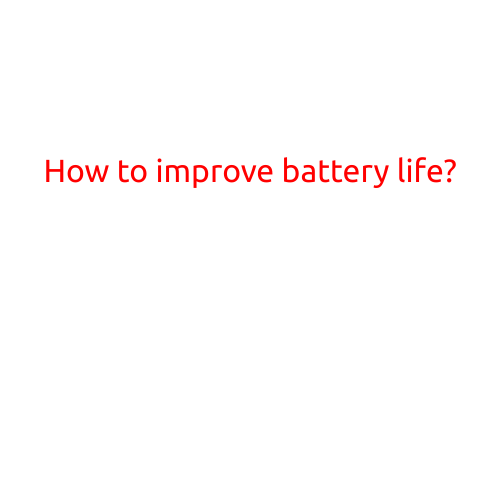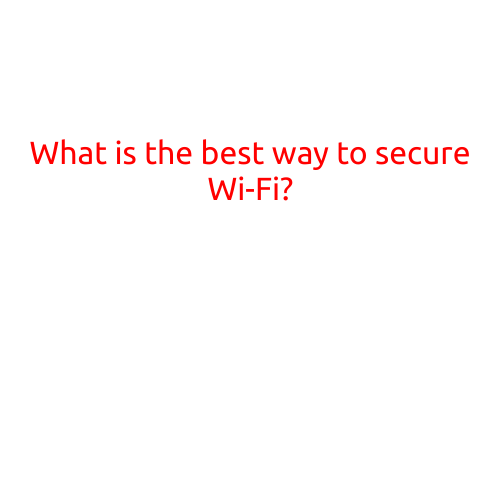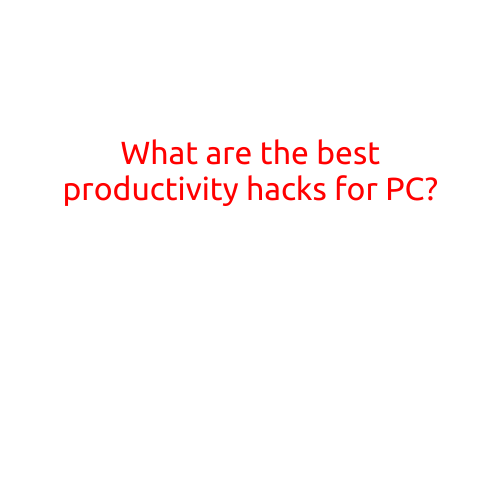
What are the Best Productivity Hacks for PC?
In today’s fast-paced digital age, staying productive and focused is crucial for achieving success in both personal and professional realms. With the constant barrage of emails, social media notifications, and Instant Messages, it’s easy to get derailed and lose productivity. But fear not! With the right set of productivity hacks, you can take control of your PC usage and boost your efficiency.
In this article, we’ll delve into the best productivity hacks for PC, covering everything from tweaks to browser extensions, and software to shortcuts. So, let’s get started and unlock your PC’s full potential!
1. Customize Your Windows Taskbar
One of the most straightforward hacks is to customize your Windows Taskbar. By pinning frequently used apps and documents to the Taskbar, you can access them quickly and efficiently. You can also adjust the Taskbar’s position, hide it when not in use, and alter the icon size for better visibility.
2. Use Keyboard Shortcuts
Keyboard shortcuts are a productivity powerhouse. Familiarize yourself with essential shortcuts like Ctrl+C to copy, Ctrl+V to paste, and Ctrl+Z to undo. You can also assign custom shortcuts to frequently used actions, such as opening files or apps.
3. Organize Your File System
A cluttered file system can be a significant productivity killer. Take the time to create folders, categorize files, and regularly clean up unnecessary documents. You can also use cloud storage services like Google Drive or Dropbox to access your files from anywhere.
4. Block Social Media Distractions
Social media can be a massive productivity-thief. Use website blockers like Freedom, SelfControl, or StayFocusd to block access to social media, email, or other distracting websites during your work hours.
5. Use a Task Manager
A task manager helps you keep track of ongoing tasks, prioritize them, and manage your time more effectively. Tools like Todoist, Trello, or Asana offer robust task management features and integration with other apps.
6. Take Advantage of Browser Extensions
Browser extensions are a treasure trove of productivity hacks. Install extensions like uBlock Origin (ad blocker), LastPass (password manager), or Grammarly (writing assistant) to streamline your workflow.
7. Set Reminders and Notifications
Stay on top of tasks and deadlines with reminders and notifications. Use the Windows integrated calendar or third-party apps like Any.do or Toodledo to set reminders, and customize notification settings to minimize distractions.
8. Use a Virtual Private Network (VPN)
A VPN encrypts your internet connection, protecting your online data and improving overall security. Tools like ExpressVPN, NordVPN, or TunnelBear offer secure and private browsing experiences.
9. Disable Annoying Notifications
Constant notifications can be a major productivity-killer. Disable notifications for non-essential apps or adjust notification settings to only display urgent updates.
10. Utilize Multitasking
Take advantage of multitasking to increase productivity. Use multiple desktops, windows, or apps to work on multiple tasks simultaneously. Windows has a built-in feature called “Task View” that allows you to switch between multiple apps and desktops seamlessly.
Conclusion
Mastering these PC productivity hacks will help you stay focused, organized, and motivated. From customizing your Taskbar to using website blockers and task managers, each hack offers a unique solution to boost your productivity. Try out these tips and see the positive impact on your workflow. Happy hacking!