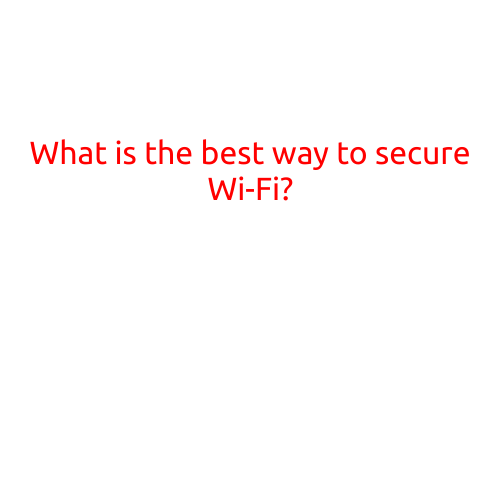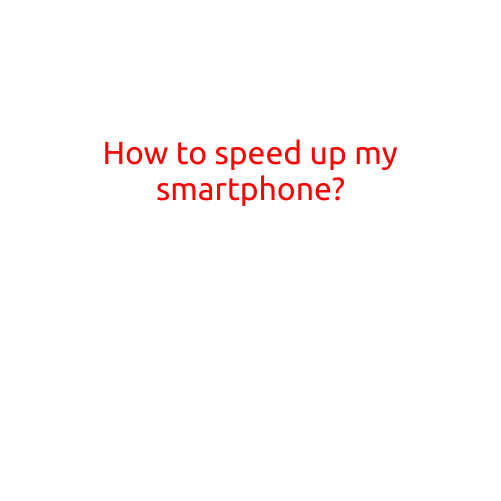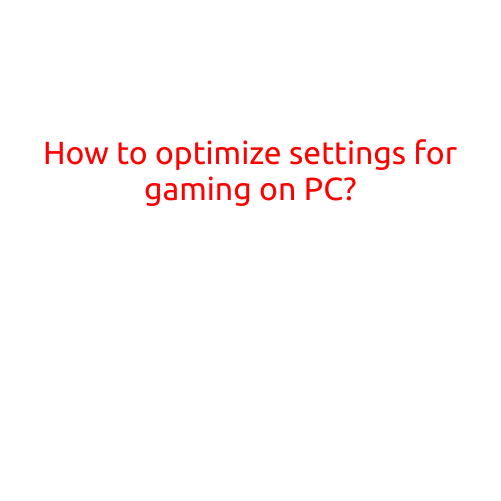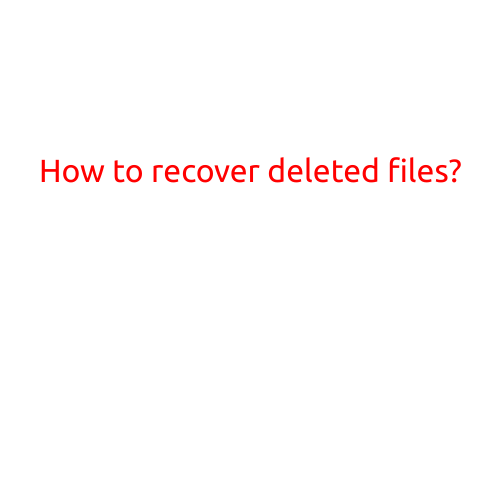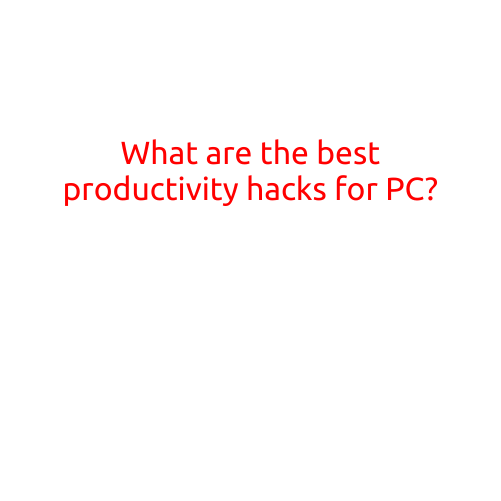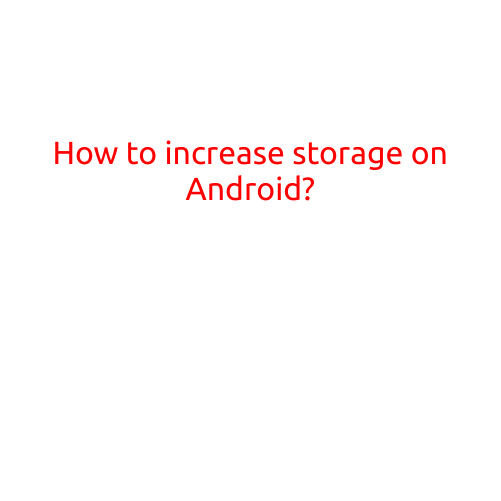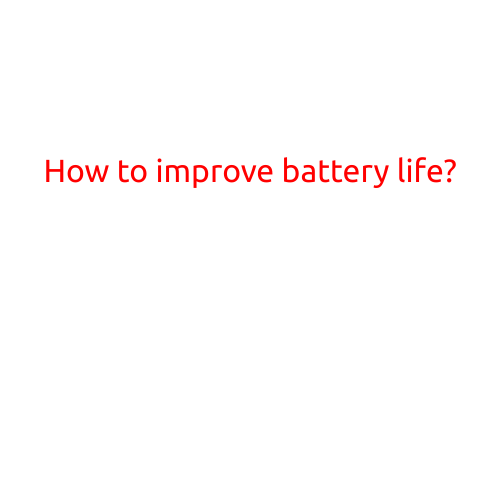
How to Improve Battery Life: Tips and Tricks to Extend Your Battery’s Life
In today’s fast-paced world, our devices are an essential part of our daily lives. Whether it’s a smartphone, laptop, tablet, or smartwatch, we rely on them to stay connected and productive. However, one aspect that can be frustrating is the battery life of these devices. Weak battery life can be a major inconvenience, especially when you’re on-the-go. In this article, we’ll explore some simple and effective tips to improve battery life and extend the lifespan of your device’s battery.
1. Monitor and Manage Your Screen Time
One of the most significant drains on your battery’s life is the screen. The more you use your device, the more power it consumes. To reduce screen time and conserve battery life:
- Adjust your screen brightness: Lowering the screen brightness can significantly reduce battery consumption. You can do this by turning off auto-brightness or adjusting it manually.
- Use power-saving modes: Enable power-saving modes on your device to limit screen brightness, turn off unnecessary features, and restrict background data usage.
2. Close Unnecessary Apps
Apps running in the background can consume significant battery power without your knowledge. To avoid this:
- Regularly close unused apps: Review your device’s running apps list and close any apps you’re not using.
- Disable app notifications: Disable notifications for apps that don’t require them to reduce background activity.
3. Update Your Operating System and Firmware
Outdated operating systems and firmware can lead to inefficiencies that drain battery life. Ensure you:
- Regularly update your device’s operating system: Check for updates regularly and install them as soon as they become available.
- Update firmware: Update your device’s firmware to the latest version, which may include power-saving features.
4. Turn Off Location Services
Location services, such as GPS and Wi-Fi, can consume significant battery power. To reduce battery consumption:
- Disable location services: Turn off location services for apps that don’t require them, such as social media or email clients.
- Enable Wi-Fi only when needed: Turn off Wi-Fi when not in use to conserve battery life.
5. Avoid Overheating
Overheating can reduce battery life and performance. To avoid overheating:
- Avoid prolonged use: Take regular breaks when using your device, especially during hot weather or in warm environments.
- Use a cooling pad: If you’re concerned about overheating, consider using a cooling pad for your laptop or tablet.
6. Charge Your Device Correctly
Proper charging habits can help extend your device’s battery life:
- Avoid overcharging: Try to keep your device’s charge level between 20% and 80% to prevent wear and tear on the battery.
- Use a high-quality charger: Use a charger that meets your device’s specifications to ensure safe and efficient charging.
7. Disable Bluetooth and Airplane Mode
Bluetooth and Airplane modes can consume power when not in use. To conserve battery life:
- Disable Bluetooth: Turn off Bluetooth when not using it, especially if you’re not connected to any devices.
- Enable Airplane mode: Enable Airplane mode when not in use to disable all wireless connections.
8. Update Your Device’s Battery
Old or outdated batteries can lose their capacity over time, reducing overall battery life. To extend battery life:
- Replace your device’s battery: If your device’s battery is old or worn out, consider replacing it with a newer or higher-capacity battery.
- Update your device’s battery settings: Adjust your device’s battery settings to optimize power consumption and extend battery life.
9. Limit Background Data Usage
Background data usage can consume significant battery power without your knowledge. To reduce background data usage:
- Disable background data: Disable background data for apps that don’t require it, such as social media or email clients.
- Enable data-saving features: Enable data-saving features on your device, such as compressing data or limiting background data usage.
10. Regularly Clean Your Device
Dust, dirt, and other debris can accumulate on your device’s screen and charging port, reducing its ability to charge efficiently. To extend your device’s battery life:
- Regularly clean your device: Use a soft cloth and mild cleaning solution to clean your device’s screen and charging port.
- Remove excess material: Remove any excess material, such as lint or hair, from your device’s charging port and other openings.
By implementing these simple and effective tips, you can significantly improve your device’s battery life and extend its lifespan. Remember to always follow your device’s manufacturer guidelines and recommendations for optimum battery performance.