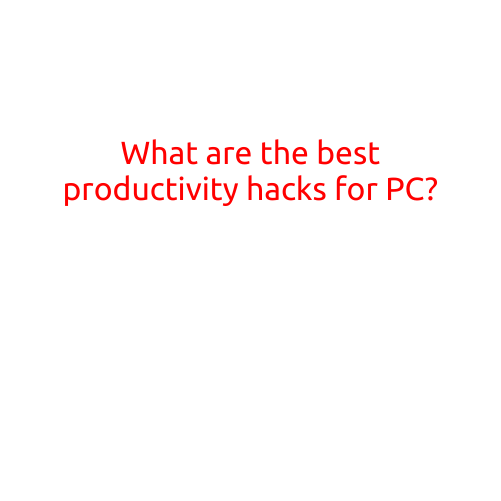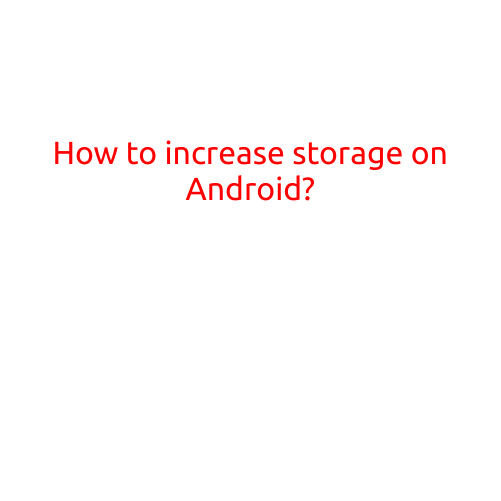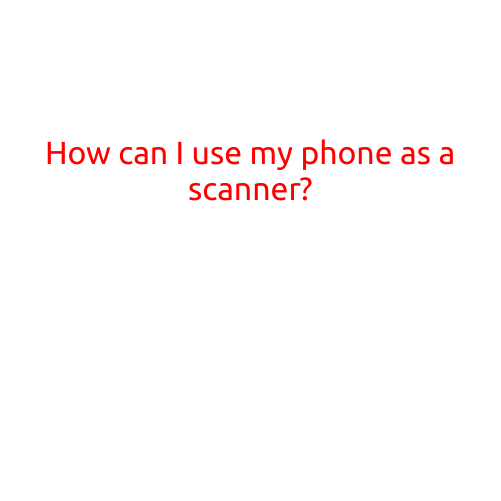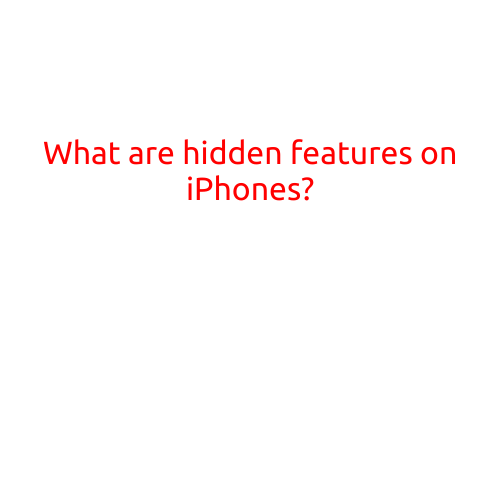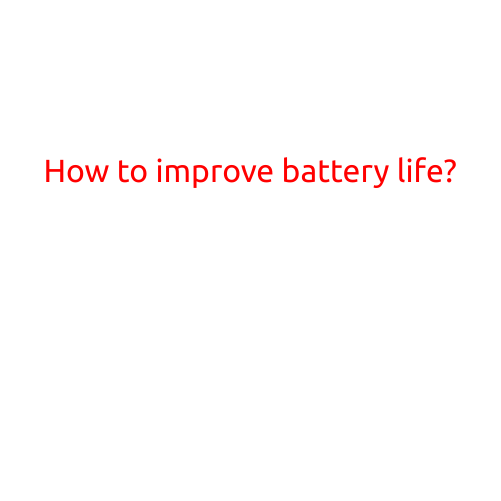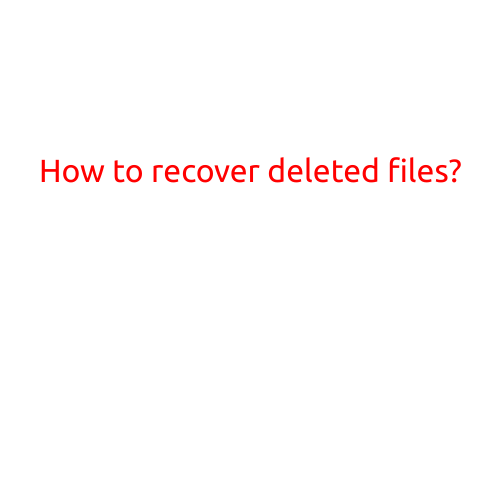
How to Recover Deleted Files?
Have you ever accidentally deleted an important file or folder, only to realize too late that you need it? Losing essential files can be frustrating and disastrous, especially if they contain valuable data or cherished memories. Don’t worry! In this article, we’ll guide you through the process of recovering deleted files, so you can breathe a sigh of relief and retrieve your lost data.
Understanding Deletion
Before we dive into the recovery process, it’s essential to understand how deletion works. When you delete a file, it doesn’t immediately disappear from your computer. Instead, the operating system marks the file’s location as available for reuse. The actual file remains on your hard drive until it’s overwritten by new data. This means that, in many cases, it’s possible to recover deleted files as long as they haven’t been overwritten.
Recovery Methods
There are several methods to recover deleted files, and the best approach depends on the situation and the type of file you’re trying to recover. Here are some of the most common methods:
- Recycling Bin Recovery: If you’ve deleted a file accidentally, check the Recycling Bin (also known as the “Trash” or “Waste Basket”) to see if it’s still there. Right-click on the file and select “Restore” to restore it to its original location.
- File Recovery Software: There are many file recovery software programs available that can scan your hard drive, SD card, or other storage media for deleted files. Some popular options include EaseUS Data Recovery Wizard, Recuva, and Disk Drill. These programs can scan for files, recover them, and even preview the contents before restoring them.
- System Restore: If you’ve deleted a file and realized it was a critical system file, you may be able to restore it using System Restore. This feature creates backups of your system files and settings at regular intervals. You can restore your system to an earlier point in time when the file was still present.
- Unallocated Space Recovery: If a file has been deleted and the space is still unallocated, you may be able to recover the file using specialized software that can read the raw data on your hard drive.
- Professional Data Recovery Services: If the above methods don’t work, you can try contacting a professional data recovery service. These companies use specialized equipment and expertise to recover data from damaged or corrupted media.
Preventative Measures
While recovering deleted files is possible, it’s always better to take preventative measures to avoid losing data in the first place. Here are some tips:
- Create Regular Backups: Set aside time each week or month to back up your important files to an external hard drive, cloud storage, or both.
- Use Version Control: Use version control software like Git to track changes to your files and revert to earlier versions if needed.
- Keep Programs Up-to-Date: Ensure your operating system, software, and antiviral programs are up-to-date to minimize the risk of data loss due to malicious attacks or software bugs.
- Avoid Unnecessary Deletions: Be cautious when deleting files, and make sure you’re deleting the correct file before committing to the action.
Conclusion
Recovering deleted files can be a stressful and time-consuming process, but it’s often possible with the right tools and techniques. By understanding how deletion works, using specialized software, and taking preventative measures, you can minimize data loss and retrieve your lost files. Remember to back up your data regularly, and don’t hesitate to seek professional help if you’ve deleted a critical file.