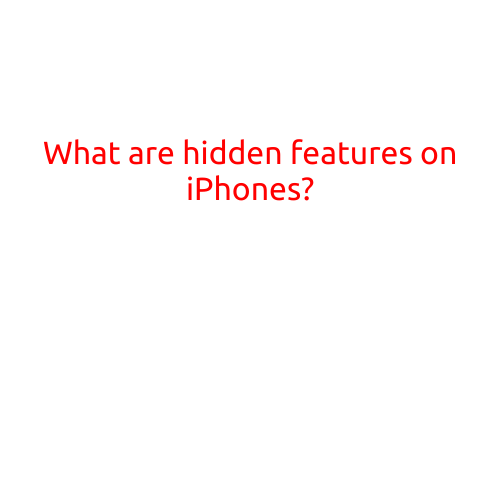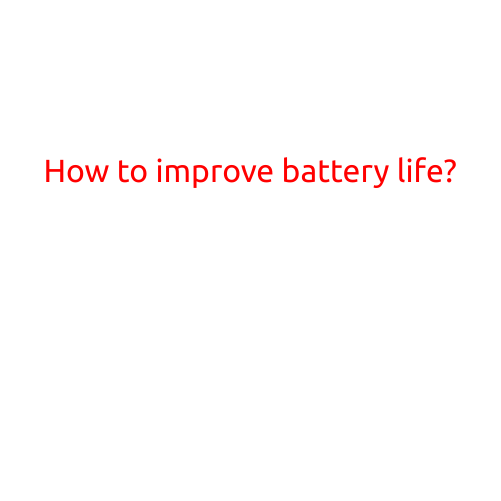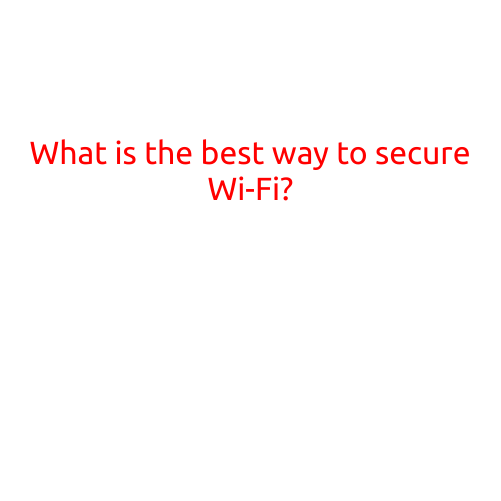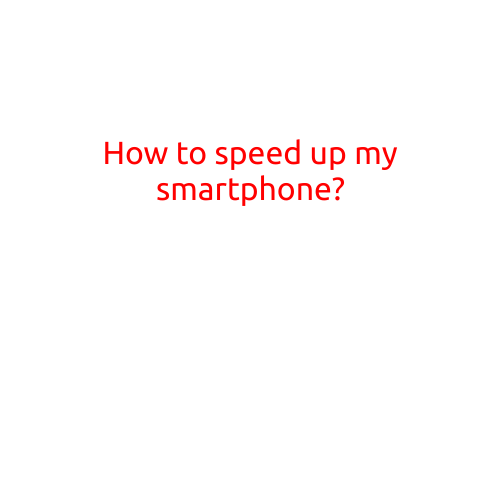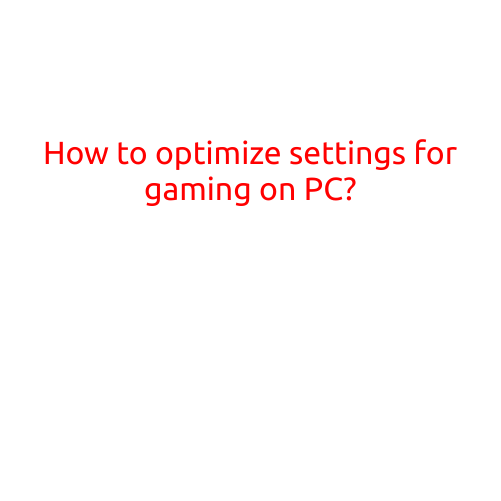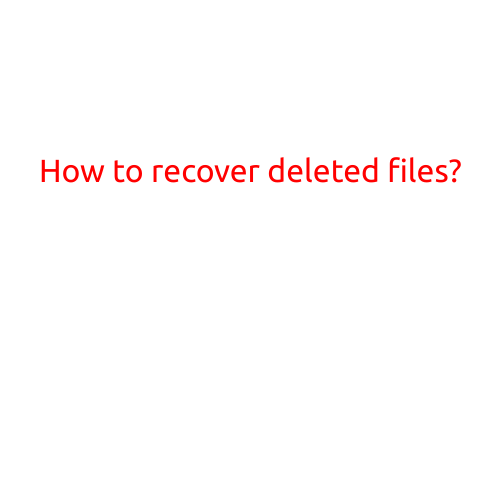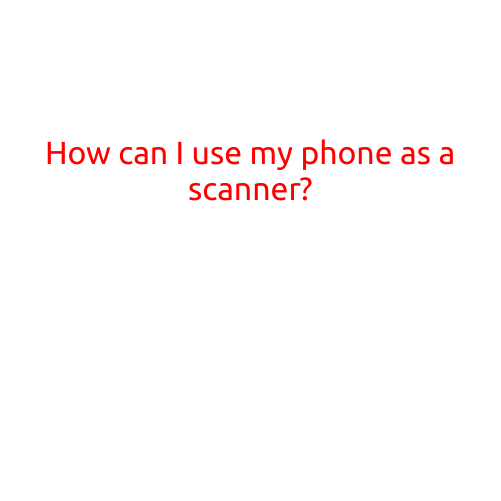
How Can I Use My Phone as a Scanner?
In today’s digital age, scanning documents and papers is a common task that we often perform. Traditionally, we relied on flatbed scanners or dedicated document scanners to get the job done. However, with the advancement of smartphone technology, it’s now possible to use your phone as a scanner. In this article, we’ll explore the various ways you can use your phone as a scanner and the benefits it offers.
Benefits of Using Your Phone as a Scanner
- Convenience: Phone scanners are portable and can be used anywhere, at any time.
- Space-saving: You don’t need to store a separate scanner, freeing up space in your home or office.
- Cost-effective: Phone scanners are often free or inexpensive compared to traditional scanners.
- Easy sharing: Scanned documents can be easily shared via email, messaging apps, or cloud storage services.
Methods to Use Your Phone as a Scanner
- Built-in Camera Scan Apps: Many smartphones have built-in camera apps that allow you to scan documents using the camera. These apps often use optical character recognition (OCR) technology to recognize and digitize text.
- Third-Party Scan Apps: There are numerous third-party scan apps available for download, offering advanced features such as multi-page scanning, image enhancement, and OCR capabilities.
- Cloud-Based Services: Cloud-based services like Google Drive, Dropbox, or Microsoft OneDrive often offer scanning capabilities through their mobile apps.
Tips for Scanning Documents on Your Phone
- Choose a well-lit area: Ensure the area is well-lit to produce a clear scan.
- Position the document correctly: Place the document flat and ensure it is centered in the frame.
- Adjust image settings: Adjust image settings such as brightness, contrast, and resolution to optimize the scan quality.
- Save in a format: Save the scanned document in a format such as PDF, JPEG, or PNG for easy sharing and storage.
Popular Phone Scanner Apps
- CamScanner: A highly-rated app with advanced features like OCR, multi-page scanning, and cloud storage integration.
- Genius Scan: A simple yet effective app that offers OCR capabilities, multiple document scanning, and cloud storage access.
- Scanbot: A feature-rich app with OCR, password protection, and integration with cloud storage services like Google Drive and Dropbox.
Conclusion
Using your phone as a scanner is a convenient and cost-effective way to digitize your documents. With the wide range of apps and cloud-based services available, you can easily scan documents and share them with others. By following the tips and choosing the right app for your needs, you can efficiently and effectively use your phone as a scanner.