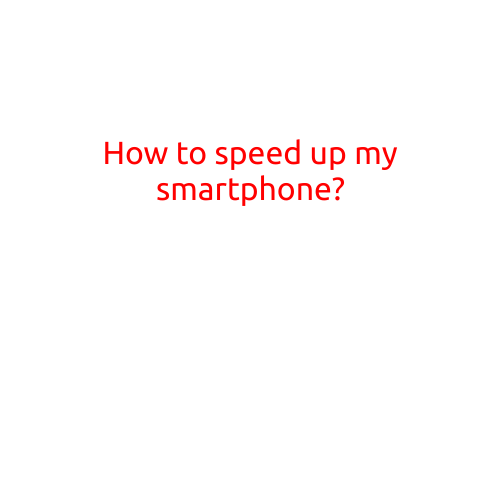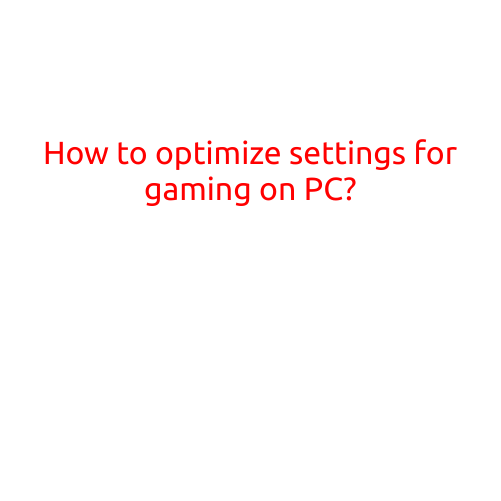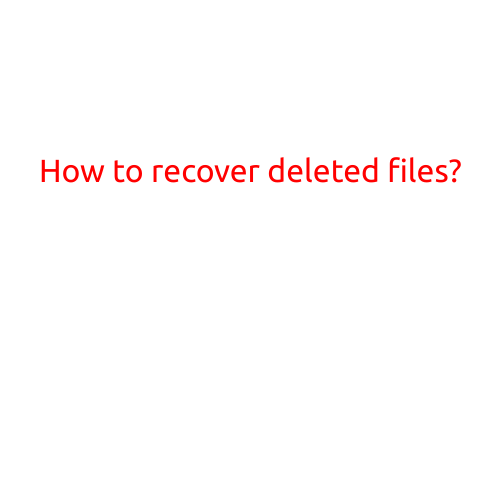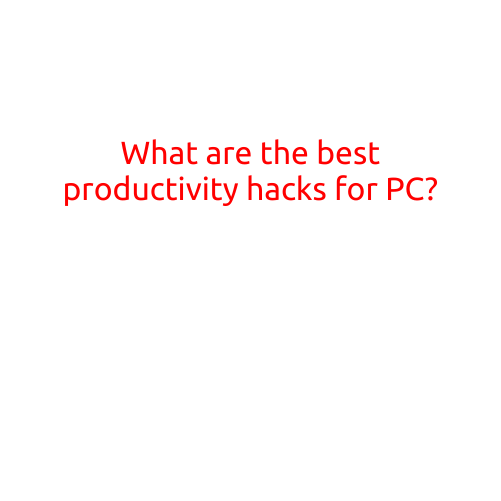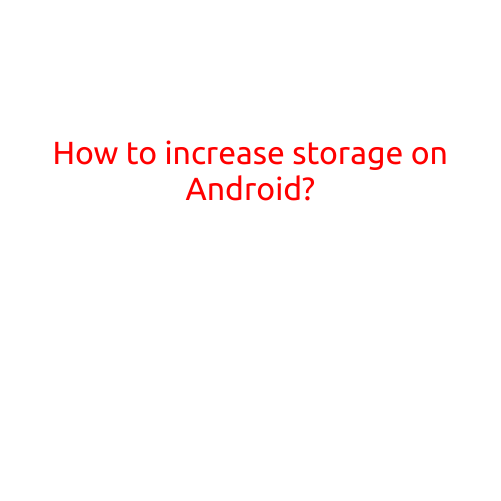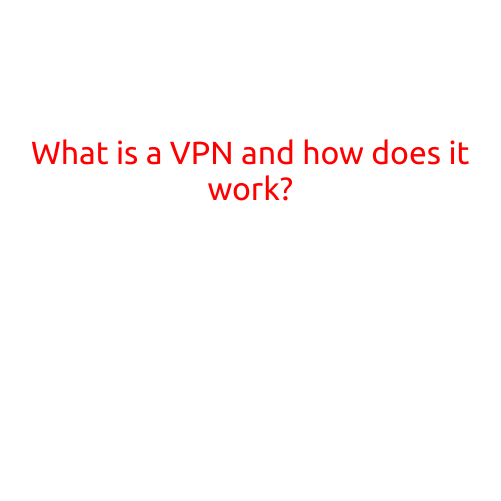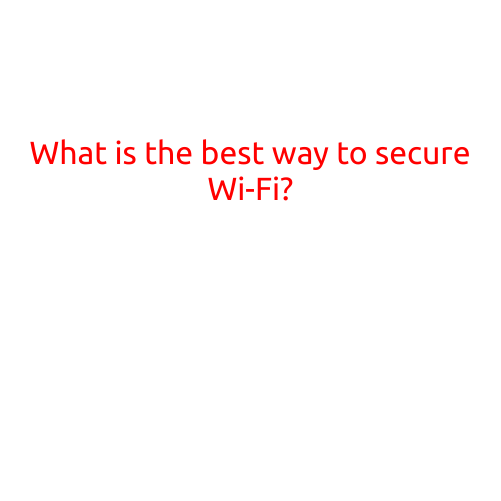
What is the Best Way to Secure Wi-Fi?
With the increasing reliance on Wi-Fi connectivity, securing your wireless network has become more crucial than ever. Hackers and cybercriminals are constantly looking for vulnerabilities to exploit, and an unsecured Wi-Fi network can put your personal data, passwords, and sensitive information at risk. In this article, we will explore the best ways to secure your Wi-Fi network and protect your online activities.
1. Change the Default Administrator Password
The default administrator password for many routers is widely known among hackers. To prevent unauthorized access, change the password to a strong and unique one. Make sure to note it down and keep it safe.
2. Set a Strong Password for Your Router
In addition to changing the default administrator password, set a strong password for your router. This is usually done through the router’s settings or administration page. A strong password should be a combination of uppercase and lowercase letters, numbers, and special characters.
3. Encrypt Your Wi-Fi Network
Encrypting your Wi-Fi network is crucial in securing your data. WPA2 (Wi-Fi Protected Access 2) is the most secure protocol used for encryption. Make sure your router is set to use WPA2 (AES) for both the 2.4GHz and 5GHz networks.
4. Use Firewall Protection
Firewall protection is essential in blocking malicious traffic from entering your network. Most routers come with built-in firewalls, which can be configured to block certain types of traffic. You can also install third-party firewall software for added protection.
5. Limit Access to Your Network
Limiting access to your network is crucial in preventing unauthorized connections. You can do this by:
- Hiding your SSID (network name)
- Setting up a guest network for visitors
- Limiting access to specific devices or devices with specific MAC addresses
6. Keep Your Router’s Firmware Up-to-Date
Regularly updating your router’s firmware is vital in patching security vulnerabilities. Check with your router manufacturer for updates and follow their instructions to install the latest firmware.
7. Use a VPN (Virtual Private Network)
Using a VPN can encrypt your internet traffic, making it difficult for hackers to intercept your data. A VPN can be especially useful when using public Wi-Fi networks.
8. Regularly Monitor Your Network Activity
Regularly monitoring your network activity can help you detect and respond to potential security threats. Use tools such as Wireshark or router logs to monitor your network traffic and detect any suspicious activity.
9. Use Strong Wi-Fi Network Names and Password
Use strong and unique Wi-Fi network names and passwords to prevent unauthorized connections. Avoid using easily guessable names and passwords.
10. Consider Using a Wi-Fi Analyzer
A Wi-Fi analyzer can help you identify channels with less interference and recommend the best settings for your router. This can improve your network’s performance and security.
Conclusion
Securing your Wi-Fi network requires a combination of these best practices. By following these tips, you can significantly reduce the risk of your network being hacked and keep your online activities safe. Remember to stay vigilant and regularly monitor your network activity to ensure the security of your Wi-Fi network.