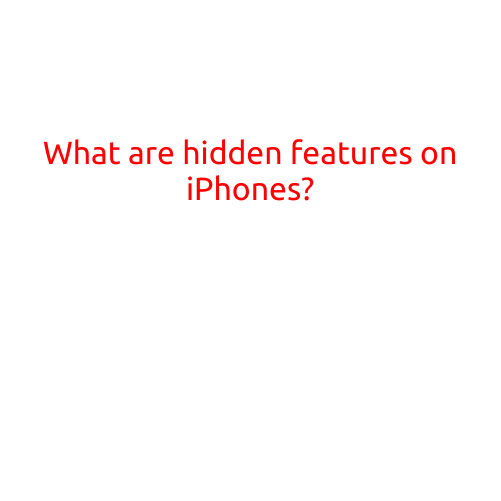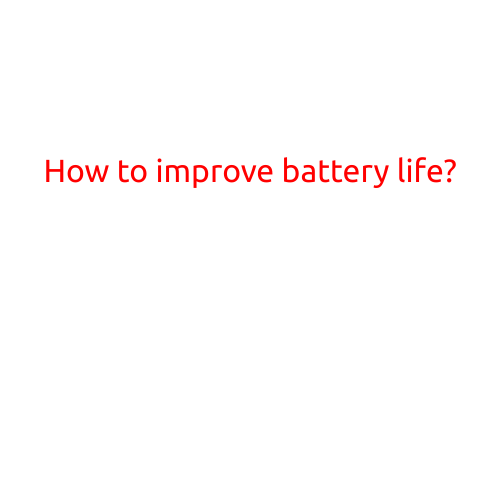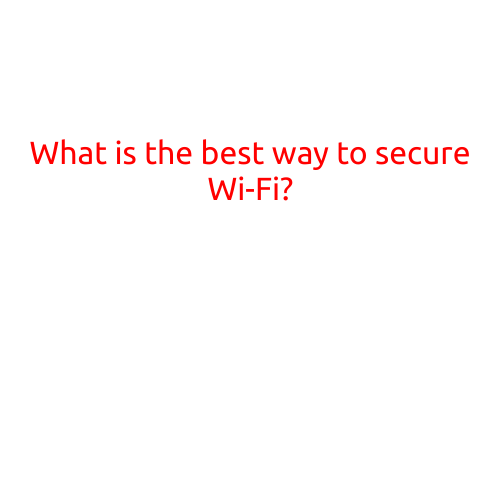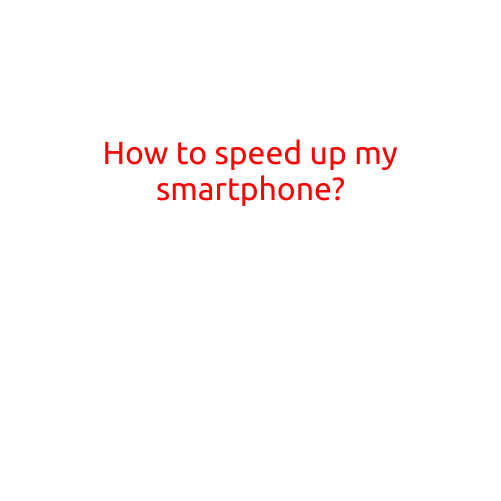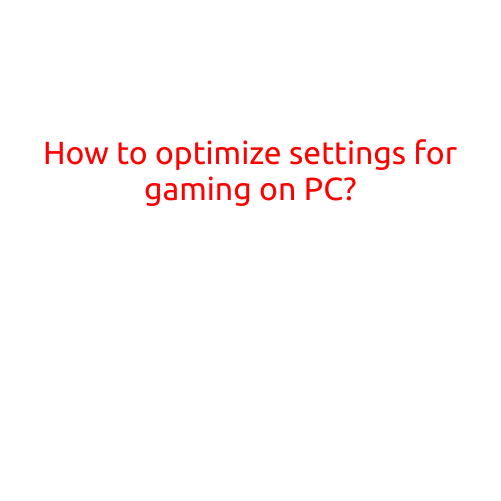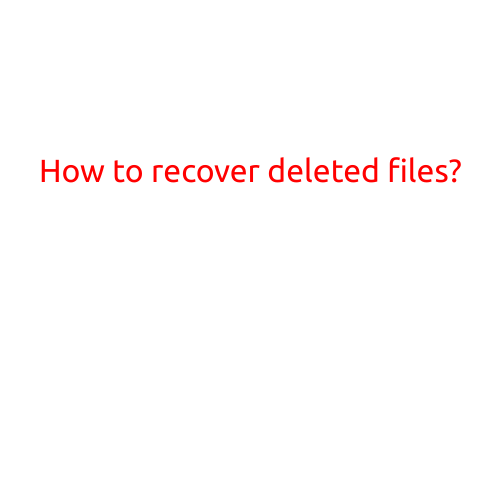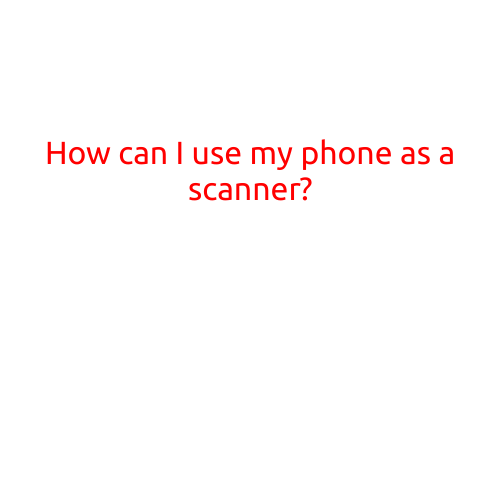
How Can I Use My Phone as a Scanner?
In today’s digital age, scanning documents and photos has become an essential part of our daily lives. From receipts to documents, and from photos to art, scanning is a vital process that helps us digitize our physical possessions and store them electronically. However, traditional scanners can be bulky, expensive, and inconvenient to use. Fortunately, your smartphone can be a great alternative to traditional scanners.
What Can You Scan with Your Phone?
Before we dive into the process of using your phone as a scanner, let’s talk about what you can scan. Here are a few examples:
- Documents: You can scan receipts, invoices, contracts, and any other type of paper document.
- Photos: Whether you want to scan old family photos, artwork, or even 3D objects, your phone can do it.
- Book pages: If you want to digitize a book or a magazine, your phone can help you scan individual pages.
- Artwork: You can scan paintings, sketches, or any other type of artwork and share it online or store it digitally.
How Can You Use Your Phone as a Scanner?
There are several ways to use your phone as a scanner, and the best method for you will depend on your phone’s operating system, camera quality, and personal preferences. Here are a few options:
Option 1: Camera Apps
You can use camera apps like Scanbot, CamScanner, or Genius Scan to scan documents and photos. These apps use the phone’s camera and artificial intelligence to detect the edges of the document or photo, and then straighten, enlarge, and improve the image quality.
Option 2: Document Scanning Software
Some software, like Adobe Scan or Microsoft Office Lens, can convert your phone’s camera into a scanner. These apps allow you to scan documents, edit them, and save them as digital files.
Option 3: Cloud Scanning Services
Cloud scanning services like Google Drive, Dropbox, or Evernote allow you to upload your scanned documents and photos to the cloud, where they can be accessed from any device.
Tips and Tricks for Scanning with Your Phone
Here are a few tips to keep in mind when scanning with your phone:
- Use a camera stand: A camera stand or tripod can help you keep your phone steady and focused on the document or photo.
- Adjust the lighting: Natural light is often the best, but if you’re scanning in a dimly lit room, try using a flashlight or desk lamp to illuminate the area.
- Use a document holder: A document holder can keep your paper in place and help you scan larger documents.
- Edit the scan: Most scanner apps allow you to edit the scanned image, such as cropping, rotating, and enhancing the brightness and contrast.
Conclusion
Using your phone as a scanner can be a convenient and cost-effective way to digitize your physical possessions. With the right apps, software, and cloud services, you can scan documents, photos, and artwork with ease. By following these tips and tricks, you can improve the quality of your scans and make the most of your phone’s scanning capabilities. So next time you need to scan something, don’t reach for the traditional scanner – grab your phone, and get scanning!