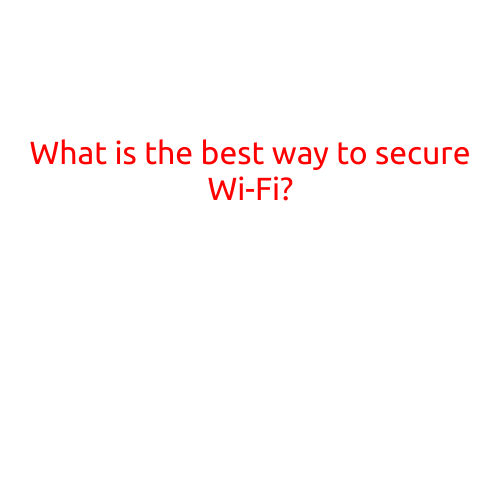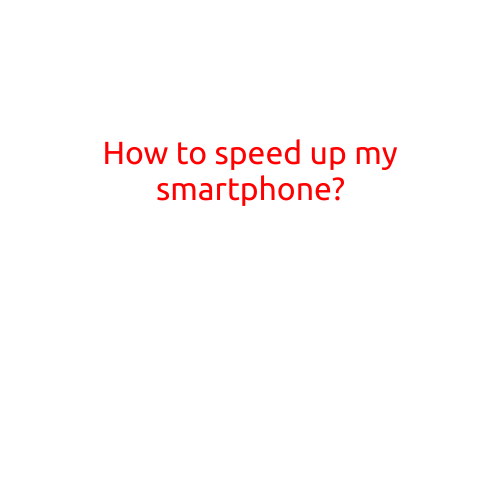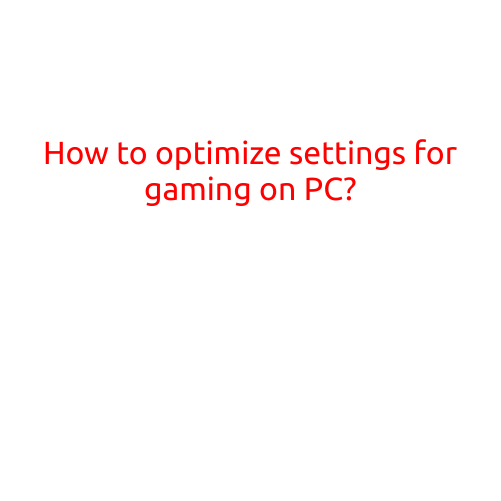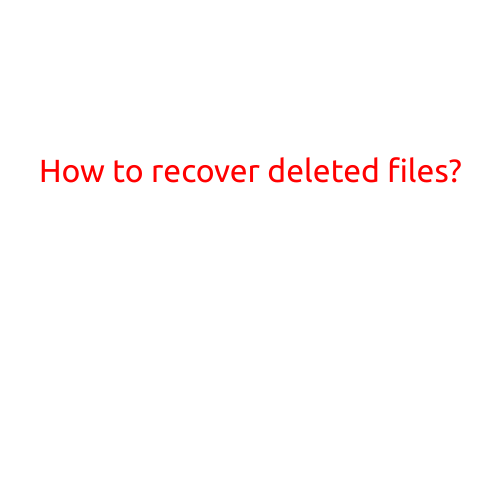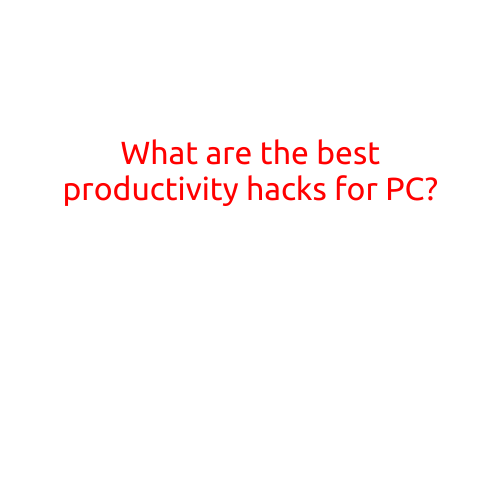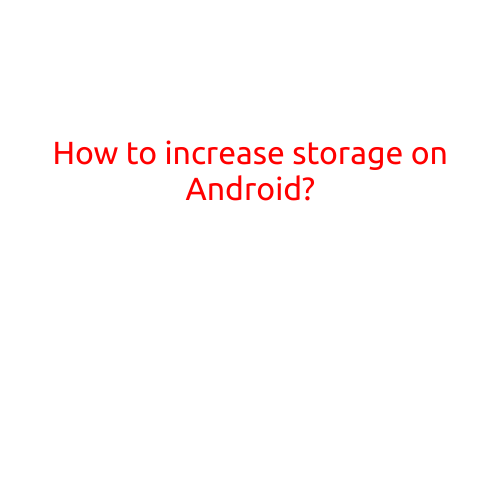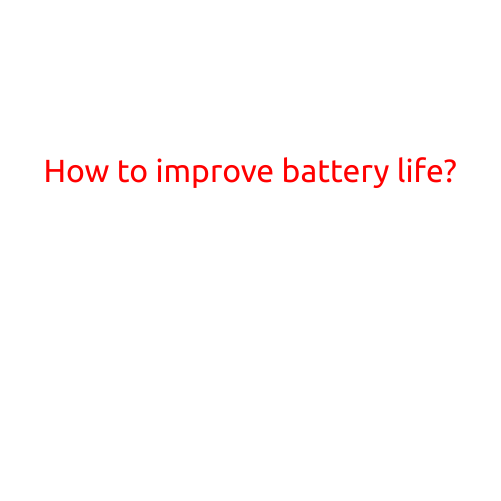
How to Improve Battery Life: Tips and Tricks
Are you tired of constantly recharging your phone, tablet, or laptop? Do you wish you had more control over your device’s battery life? You’re not alone. Improving battery life is a concern for many of us, and the good news is that there are several ways to do so. In this article, we’ll explore some of the best tips and tricks to help you squeeze out more life from your device’s battery.
1. Adjust Your Screen Brightness
One of the biggest battery drains is the screen. The brighter the screen, the more power it consumes. Try reducing your screen brightness to compensate for the lack of natural light in your surroundings. You can adjust the screen brightness in your device’s settings or use an auto-brightness feature that adjusts the brightness based on the ambient light.
2. Disable Location Services
Location Services, such as GPS, can be a significant battery drain. Disable Location Services when not in use, especially when using apps that don’t require location tracking. You can disable Location Services in your device’s settings or individually for each app.
3. Turn Off Push Notifications
Push notifications can be a constant drain on your battery life. Turn off push notifications for apps that don’t require them, or limit the frequency of notifications. You can do this by going into your app settings and adjusting the notification settings.
4. Use Power-Saving Features
Most devices come with built-in power-saving features that can help extend battery life. Use these features to limit CPU performance, reduce screen brightness, and turn off features like Bluetooth and Wi-Fi when not in use.
5. Close Unused Apps
Closing unused apps can help conserve battery life by stopping them from running in the background. Swipe left or right on your device’s home screen to close apps or use the task manager to close multiple apps at once.
6. Update Your Operating System
Keeping your operating system (OS) up to date can help improve battery life. Updates often include bug fixes and optimizations that can help improve battery performance.
7. Disable Background App Refresh
Background App Refresh allows apps to update their content in the background, which can consume battery power. Disable Background App Refresh for apps that don’t require it, or limit the frequency of updates.
8. Use a Power Bank
If you’re always on the go, a power bank can be a lifesaver. These portable chargers can provide an emergency charge whenever you need it. Look for a power bank with a high capacity (mAh) rating and a compact design.
9. Disable Animations
Animations can consume battery power, especially if you’re using a device with a high-resolution display. Disable animations in your device’s settings or use an app like GravityBox to disable animations for individual apps.
10. Monitor Your Battery Usage
Monitor your battery usage to identify which apps and features are consuming the most power. Use the built-in battery usage monitor on your device or an app like Battery Doctor to track your battery usage and identify areas for improvement.
11. Charge Your Device Correctly
Charging your device correctly can help prolong battery life. Avoid overcharging, as this can cause damage to the battery. Try to charge your device when the battery is between 20% and 80% full.
12. Consider a Battery Replacement
If your device’s battery is old or worn out, consider replacing it. A new battery can improve battery life significantly and may be a cost-effective option if your device is still under warranty.
In conclusion, improving battery life requires a combination of good habits and the right tools. By following these tips and tricks, you can squeeze out more life from your device’s battery and enjoy a longer battery life. Remember to always monitor your battery usage, adjust your screen brightness, and close unused apps to get the most out of your device’s battery.