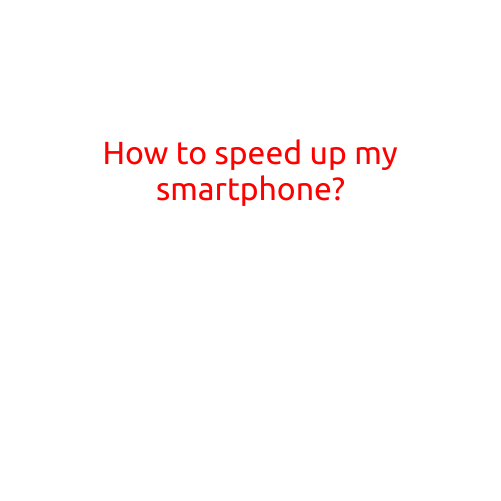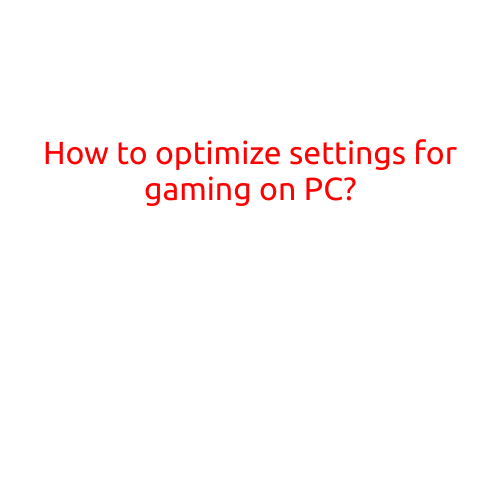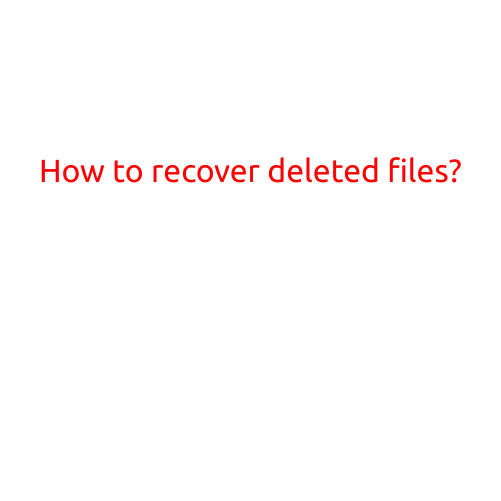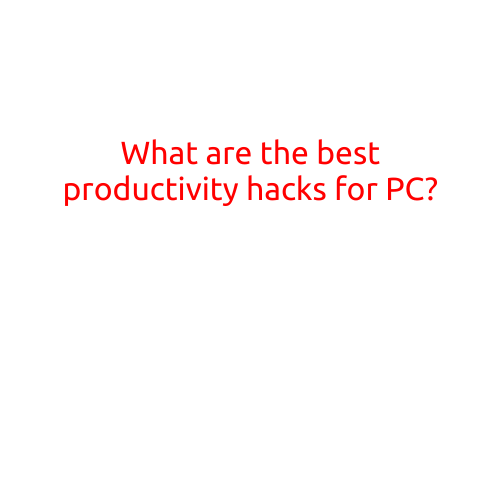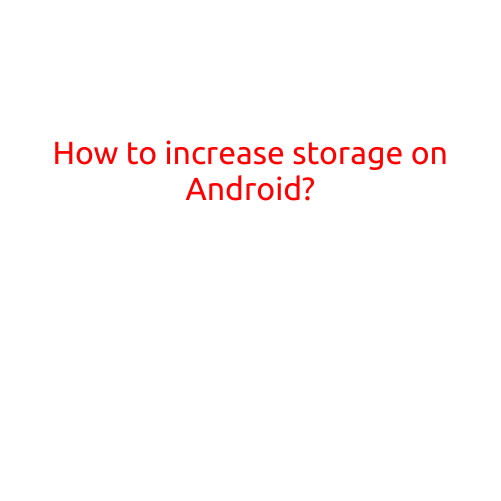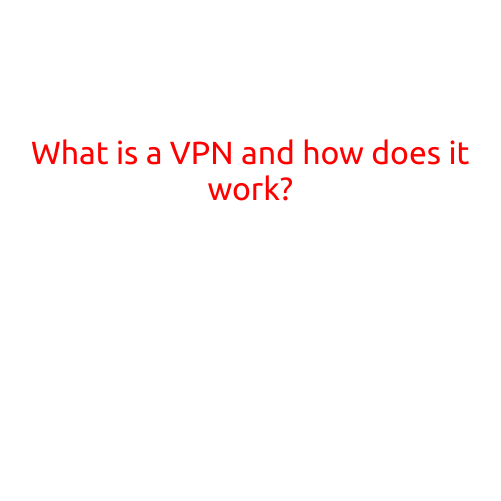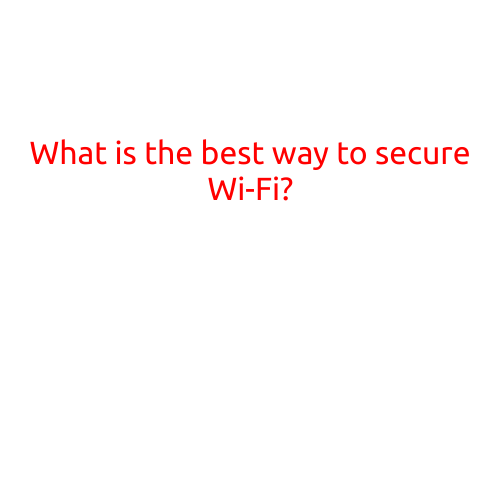
What is the Best Way to Secure Wi-Fi?
In today’s digital age, Wi-Fi has become an essential part of our daily lives. We use it to access the internet, check our emails, and stay connected with others. However, with the increasing popularity of Wi-Fi, it has also become a popular target for hackers and cybercriminals. Securing your Wi-Fi network is crucial to protect your personal data and sensitive information. In this article, we will discuss the best ways to secure your Wi-Fi network.
Use a Strong Password
The first and most important step in securing your Wi-Fi network is to use a strong and unique password. Avoid using default passwords or easily guessable passwords. A strong password should be at least 12 characters long and include a mix of uppercase and lowercase letters, numbers, and special characters.
Use WPA2 Encryption
WPA2 (Wi-Fi Protected Access 2) is the most secure encryption protocol available for Wi-Fi networks. It is widely supported by most devices and devices and provides a high level of encryption to protect your data. To enable WPA2 encryption, go to your router’s settings and select WPA2 as the encryption protocol.
Use a Firewall
A firewall is a network security system that monitors and controls incoming and outgoing network traffic. It can block unauthorized traffic and protect your network from malicious attacks. Most routers come with a built-in firewall, so make sure to enable it.
Set Up a Guest Network
A guest network is a separate network that allows guests to connect to your internet without accessing your main network. This is a great way to limit the damage in case a guest’s device is infected with malware. To set up a guest network, go to your router’s settings and enable the guest network feature.
Keep Your Router’s Firmware Up to Date
Just like your computer and mobile devices, your router’s firmware needs to be updated regularly to ensure that you have the latest security patches and features. To update your router’s firmware, go to your router’s settings and check for updates.
Use a VPN
A VPN (Virtual Private Network) is a service that encrypts your internet traffic and routes it through a secure server. This is a great way to protect your data when using public Wi-Fi networks. Many VPN services offer free trials, so you can try them out before committing to a paid subscription.
Limit Access to Devices
To limit access to your Wi-Fi network, you can set up a list of approved devices. This way, only devices that you have approved can connect to your network. To do this, go to your router’s settings and configure the device list.
Monitor Your Network Activity
Monitoring your network activity is crucial to detect and prevent any suspicious activity. You can use tools such as Wireshark to monitor your network traffic and detect any suspicious activity.
Use a Wi-Fi Analyzer App
A Wi-Fi analyzer app can help you identify channel conflicts and improve your Wi-Fi network’s performance. It can also detect any hidden networks and provide recommendations for improving your Wi-Fi network’s security.
Conduct Regular Security Audits
Conducting regular security audits is essential to ensure that your Wi-Fi network is secure. You can use tools such as Nmap to scan your network and detect any vulnerabilities.
Use a Wi-Fi Router with Built-in Security Features
Some Wi-Fi routers come with built-in security features such as anti-virus software, malware protection, and intrusion prevention. Look for routers with these features to ensure that your Wi-Fi network is secure.
Conclusion
Securing your Wi-Fi network is crucial to protect your personal data and sensitive information. By following these best practices, you can ensure that your Wi-Fi network is secure and protected from hackers and cybercriminals. Remember to always use a strong password, keep your router’s firmware up to date, and monitor your network activity regularly.