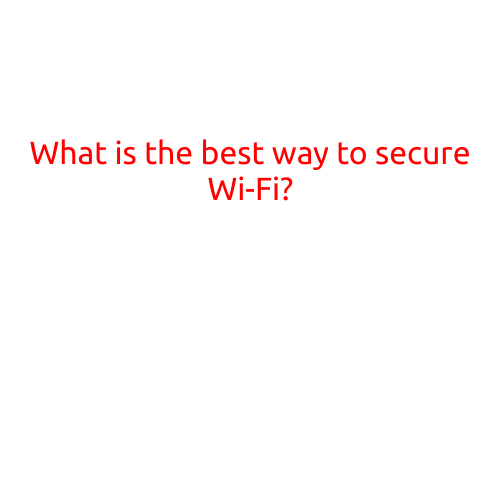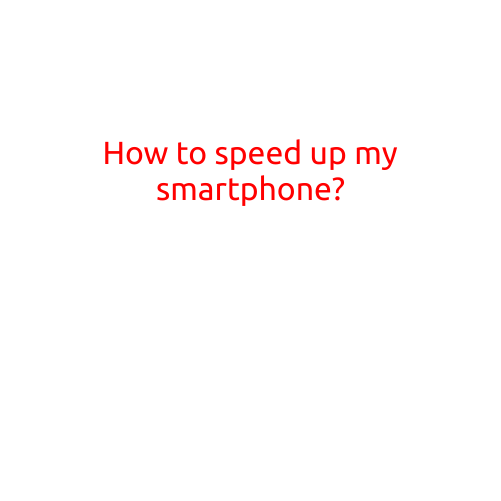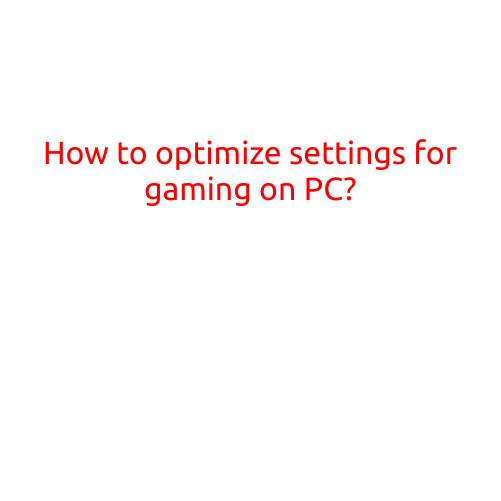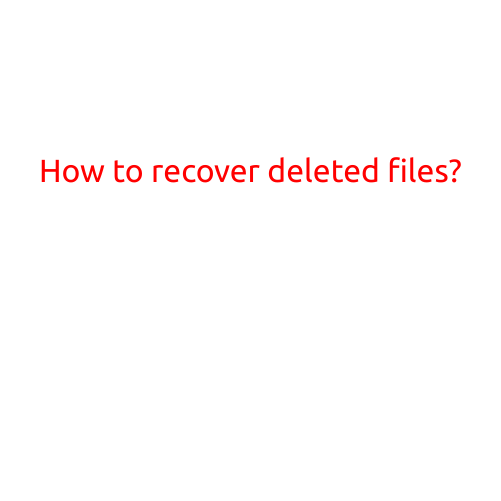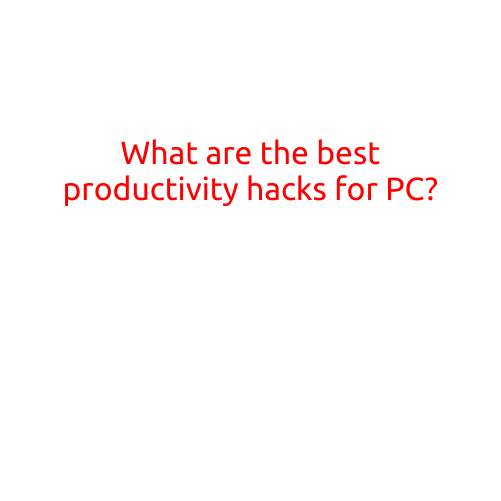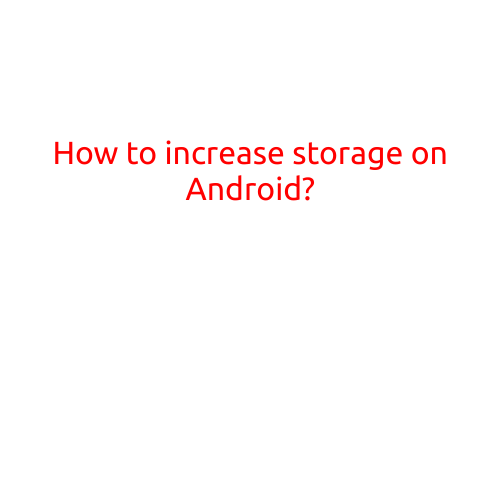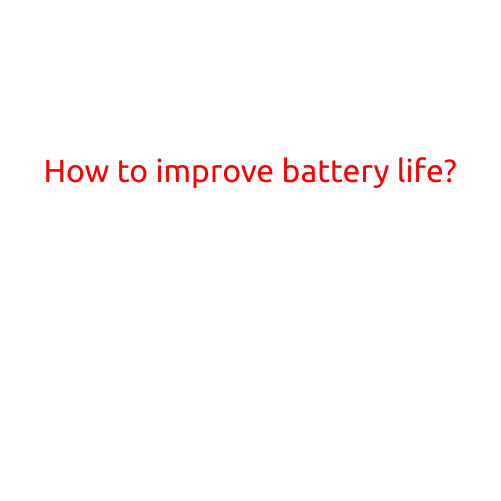
How to Improve Battery Life: Tips and Tricks to Extend Your Device’s Power
Are you tired of your device’s battery life leaving you stranded in the middle of the day? Do you find yourself constantly searching for an outlet to recharge your phone or laptop? Improving battery life is a must in today’s fast-paced, always-connected world. Fortunately, there are several simple and effective ways to extend the life of your device’s battery. In this article, we’ll explore the top tips and tricks to help you get the most out of your battery life.
Tip #1: Adjust Your Screen Brightness
One of the biggest battery drainers is a bright screen. A simple solution is to adjust your screen brightness to a lower level. This can be done by going to your device’s settings and adjusting the brightness settings. You can also enable auto-brightness, which adjusts the screen brightness based on the ambient light around you.
Tip #2: Turn Off Location Services and Bluetooth When Not in Use
Location services and Bluetooth are two features that can quickly drain your battery. When you’re not using them, it’s a good idea to turn them off. Go to your device’s settings and turn off location services and Bluetooth when not in use.
Tip #3: Close Unused Apps
Do you often have multiple apps open at the same time? Closing unused apps can help extend your battery life. Many apps continue to run in the background, even when you’re not actively using them. Closing them can help reduce battery drain.
Tip #4: Update Your Device’s Operating System
Keeping your device’s operating system (OS) up to date is crucial for improving battery life. Updates often include bug fixes and performance enhancements that can help extend battery life.
Tip #5: Disable Animations
Animations can be fun, but they can also drain your battery. Disabling animations can help reduce battery drain. Go to your device’s settings and look for the “Developer options” or “About phone” section. Disable animations by enabling “Windows animation scale,” “Transition animation scale,” and “Animator duration scale.”
Tip #6: Use Power-Saving Modes
Many devices come with built-in power-saving modes that can help extend battery life. These modes can adjust your device’s settings to reduce battery drain. Look for the “Power saver” or “Low power mode” option in your device’s settings and enable it when you’re not using your device.
Tip #7: Remove Battery-Draining Apps
Some apps may be costing you valuable battery life. Identify battery-draining apps by going to your device’s settings and looking for the “Battery” or “Power consumption” section. Remove or uninstall apps that are consuming excessive battery power.
Tip #8: Use Background Apps
Background apps can be a major battery drain. Go to your device’s settings and look for the “Background apps” or “Running apps” section. Disable background apps or limit their access to battery power.
Tip #9: Charge Your Device Correctly
Proper charging and maintenance can help extend your device’s battery life. Avoid overcharging, as this can cause damage to the battery. Try to charge your device when the battery is between 20% and 80% full.
Tip #10: Consider a Battery Case or External Battery
If you’re looking for a more permanent solution, consider investing in a battery case or external battery. These devices can provide an extra boost of power when you need it most.
Conclusion
Improving battery life is all about making a few simple changes to your device’s settings and habits. By following these tips and tricks, you can extend your device’s battery life and stay connected on the go. Remember to adjust your screen brightness, turn off location services and Bluetooth when not in use, close unused apps, and update your device’s operating system. With these simple changes, you’ll be able to get the most out of your device’s battery life.