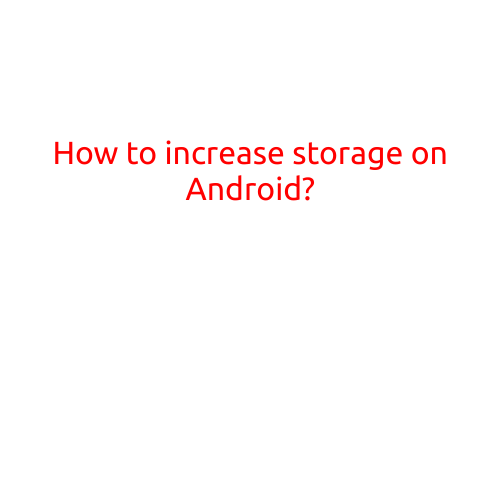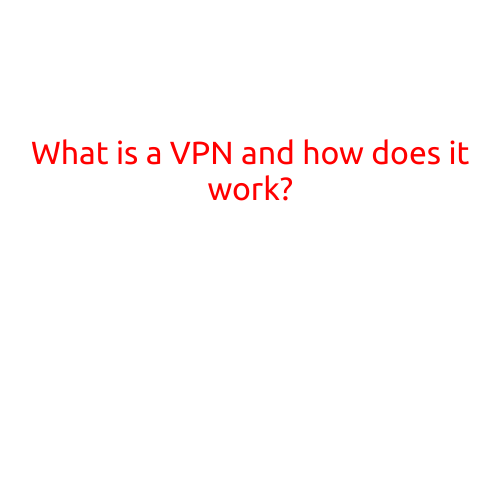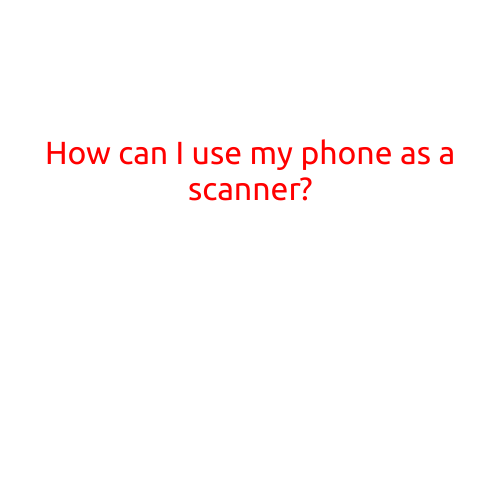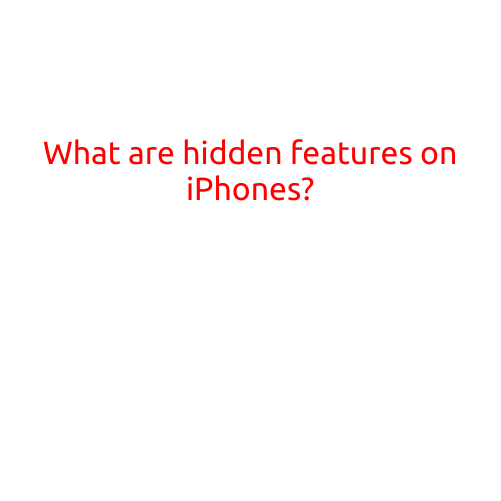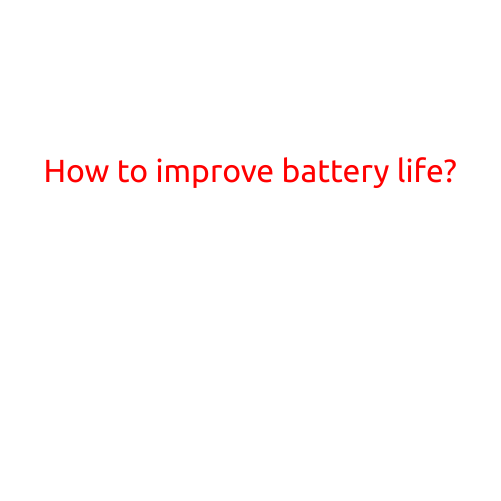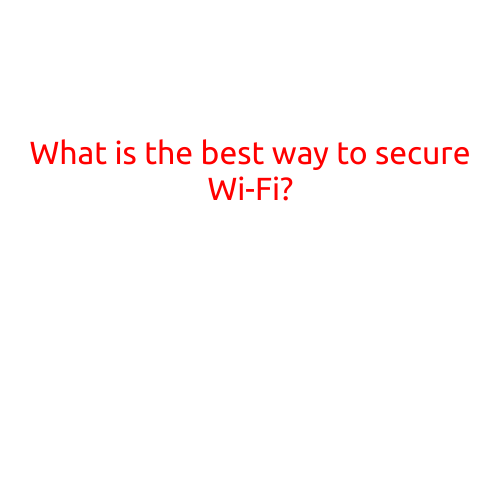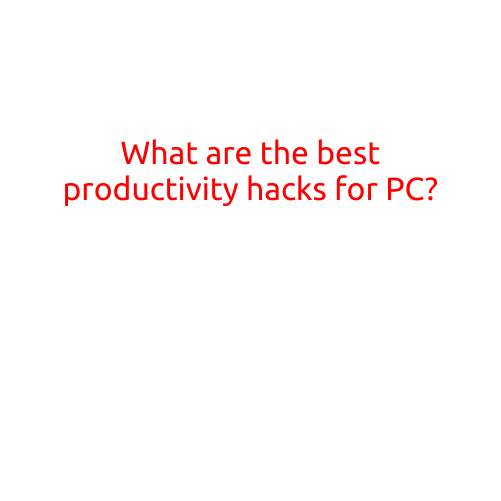
What are the best productivity hacks for PC?
As the world becomes increasingly digital, our reliance on our computers to get work done has never been more important. But with so many distractions online, it can be easy to get sidetracked and lose focus. That’s why we’ve put together a list of the best productivity hacks for PC to help you stay on track and get more done in less time.
1. Use the Pomodoro Technique
The Pomodoro Technique is a time management method that involves working in focused 25-minute increments, followed by a 5-minute break. After four cycles, you take a longer break of 15-30 minutes. This technique can help you stay focused and avoid burnout by providing regular breaks and helping you avoid Procrastination.
2. Minimize Notifications
Notifications can be a significant distraction, especially if you’re trying to focus on a task. To minimize notifications, you can disable notifications for specific apps or turn on Do Not Disturb mode. You can also use a tool like Freedom or SelfControl to block distracting websites and apps.
3. Use Keyboard Shortcuts
Keyboard shortcuts can save you a lot of time and effort when using your PC. For example, you can use keyboard shortcuts like Ctrl+C to copy text, Ctrl+V to paste text, and Ctrl+Z to undo an action. You can also use keyboard shortcuts like Alt+Tab to switch between open apps and Alt+F4 to close an app.
4. Prioritize Your Tasks
To stay productive, it’s essential to prioritize your tasks. You can do this by using a task list or a project management tool like Trello or Asana. Label your tasks according to their importance and deadline, and focus on the most critical tasks first.
5. Use a Screen Reader
A screen reader can be a game-changer for productivity. A screen reader can read out loud everything on your screen, including text, emails, and documents. This can help you stay focused on what you’re doing and avoid distractions.
6. Use a Browser Extension
Browser extensions are small programs that can enhance your browsing experience. There are many productivity-enhancing browser extensions available, such as StayFocusd, which can block distracting websites and apps.
7. Take Regular Breaks
Taking regular breaks can help you stay focused and avoid burnout. You can use your breaks to do something enjoyable, like taking a walk or meditating. You can also use your breaks to do something productive, like responding to emails or making phone calls.
8. Use a Task Automation Tool
Task automation tools can save you a lot of time and effort by automating repetitive tasks. For example, you can use a tool like Zapier to automate tasks like data entry or email management.
9. Use a Virtual Desktop
Virtual desktops are a great way to stay organized and focused. You can use a virtual desktop to group similar tasks or projects together, and switch between them quickly.
10. Use a PC Cleaner
A PC cleaner can help you stay focused by keeping your computer running smoothly and efficiently. A PC cleaner can remove temporary files, clear browser cache, and free up space on your hard drive.
Conclusion
Staying productive on a PC requires a combination of effective time management, focus, and organization. By using these productivity hacks, you can stay on track and get more done in less time. Remember to prioritize your tasks, minimize distractions, and take regular breaks to stay focused and avoid burnout.