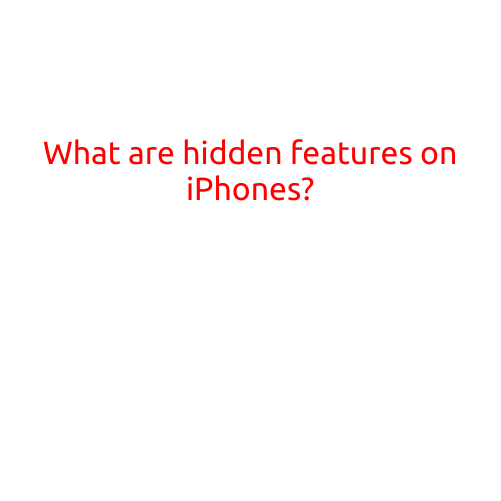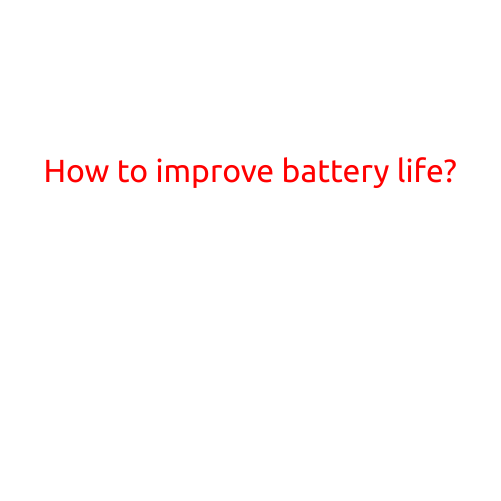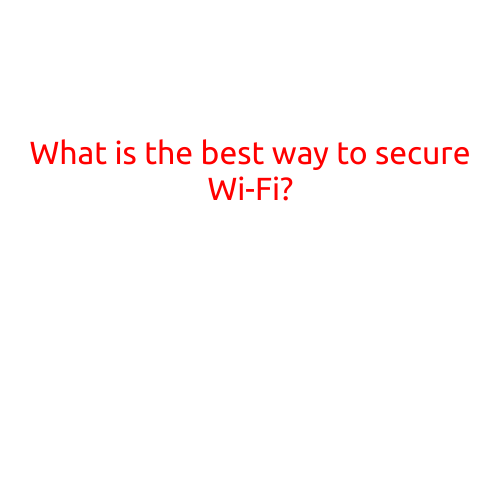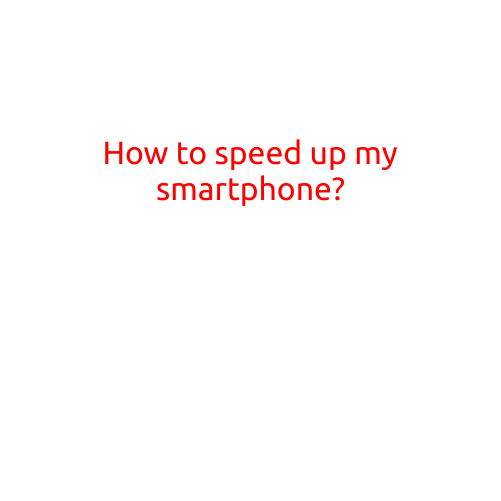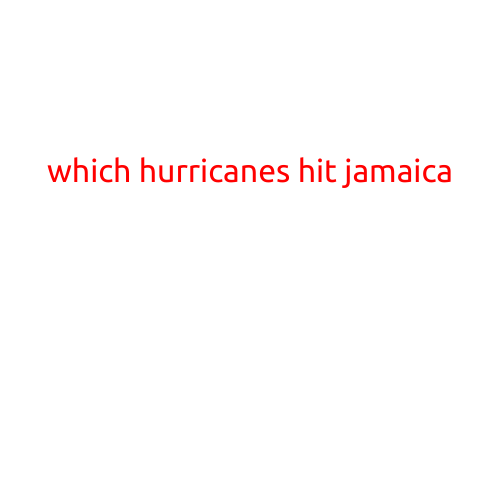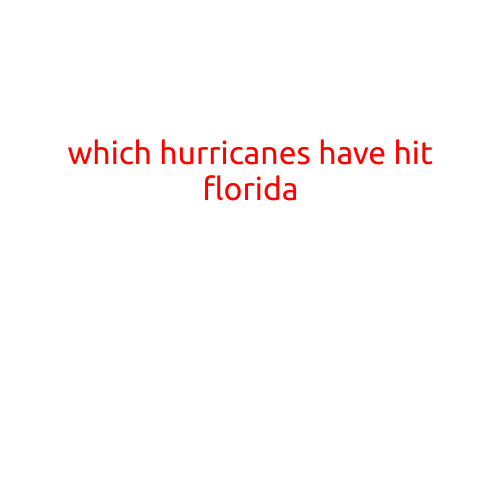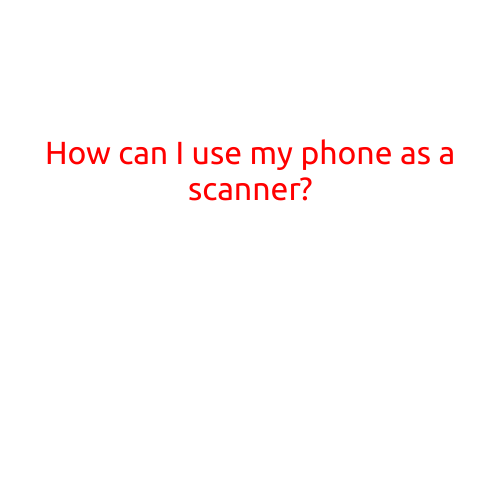
How Can I Use My Phone as a Scanner?
In today’s digital age, it’s no surprise that we’re increasingly finding ways to digitize our physical documents and files. One of the most convenient ways to do this is by using your smartphone as a scanner. Gone are the days of wrestling with bulky scanners and annoying cables – with your phone, you can scan documents, receipts, and more from anywhere, at any time.
But how do you actually use your phone as a scanner? It’s easier than you think!
The Basics: Camera Scanning Apps
To start scanning documents using your phone, you’ll need a camera scanning app. There are plenty of options available, both free and paid, but some popular ones include:
- CamScanner (iOS, Android)
- ScanBot (iOS, Android)
- Evernote Scannable (iOS, Android)
- Adobe Scan (iOS, Android)
These apps typically use your phone’s camera to capture the document, and then use OCR (Optical Character Recognition) technology to convert the scanned image into editable text.
How to Use Your Camera Scanning App
- Choose Your App: Download and install one of the camera scanning apps mentioned above.
- Open the App: Launch the app and make sure your camera is enabled.
- Place Your Document: Hold your phone above the document you want to scan, making sure it’s centered in the frame.
- Adjust the View: Use the app’s zoom and crop tools to adjust the frame to your liking.
- Take the Photo: Tap the “Scan” or “Capture” button to take a photo of the document.
- Edit and Save: Use the app’s editing tools to crop, rotate, and enhance the scan if needed. Then, save the scan to your phone or cloud storage service.
Tips and Tricks for Better Scanning
- Use Good Lighting: Make sure the room is well-lit and the document is not in shadow.
- Use a Flat Surface: Place your phone on a flat surface to reduce camera angle and distortion.
- Avoid Reflections: Avoid scanning reflective surfaces, such as glossy paper or mirrors.
- Adjust Your Camera: Experiment with different angles and distances to find the sweet spot for your phone’s camera.
What Can You Scan with Your Phone?
The possibilities are endless! With your phone as a scanner, you can:
- Convert paper receipts to digital files for expense tracking
- Scan contracts, invoices, and other important documents for storage and reference
- Digitize recipes, maps, and other paper ephemera
- Create digital versions of artwork, certificates, and diplomas
Conclusion
Using your phone as a scanner is a convenient and effective way to digitize your documents and files. With the right app and a little practice, you can say goodbye to bulky scanners and hello to a more streamlined, on-the-go workflow. So go ahead, grab your phone, and start scanning your way to a more organized digital life!