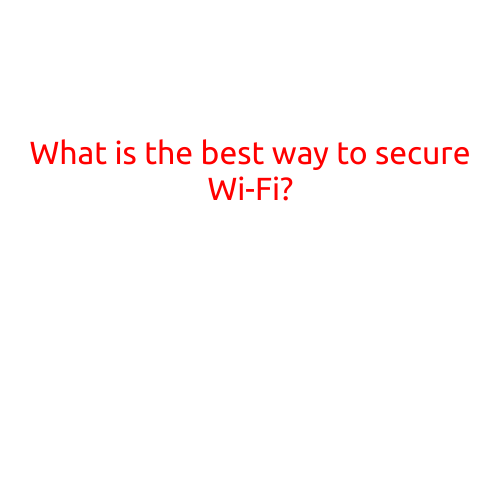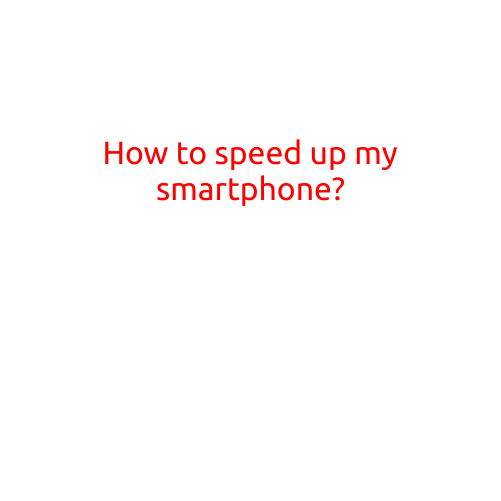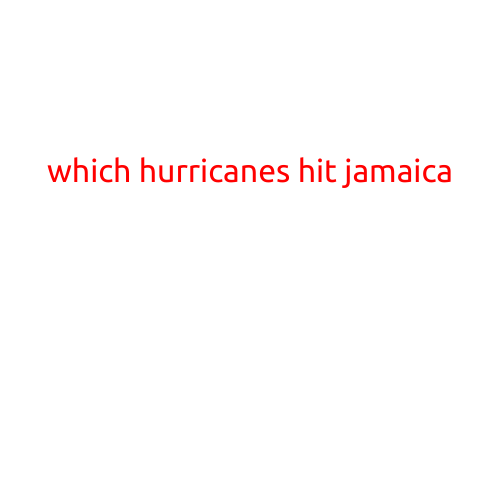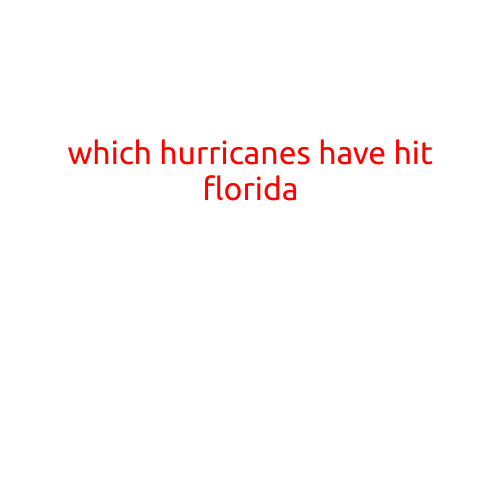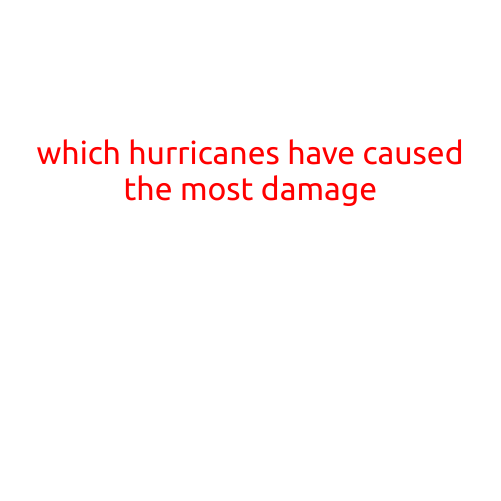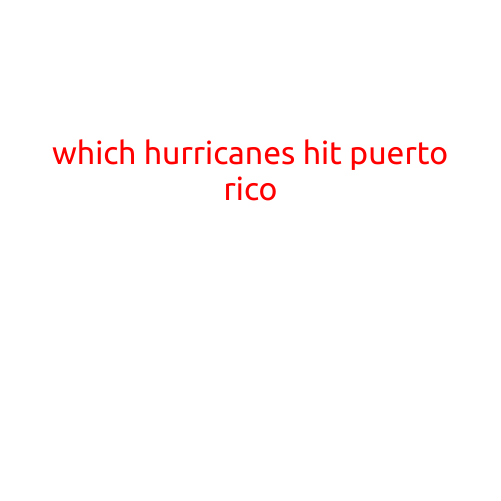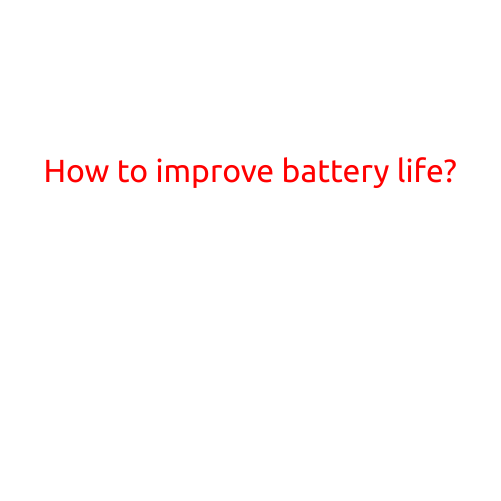
How to Improve Battery Life: Top Tips and Tricks
Are you tired of your device’s battery dying on you at the worst possible moment? Do you find yourself constantly seeking out power outlets or charging stations throughout the day? If so, you’re not alone. Battery life can be a major concern for many of us, especially with our increasing reliance on our devices. But fear not! Improving battery life is easier than you think, and we’ve got the top tips and tricks to help you get the most out of your device’s battery.
1. Turn off unnecessary features
One of the simplest ways to improve battery life is to turn off features you don’t need. For example, if you’re not using Bluetooth or GPS, disable them to conserve battery power. On your device, go to Settings and look for the “Device” or “Connections” section to find these options.
2. Adjust your screen brightness
Screen brightness is one of the biggest battery-draining culprits. Try reducing the brightness to a comfortable level or turning down the auto-brightness feature. This will help conserve battery life and reduce strain on your device.
3. Use power-saving modes
Most devices come equipped with power-saving modes that can help extend battery life. These modes reduce performance, limit background data usage, and turn off unnecessary features. Enabling power-saving mode can help you get an extra hour or two of battery life.
4. Close unused apps
Closed apps running in the background can quickly drain your battery. Regularly close unused apps to free up memory and conserve battery power. On iOS devices, double-click the home button to open the app switcher and swipe left on apps to close them. On Android devices, swipe up from the bottom of the screen to open the Recent Apps menu and tap the “X” on apps to close them.
5. Limit Wi-Fi and data usage
Wi-Fi and data usage can quickly consume battery power. Try limiting your data usage, especially when you’re not connected to a network. You can also enable Wi-Fi only when you need it by disabling it when you’re not using it.
6. Update your device’s software
Keeping your device’s software up to date can help improve battery life. Updates often include bug fixes and performance improvements that can help extend battery life. Check your device’s settings for available updates and install them as soon as possible.
7. Disable location services
Location services can also consume battery power. Disable them when you’re not using apps that require them. On iOS devices, go to Settings > Privacy > Location Services and toggle off Location Services. On Android devices, go to Settings > Location and toggle off Location.
8. Use a power bank
A power bank can be a lifesaver when you’re on the go and don’t have access to a power outlet. Look for a high-capacity power bank that can charge your device multiple times.
9. Disable vibration
Vibration can quickly drain your battery. Try disabling vibration notifications and alerts to conserve battery power.
10. Clean your device’s screen
A dirty screen can cause your device to work harder, which can quickly drain your battery. Clean your device’s screen regularly with a soft cloth and water to ensure optimal performance and battery life.
11. Update your charging habits
Finally, update your charging habits to help improve battery life. Try avoiding deep discharging (letting your battery drain to 0% regularly) and instead keep your device charged between 20% and 80% whenever possible. Also, avoid overcharging, as this can also reduce battery life.
By following these top tips and tricks, you can significantly improve battery life and reduce your reliance on power outlets and charging stations. Remember, every little bit counts, and making a few simple changes to your daily routine can make a big difference in the life of your device’s battery.