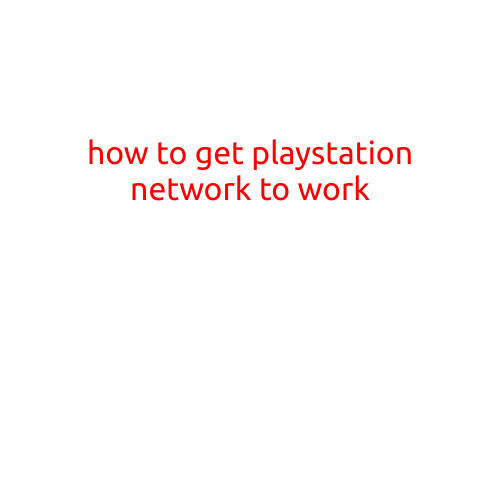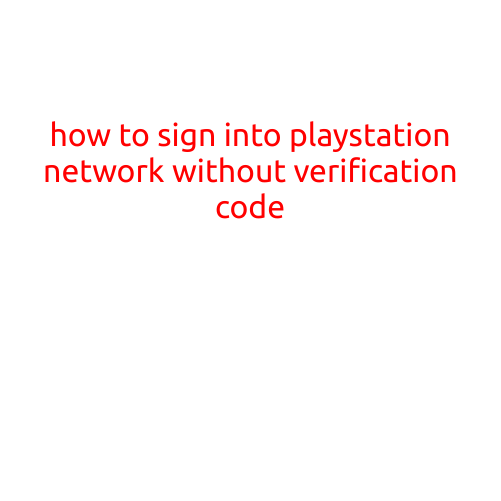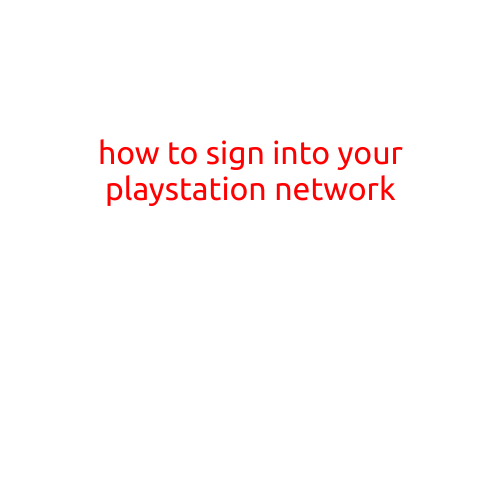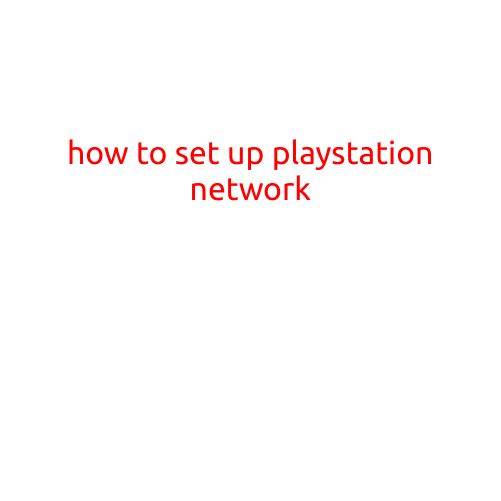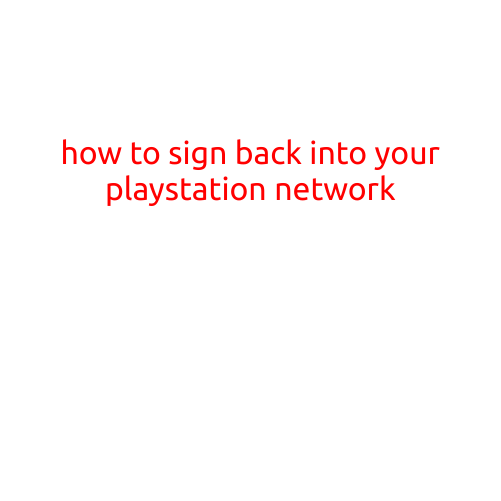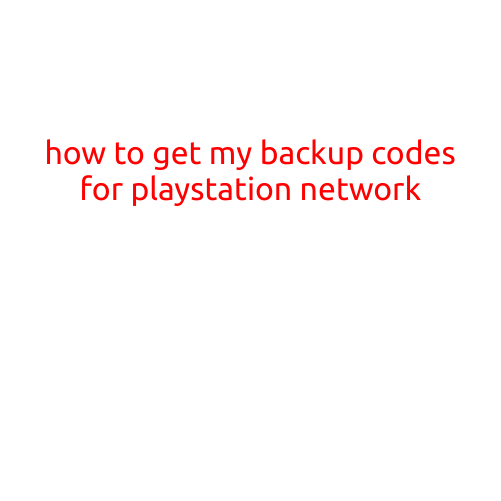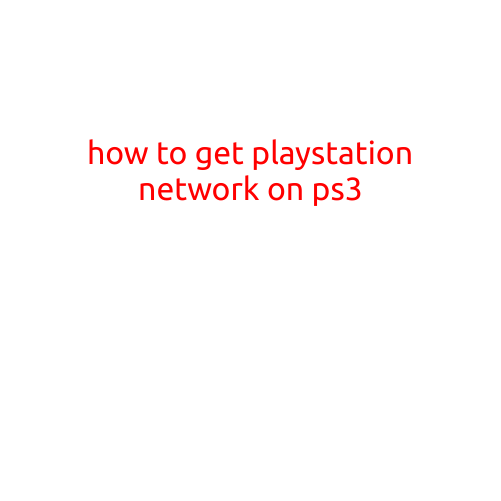
How to Get PlayStation Network on PS3
The PlayStation Network (PSN) is a must-have for any gamer with a PlayStation 3 (PS3) console. It provides access to a wealth of online features, including multiplayer gaming, free demos and trailers, and downloadable content. In this article, we’ll walk you through the step-by-step process of setting up your PSN account on your PS3 console.
Before You Begin
To get started, make sure you have the following:
- A PS3 console
- A compatible Internet connection (wired or wireless)
- A credit card or PayPal account for purchasing games and content
Step 1: Power On Your PS3 and Go to the XMB Menu
Turn on your PS3 console and wait for the XrossMediaBar (XMB) menu to appear. The XMB is the main navigation menu for your PS3, and it’s where you’ll find all the games, settings, and other features.
Step 2: Select the “Settings” Icon
Using your controller, select the “Settings” icon from the XMB menu. This will open up a new menu with various options for customizing your PS3 experience.
Step 3: Click on “Network Settings”
In the “Settings” menu, select “Network Settings” to access the network configuration options for your PS3.
Step 4: Choose “Set Up Internet Connection”
From the “Network Settings” menu, select “Set Up Internet Connection” to configure your PS3’s Internet connection. Follow the on-screen instructions to complete this process.
Step 5: Launch the “PlayStation Network” Icon
Once your PS3 is connected to the Internet, go back to the XMB menu and select the “PlayStation Network” icon. This will take you to the PSN login screen.
Step 6: Create a PSN Account (If You Don’t Already Have One)
If you don’t already have a PSN account, you’ll need to create one. Enter your email address, password, and other required information to complete the registration process.
Step 7: Log In to Your PSN Account
Once you’ve created your PSN account, log in using your email address and password. You’ll be taken to the PSN dashboard, where you can access your account settings, manage your friends list, and download free content.
Step 8: Download the Latest PSN Update
To ensure you have the latest features and security updates, select “Update” from the PSN dashboard to download the latest PSN update.
Tips and Tricks
- Make sure your PS3 is connected to your router using an Ethernet cable for the best online gaming experience.
- Keep your PSN account secure by using a strong password and enabling two-factor authentication.
- Take advantage of the PSN’s free features, including free demos, trials, and online multiplayer gaming.
By following these steps, you’ll be able to set up your PSN account on your PS3 console and start enjoying the many benefits of online gaming. Happy gaming!