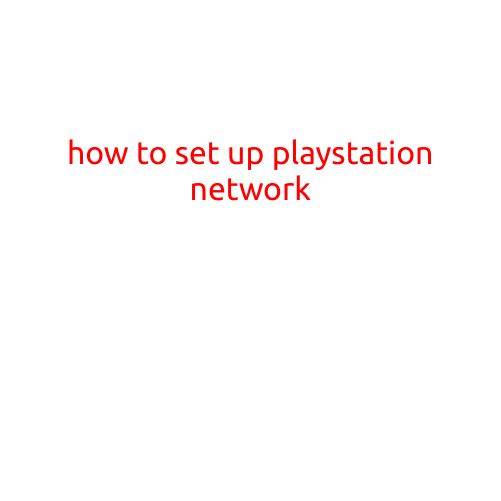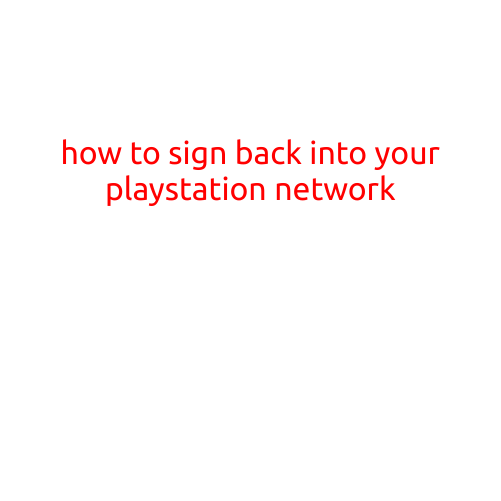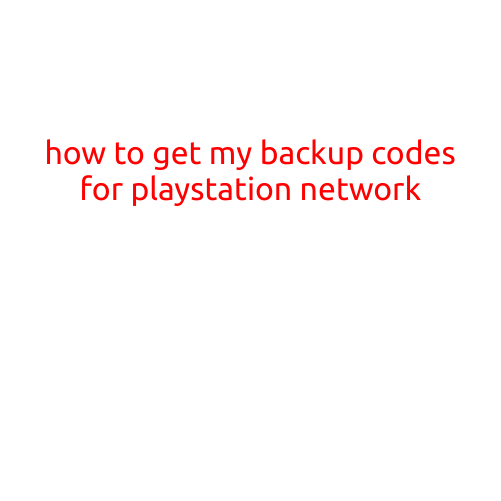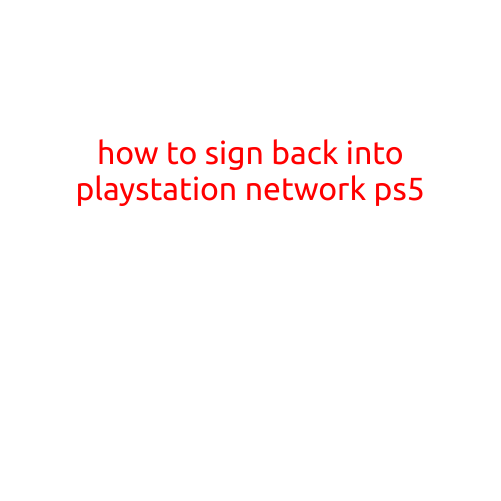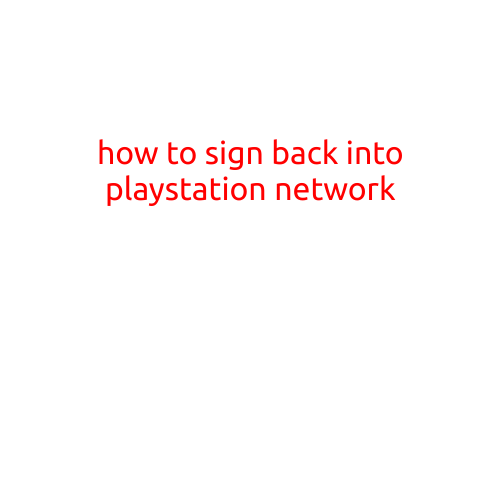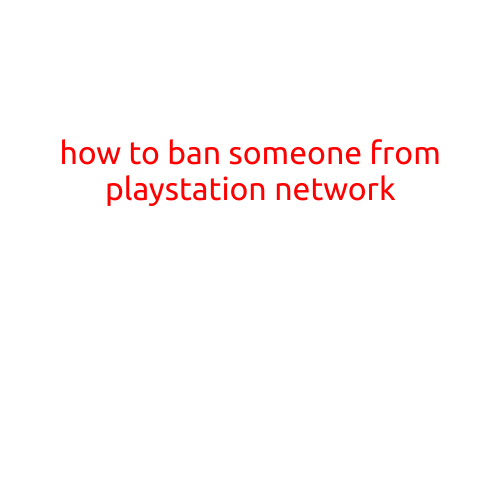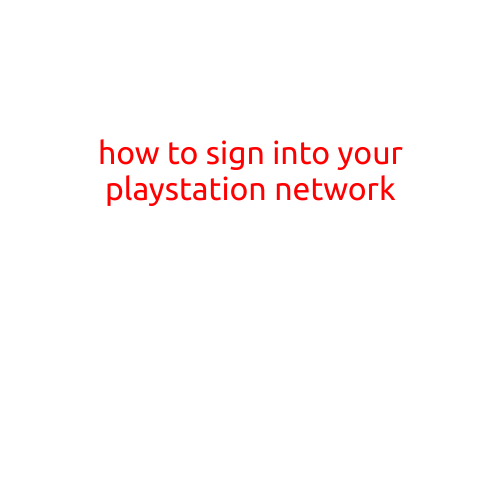
How to Sign into Your PlayStation Network
Are you ready to game, stream, and connect with friends on your PlayStation console? But before you can do all that, you need to sign into your PlayStation Network (PSN) account. Don’t worry, we’ve got you covered! In this article, we’ll guide you through the simple process of signing into your PSN account.
Why Sign into PSN?
Signing into your PSN account allows you to access a plethora of features, including:
- Online gaming: Compete against friends and other players around the world in multiplayer games.
- Game downloads and purchases: Buy and download games, demos, and add-ons from the PlayStation Store.
- Cloud saves: Access and sync your save files across multiple devices.
- Stream games: Stream games from your console to your PC or other devices using PlayStation Now.
- Manage your account: View and update your account information, including your email address, password, and payment methods.
Signing into PSN on Your PlayStation Console
To sign into your PSN account on your PlayStation console:
- Turn on your PlayStation console.
- If you’re using a PlayStation 3, go to the “Settings” menu and select “Account Management.” On a PlayStation 4 or PlayStation 5, go to the “Settings” icon on the home menu and select “Account Management.”
- Select “Sign In” from the Account Management menu.
- Enter your email address and password associated with your PSN account.
- If prompted, enter the verification code sent to your email address or mobile phone number.
- Once you’ve entered the correct credentials, your PSN account will be signed in, and you’ll be able to access the PlayStation Store and other features.
Signing into PSN on Your PC or Mobile Device
If you want to access your PSN account on your PC or mobile device, you can use the PlayStation app:
- Download and install the PlayStation app on your PC or mobile device.
- Launch the app and sign in with your PSN account credentials.
- Once signed in, you’ll have access to various features, including online gaming, game purchases, and account management.
Tips and Tricks
- Make sure you’re using the correct email address and password for your PSN account.
- If you’re having trouble signing in, try restarting your console or checking your internet connection.
- Consider enabling two-factor authentication to add an extra layer of security to your PSN account.
Conclusion
Signing into your PSN account is a crucial part of getting started with your PlayStation console. By following these simple steps, you’ll be able to access a wide range of features and start gaming with friends and other players. Remember to keep your account information and login credentials secure to ensure a safe and enjoyable gaming experience. Happy gaming!