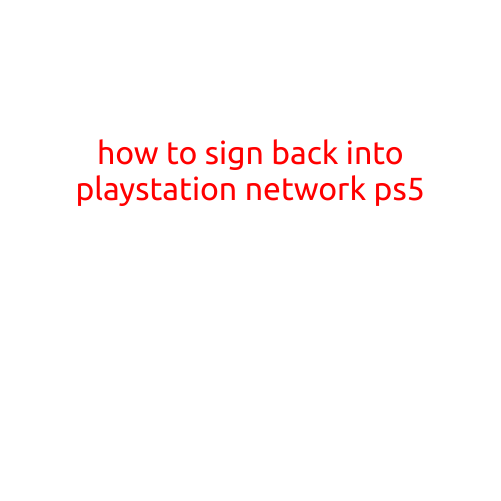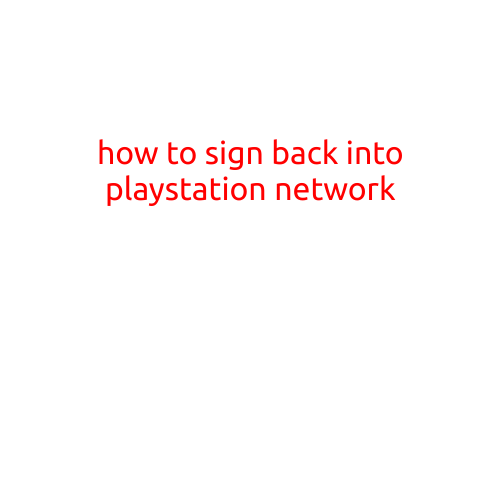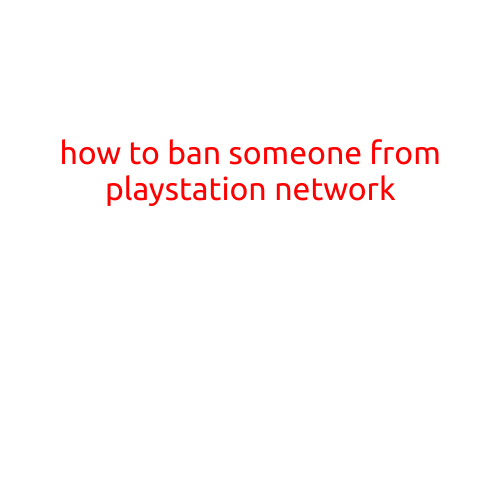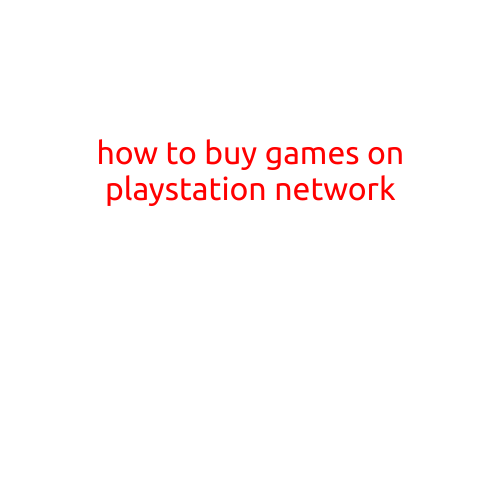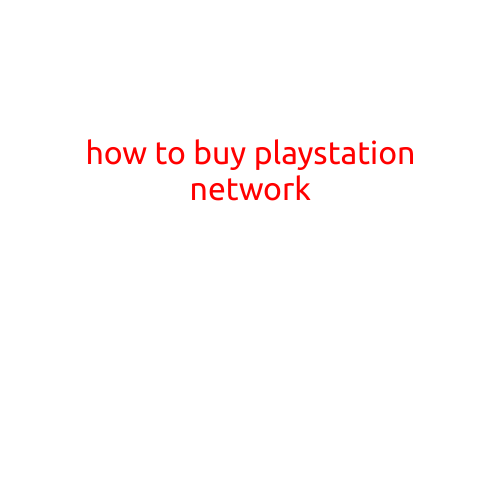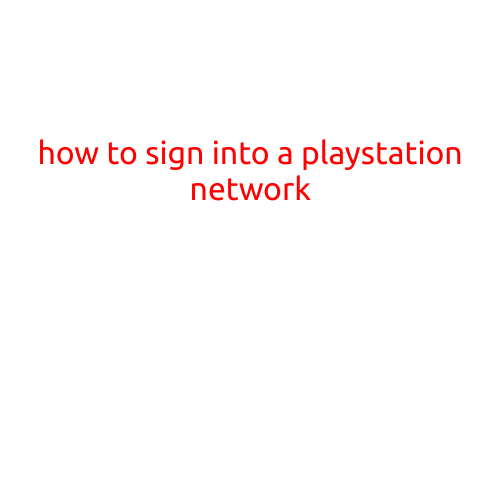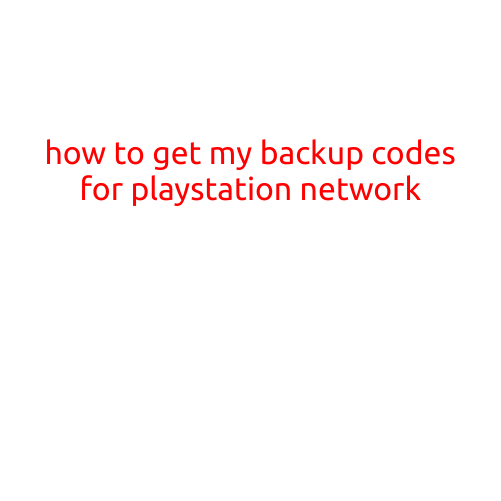
How to Get My Backup Codes for PlayStation Network
As a PlayStation Network (PSN) user, you’re likely aware of the importance of protecting your account with a secure password and other security measures. One such measure is using backup codes to recover your account in case you forget your password or are locked out of your account. In this article, we’ll guide you on how to get your backup codes for PlayStation Network.
What Are Backup Codes?
Backup codes are random, 16-digit codes that you can use to sign in to your PSN account if you forget your password or are unable to access your account. These codes are unique to your account and are stored securely by Sony. Having backup codes can help you regain access to your account quickly and easily, without having to go through the process of resetting your password or contacting PlayStation support.
How to Get Your Backup Codes
To retrieve your backup codes for PSN, follow these steps:
- Sign in to your PSN account: First, sign in to your PSN account using your email address and password. Make sure you’re using the same email address that you used to sign up for your PSN account.
- Go to Account Management: After signing in, click on the “Account Management” button located on the top right corner of the screen.
- Choose “Account Info”: From the Account Management page, select “Account Info” from the dropdown menu.
- Click on “Security”: On the Account Info page, click on the “Security” tab.
- Look for “Two-Step Verification”: On the Security page, look for the “Two-Step Verification” section.
- Click on “Backup Codes”: Inside the Two-Step Verification section, click on the “Backup Codes” button.
- View and Print Your Codes: You will now see a list of 10 unique backup codes. Make sure to write them down and store them in a safe place.
Tips and Reminders
- Keep your backup codes in a safe and secure location, such as a fireproof safe or a secure online storage service.
- Make sure to keep a copy of your backup codes in a separate location, in case you need to access them remotely.
- If you forget your backup codes, you will need to contact PlayStation support to recover your account.
- Remember to update your backup codes periodically to ensure they remain secure.
- If you’re using a PS4 or PS5 console, you can also access your backup codes from the system settings by going to Settings > Account Management > Security > Two-Step Verification > Backup Codes.
Conclusion
Recovering your backup codes for PlayStation Network is a simple and straightforward process. By following the steps outlined in this article, you can regain access to your account quickly and easily, without having to go through the process of resetting your password or contacting PlayStation support. Remember to keep your backup codes secure and updated, and you’ll be ready to access your PSN account whenever and wherever you want.