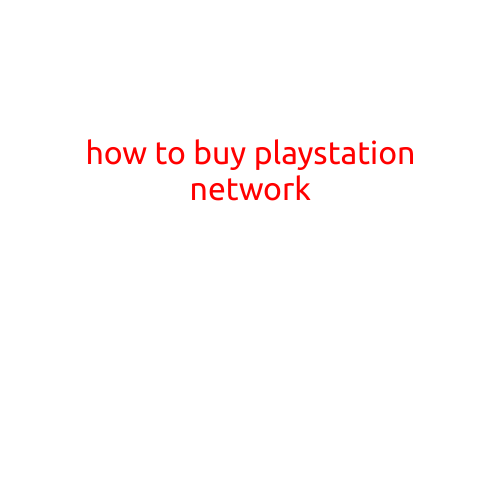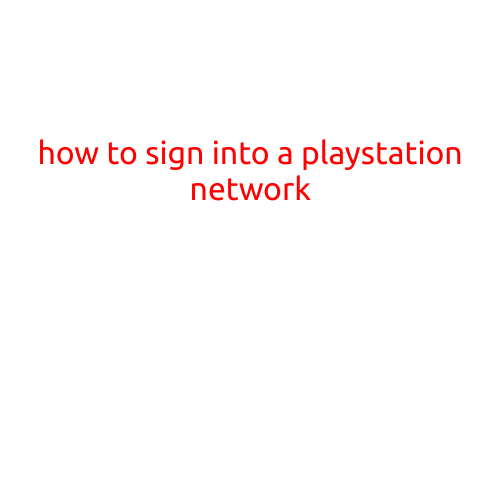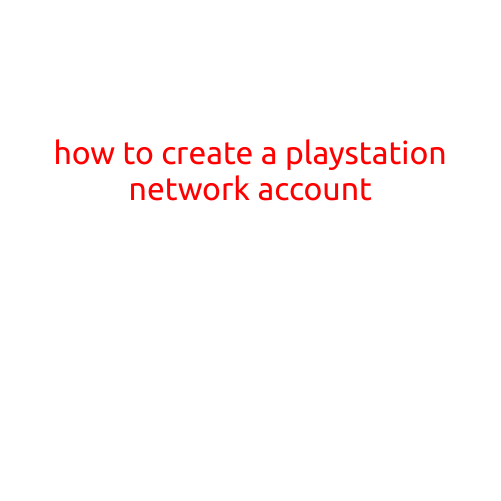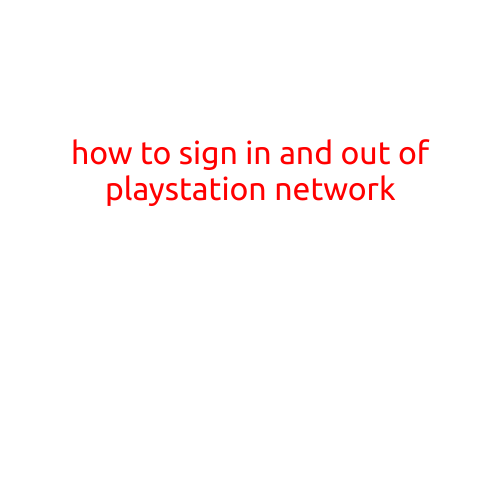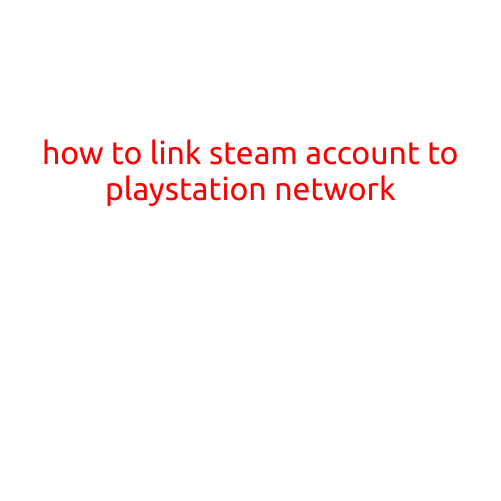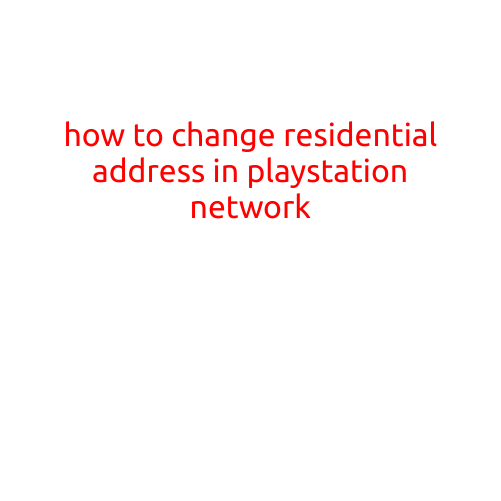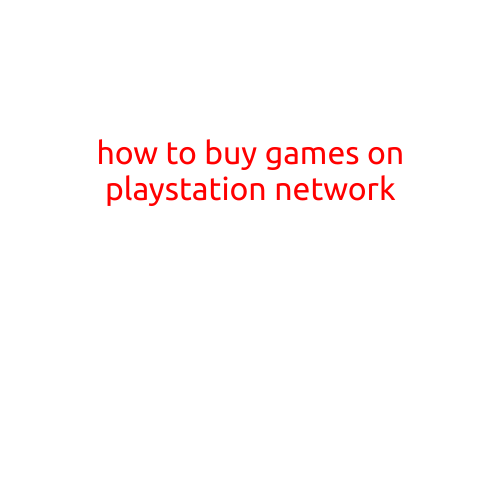
How to Buy Games on PlayStation Network (PSN)
Are you ready to explore the world of PlayStation gaming? With the PlayStation Network (PSN), you can easily purchase and download games directly to your console. In this article, we’ll walk you through the step-by-step process of buying games on PSN.
Before You Start
Make sure you have a PlayStation Network account set up on your console. If you don’t have an account, follow these steps:
- Go to your PS4 or PS5 console’s home screen.
- Press the button to access the PS4’s Settings menu.
- Select “Account Management” and then “Create a New User.”
- Follow the on-screen instructions to create your PSN account.
- Sign in to your newly created account.
Purchasing a Game on PSN
Now that you have an account, you’re ready to buy your favorite game. Follow these steps:
- From the PS4 or PS5 home screen, navigate to the PlayStation Store.
- Browse the various categories, such as “New Releases,” “Top-Selling Games,” or “Indie Games.”
- Search for a specific game by typing its name in the search bar.
- Click on the game’s icon to view its description, screenshots, and reviews.
- Click the “Buy” or “Download” button to purchase the game. If the game is on sale, the price will be reflected in the purchase option.
- Confirm your purchase by selecting the “Download” button.
What Happens After You Buy a Game
After you make a purchase, the game will begin downloading to your console. Here’s what you can expect:
- The game will begin downloading automatically, and you can monitor its progress from the PS4 or PS5 home screen.
- Once the download is complete, the game will be installed on your console.
- You can launch the game from the PS4 or PS5 home screen.
Other Ways to Buy Games on PSN
In addition to buying games through the PlayStation Store, you can also purchase them through other methods:
- PSN Store Card: You can purchase PSN Store cards at retail stores or online, which can be redeemed for PSN credit or game purchases.
- Subscription Services: Some games are available with subscription services like PlayStation Now or PlayStation Plus. These services offer access to a library of games without the need for a separate purchase.
- Free-to-Play Games: Many games are available for free download, with optional in-game purchases.
Tips and Tricks
Here are a few tips to keep in mind when buying games on PSN:
- Make sure you have enough storage space: Some games can take up a significant amount of space on your console, so ensure you have enough room for the game’s installation.
- Check for sales and discounts: Keep an eye out for sales and discounts on PSN, especially during holidays and special events.
- Download games during non-peak hours: Avoid downloading games during peak hours (usually evening and weekends) to reduce congestion on the PSN network.
- Keep your PSN account secure: Always use strong passwords, enable two-factor authentication, and keep your account information up to date to prevent unauthorized access.
Conclusion
Buying games on PSN is easy and convenient. With this guide, you should be able to navigate the PlayStation Store and purchase your favorite games without any issues. Remember to keep an eye out for sales and discounts, and to ensure you have enough storage space on your console. Happy gaming!