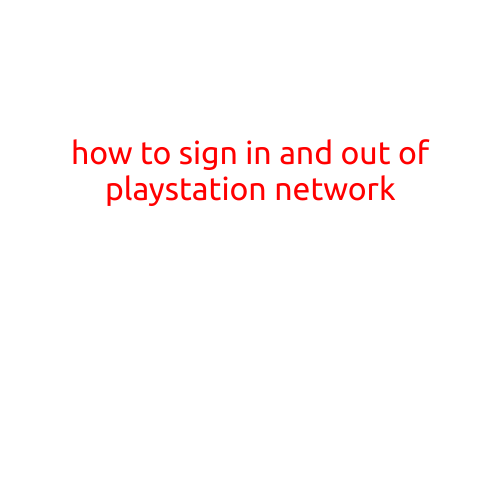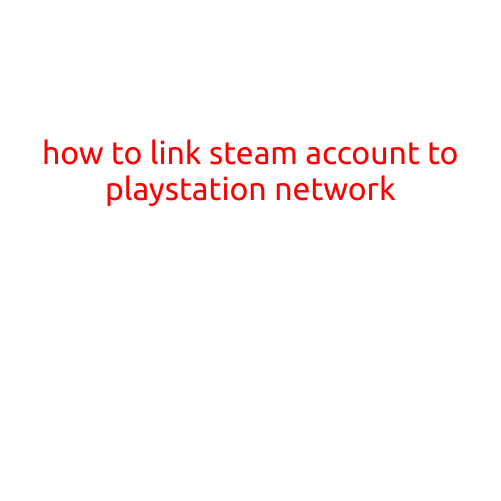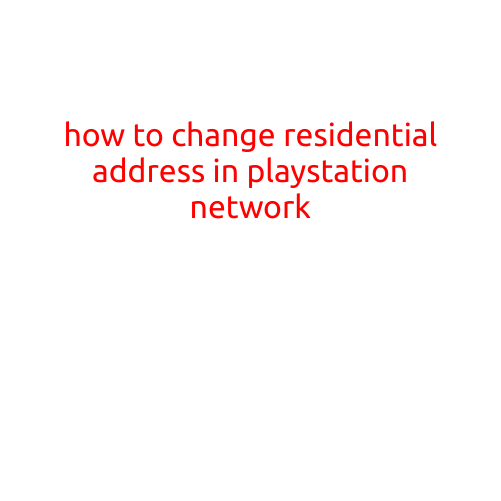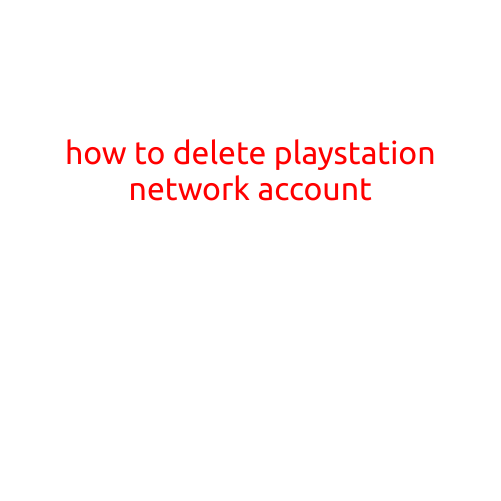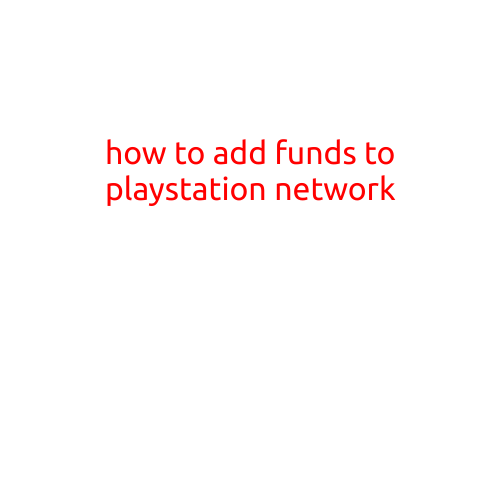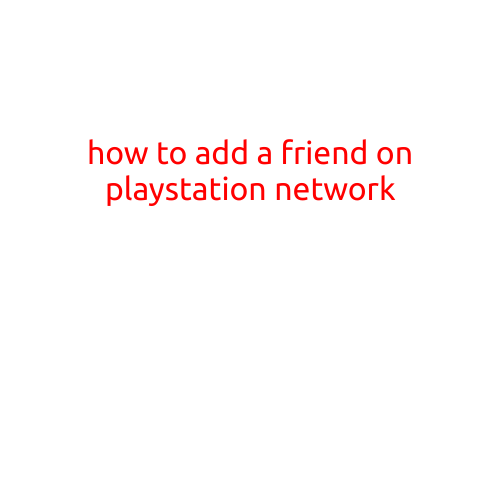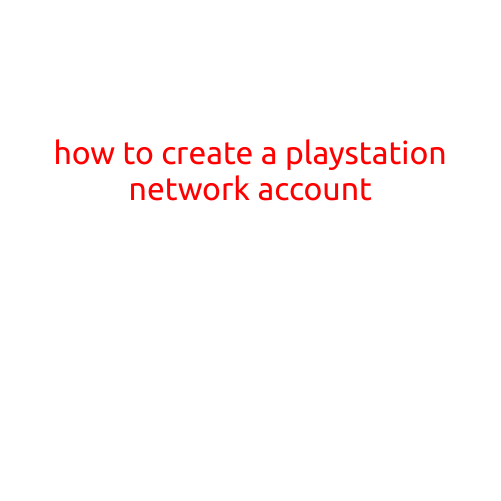
How to Create a PlayStation Network Account
Are you excited to dive into the world of gaming on your PlayStation console, but don’t know how to create a PlayStation Network (PSN) account? Look no further! In this article, we’ll guide you through the simple process of creating a PSN account, so you can start playing your favorite games and connecting with friends.
What is PlayStation Network?
The PlayStation Network is a digital platform that connects all PlayStation consoles, allowing players to access a wide range of games, music, movies, and other entertainment content. The PSN also enables online multiplayer gaming, so you can play with friends and strangers alike.
Creating a PSN Account: Step-by-Step Guide
Creating a PSN account is a quick and easy process. Here’s how to do it:
Step 1: Turn On Your Console
First, make sure your PlayStation console is turned on. If you’re using a PS4, press the power button on the front of the console. If you’re using a PS3 or PS Vita, follow the on-screen instructions to turn on the console.
Step 2: Go to the PSN Menu
Once your console is turned on, navigate to the PSN menu. The menu is usually located on the left side of the screen. Select “PlayStation Network” or “Account Management” from the menu.
Step 3: Select “Create a New User”
In the PSN menu, select “Create a New User” or “Create a New Account.” This will prompt you to create a new PSN account.
Step 4: Enter Your Email Address
Enter your email address and choose a password for your PSN account. Make sure to use a unique and strong password to keep your account secure.
Step 5: Choose a Username
Choose a username for your PSN account. This will be the name that appears when you play games online or post on the PSN forums.
Step 6: Verify Your Account
Verify your email address by following the link sent to your email inbox. This will confirm that you’re the owner of the email address and help protect your account from unauthorized access.
Step 7: Set Up Your Payment Method (Optional)
If you want to purchase games, DLC, or subscriptions from the PlayStation Store, you’ll need to set up a payment method. You can use a credit card, PayPal, or other accepted payment methods.
Step 8: Start Playing!
Once you’ve created your PSN account, you’re ready to start playing games online and accessing exclusive content. You can download games from the PlayStation Store, participate in online multiplayer games, and connect with friends.
Tips and Reminders
- Always keep your account information and password secure to prevent unauthorized access.
- Use strong passwords and enable two-factor authentication (2FA) for added security.
- Make sure to regularly sign in to your account and update your console to ensure you have the latest security patches.
- If you’re experiencing issues with your PSN account, contact PlayStation Support for assistance.
Conclusion
Creating a PSN account is a simple process that takes just a few minutes. By following these steps, you’ll be ready to start playing games online, connecting with friends, and enjoying all the benefits of the PlayStation Network. Happy gaming!