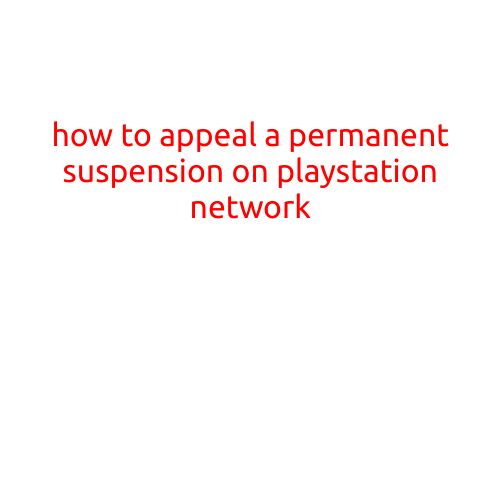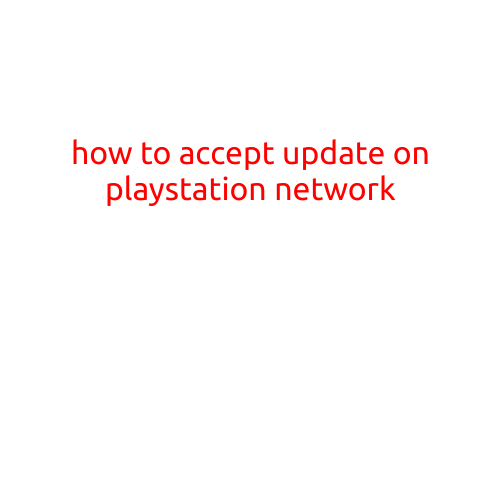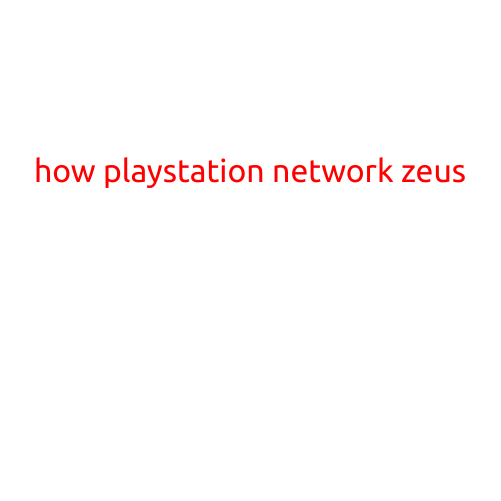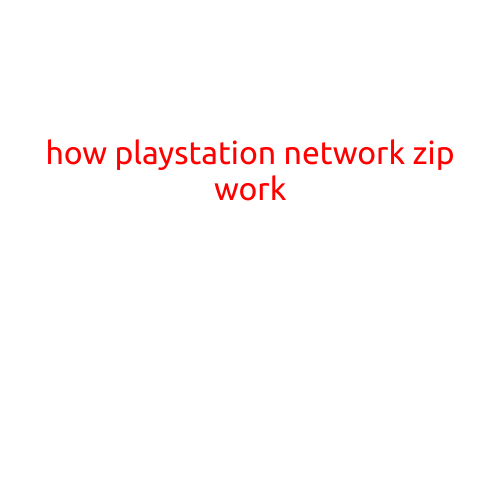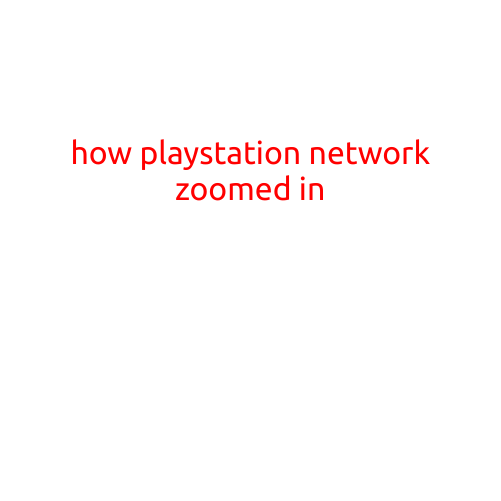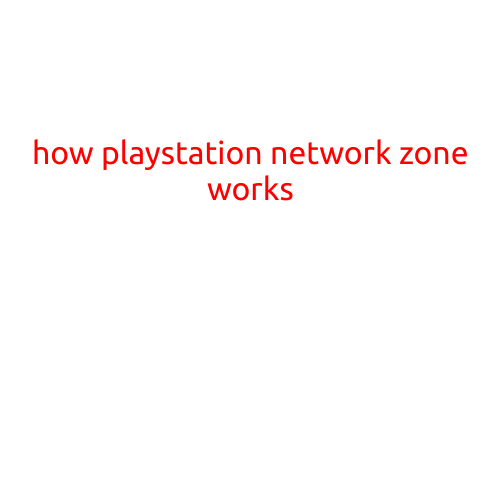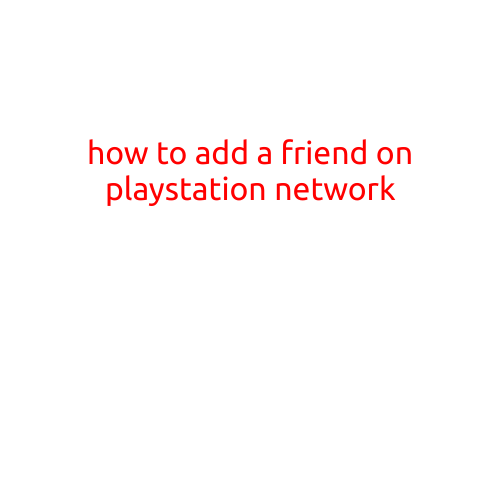
How to Add a Friend on PlayStation Network
Are you tired of playing games alone and want to join forces with some friends online? Adding friends on PlayStation Network (PSN) is a straightforward process that allows you to play with and interact with your friends online. In this article, we’ll guide you through the step-by-step process of adding a friend on PSN.
Prerequisites
Before you start, make sure you have the following:
- A PSN account: If you don’t have a PSN account, create one by following the sign-up process on the official PlayStation website.
- A PlayStation console: You can add friends on any PS console, including the PS4, PS3, and PS Vita.
- Your friend’s PSN ID: You’ll need to know your friend’s PSN ID in order to add them as a friend.
Step-by-Step Guide
Now that you have the prerequisites covered, let’s dive into the step-by-step process of adding a friend on PSN:
- Go to the Friends Tab: On your PS console, go to the Friends tab. You can do this by navigating to the main menu and selecting “Friends” or by pressing the “PS” button on your controller and selecting “Friends” from the menu.
- Select “Add Friend”: In the Friends tab, select “Add Friend” from the options menu. This will take you to the “Add Friends” page.
- Enter Your Friend’s PSN ID: Enter your friend’s PSN ID in the search bar. You can also choose to enter their email address or real name if you know it.
- Accept the Friend Request: Once you’ve entered your friend’s PSN ID, click the “Search” button. If your friend is online and has accepted your friend request in the past, you’ll see a list of available friend requests. Select your friend’s name from the list and click “Add Friend” to accept the request.
- Send a Friend Request: If your friend is offline or has not accepted your friend request in the past, you’ll see the option to “Send Request.” Click this button to send a friend request to your friend. Your friend will receive a notification on their PSN account and can choose to accept or decline the request.
Additional Tips
Here are a few additional tips to keep in mind when adding friends on PSN:
- Make sure you’re using the correct PSN ID and spelling when adding a friend. If you enter the wrong ID, you may not be able to find your friend’s profile.
- You can also add friends using their real name or email address if you know them.
- If your friend has a different chat language set than you, you may need to adjust your chat language settings to be able to communicate with them.
Conclusion
Adding friends on PSN is a simple process that allows you to play with and interact with your friends online. By following the step-by-step guide above, you can easily add friends and start gaming together. Remember to make sure you’re using the correct PSN ID and spelling when adding a friend, and don’t hesitate to reach out if you have any questions or issues. Happy gaming!