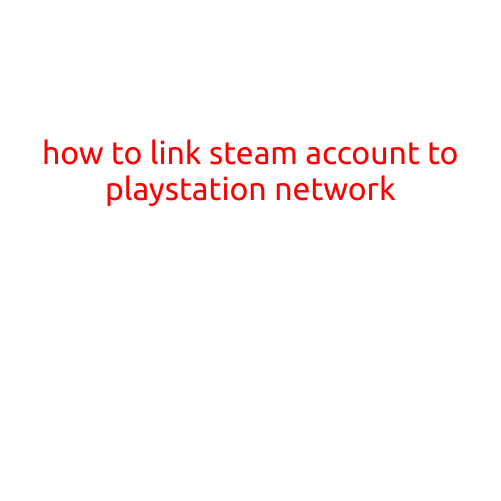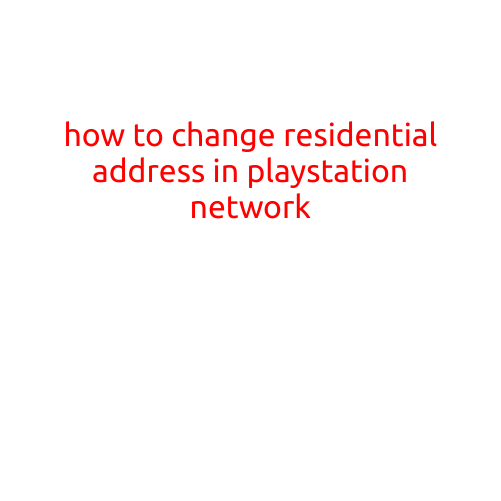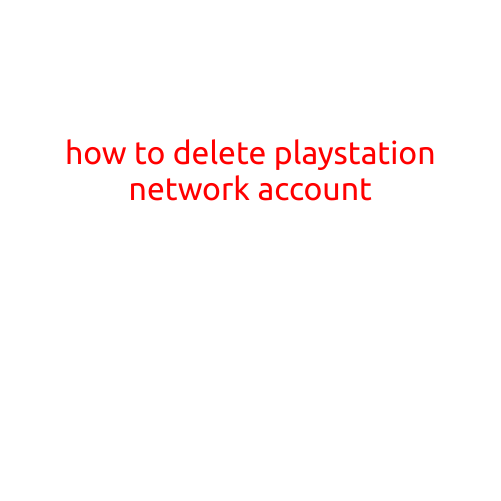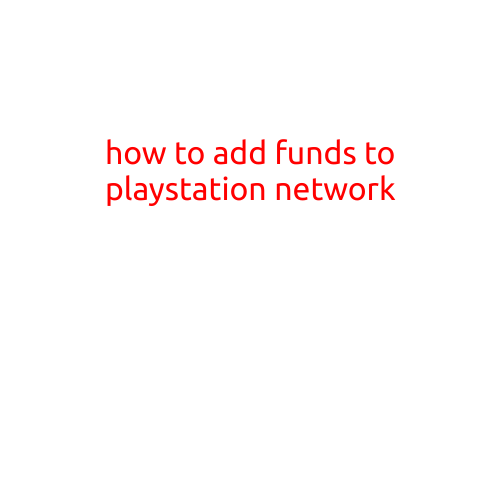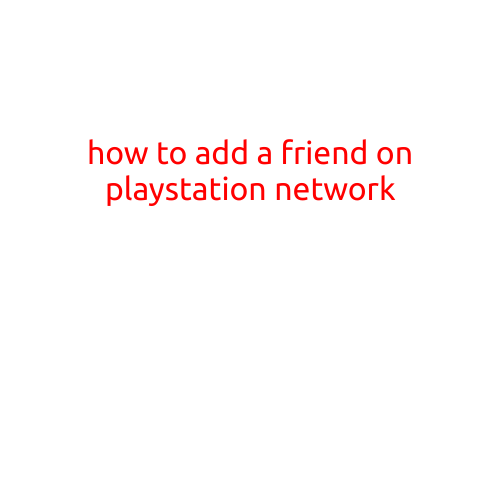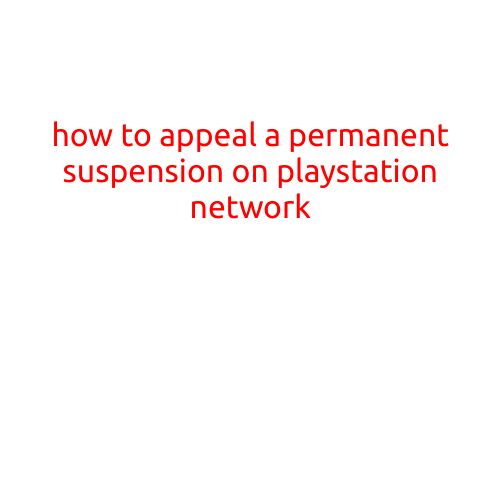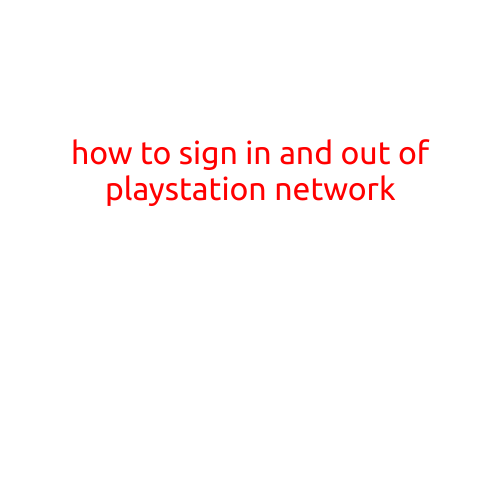
How to Sign in and Out of PlayStation Network
The PlayStation Network (PSN) is a fantastic way to connect with other gamers, explore new games, and stay up-to-date with the latest news and updates from Sony and the gaming world. However, in order to access all of the features and benefits of PSN, you need to know how to sign in and out of the network. In this article, we’ll take you through the simple steps of logging in and out of PSN on your PlayStation console or on your mobile device.
Signing In to PlayStation Network
To sign in to PSN, follow these steps:
- Make sure your PS4 or PS3 is turned on: First, ensure that your PlayStation console is turned on and ready to use. If you’re using a PS Vita or a mobile device, make sure it’s on and connected to the internet.
- Go to the PSN login screen: On your console, navigate to the PSN login screen by pressing the PS button on your controller and selecting “Sign In” from the menu. If you’re using a mobile device, open the PSN app and tap on the “Sign In” button.
- Enter your account credentials: Type in your PlayStation Network account email address and password to log in. Make sure to use the correct capitalization and spelling.
- Verify your security questions: If you’ve set up security questions on your PSN account, you may need to answer them to verify your identity.
- Accept the terms of service: You’ll be prompted to agree to the terms of service and policy changes. Make sure you read and understand these before clicking “Agree”.
Signing Out of PlayStation Network
To sign out of PSN, follow these steps:
- Go to the PSN menu: On your console, press the PS button and select “Sign Out” from the menu. If you’re using a mobile device, open the PSN app and tap on the “Menu” icon (three horizontal lines) and select “Sign Out”.
- Confirm your sign out: You’ll be prompted to confirm that you want to sign out of PSN. Click “OK” to proceed.
- Close the PSN app: If you’re using a mobile device, close the PSN app to completely sign out of the network.
Additional Tips
- Keep your account information safe: Always keep your PSN account email address and password confidential to prevent unauthorized access to your account.
- Use a strong password: Make sure your password is strong and unique to your PSN account.
- Keep your PSN account up-to-date: Regularly check for software updates and patches to ensure your console and PSN account are secure and running smoothly.
In conclusion, signing in and out of PSN is an essential part of the gaming experience. By following the simple steps outlined above, you’ll be able to access all of the features and benefits of PSN, including online multiplayer, game downloads, and more. For more tips and tricks on getting the most out of your PSN experience, be sure to check out our other guides and articles on the topic. Happy gaming!