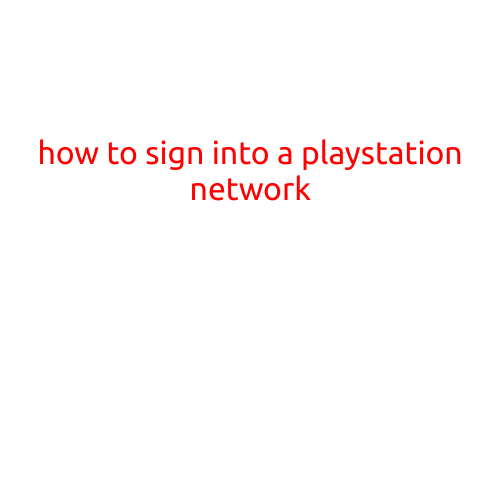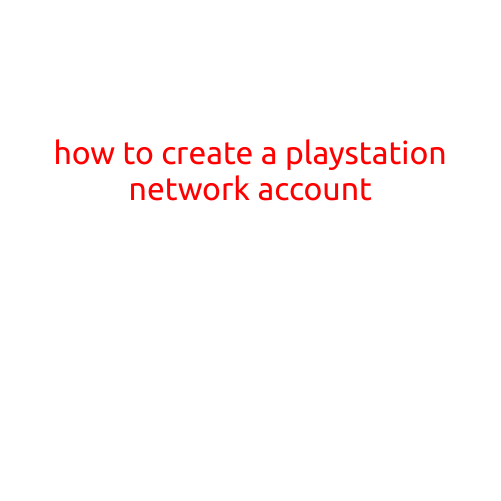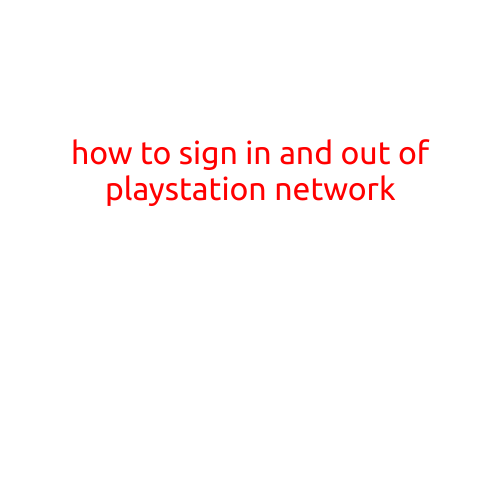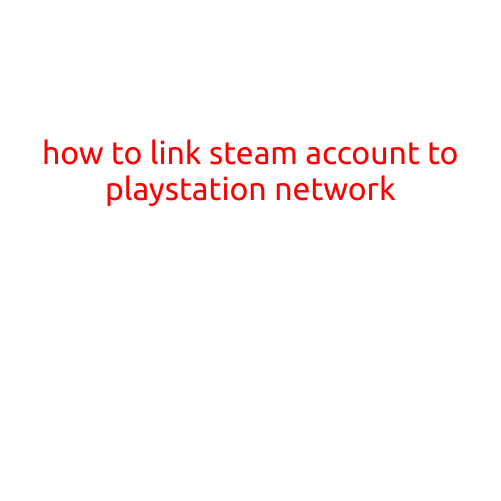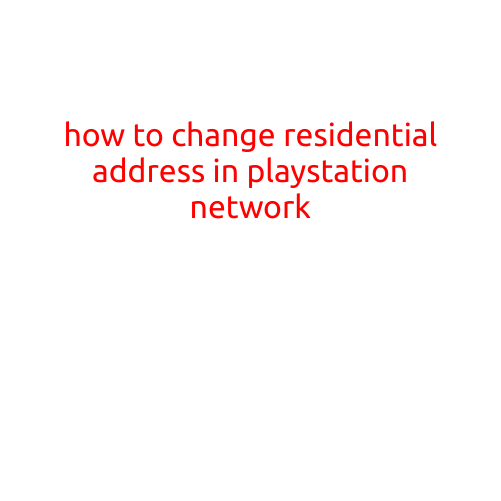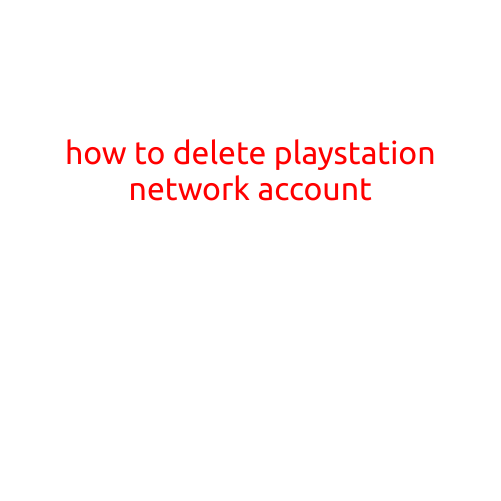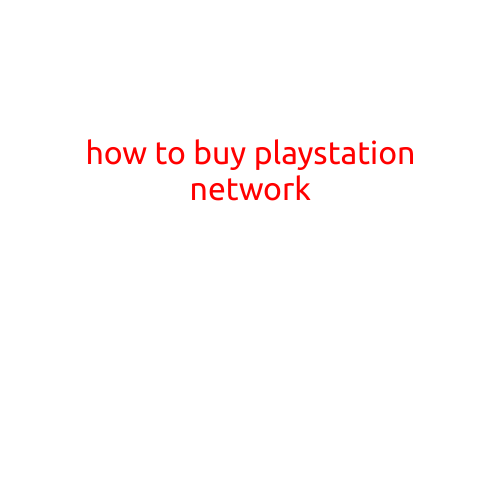
How to Buy PlayStation Network (PSN)
The PlayStation Network (PSN) is a popular online gaming platform developed by Sony Interactive Entertainment. It allows PlayStation console users to play games, download content, and connect with other players online. To fully utilize the PSN’s features, you need to buy a PSN account or upgrade your existing account. Here’s a step-by-step guide on how to buy PlayStation Network:
Option 1: Purchase a PSN Card
One of the simplest ways to buy PSN is by purchasing a physical PSN card from various retailers. These cards come pre-loaded with a specific amount of credit, which you can use to buy games, DLC (downloadable content), or subscription services.
- Visit a participating retailer: You can find PSN cards at major retailers like GameStop, Best Buy, Walmart, and Target.
- Select your preferred card: Choose a card with the desired amount of credit, ranging from \(10 to \)100.
- Purchase the card: Pay for the card using your preferred payment method.
- Activate the card: Follow the instructions on the card packaging to activate the card on your PSN account.
Option 2: Use a Credit/Debit Card
If you prefer a more flexible option, you can purchase PSN credit using your credit or debit card directly on the PSN website or through your PS console.
- Log in to your PSN account: Go to the Sony Entertainment Network (SEN) website and log in to your PSN account.
- Go to the PSN Store: Click on the Store icon on the PSN menu to access the PSN Store.
- Select your preferred content: Browse and select the games, DLC, or subscription services you want to purchase.
- Enter your payment details: Enter your credit or debit card information to complete the purchase.
Option 3: Use PayPal
Another convenient option is to use PayPal to buy PSN credit. This method allows you to link your PayPal account directly to your PSN account.
- Log in to your PSN account: Go to the SEN website and log in to your PSN account.
- Go to the PSN Store: Click on the Store icon on the PSN menu to access the PSN Store.
- Select your preferred content: Browse and select the games, DLC, or subscription services you want to purchase.
- Choose PayPal: Select PayPal as your payment method during checkout.
- Log in to PayPal: Enter your PayPal login credentials to complete the payment.
Tips and Reminders:
- Always ensure you’re purchasing from a legitimate retailer or the official PSN website to avoid scams.
- PSN cards can be used across multiple devices, whereas credit/debit card payments are tied to a specific PS console.
- You can also use your PSN credit to purchase games, DLC, and subscription services from the PSN Store.
In conclusion, buying PlayStation Network is a relatively straightforward process, with options to choose from depending on your personal preferences. Whether you opt for a physical PSN card or use a credit/debit card or PayPal, you’ll be able to access the full range of PSN features and enjoy online gaming with your friends.