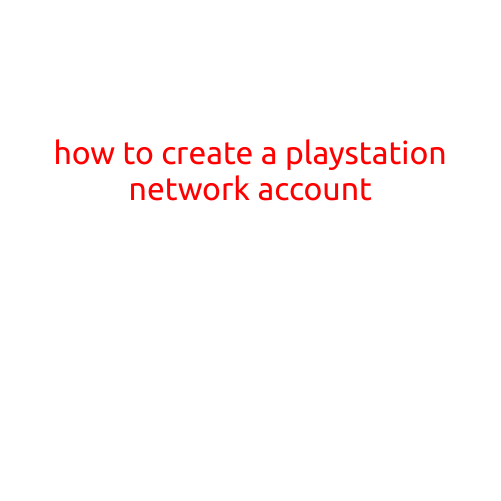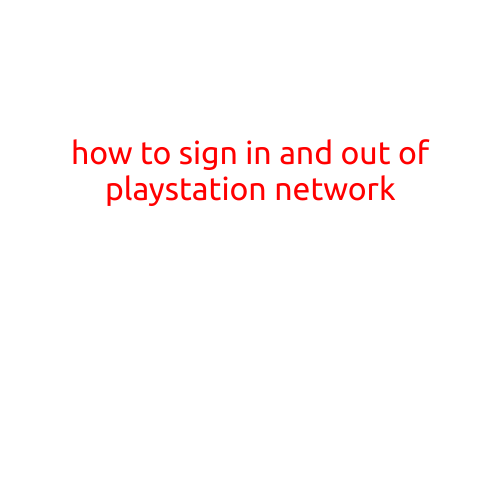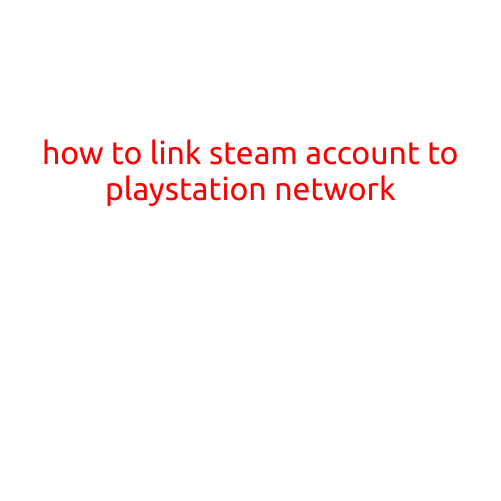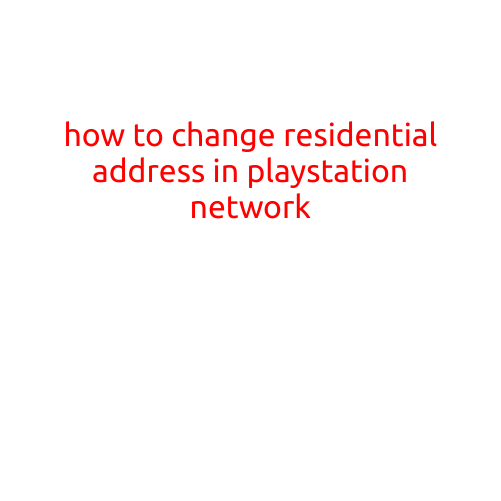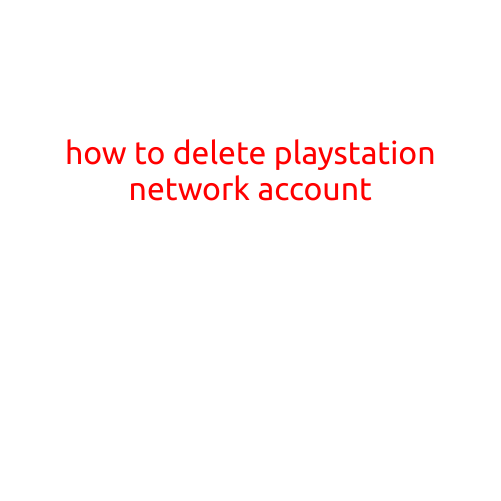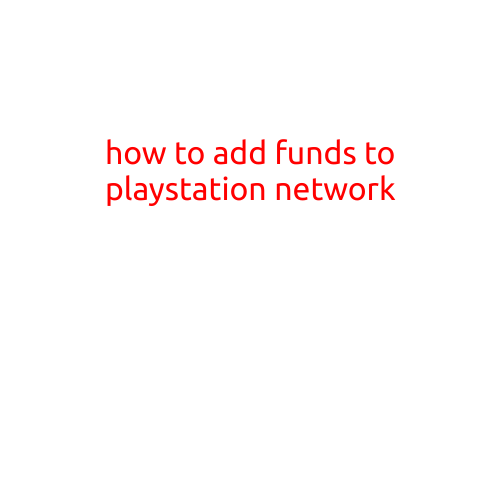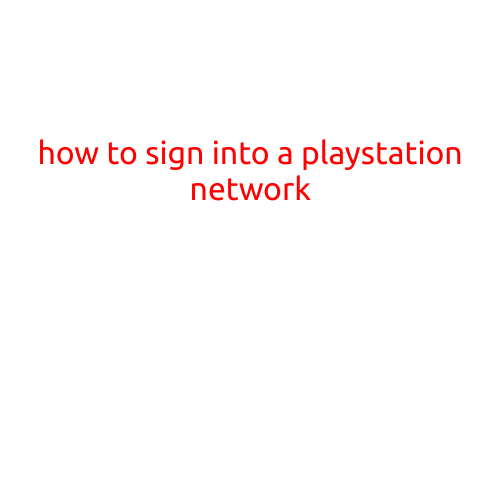
How to Sign into a PlayStation Network
Getting started with your PlayStation (PS) console and accessing the PlayStation Network (PSN) has never been easier. In this article, we will guide you through the simple steps to sign into your PSN account and enjoy the world of online gaming and entertainment on your PS console.
Step 1: Prepare Your Console
Before you start, make sure your PS console is turned on and you have a stable internet connection. If you haven’t already, set up your console by following the on-screen instructions to configure the language, date, and time settings.
Step 2: Create or Retrieve Your Account
If you haven’t created a PSN account before, you’ll need to create one. Follow these steps:
a. On your PS console, go to the “Settings” menu and select “Account Management”. b. Click “Create a New PSN Account” and follow the on-screen instructions to fill out the necessary information, such as your username, password, and email address.
If you already have a PSN account, you can skip this step and proceed to sign in.
Step 3: Sign In to Your PSN Account
To sign in to your PSN account, follow these steps:
a. On your PS console, go to the “Settings” menu and select “Account Management”. b. Click “Sign In” and enter your PSN account credentials, including your username and password. c. If you have two-factor authentication (2FA) enabled, you will be prompted to enter the verification code sent to your registered email address or mobile phone.
Step 4: Verify Your Account
Once you’ve entered your account credentials, you will be taken to the PSN profile screen. To verify your account, follow these steps:
a. Review your PSN profile information, including your username, email address, and password. b. Make sure your profile information is up to date and accurate. c. If you need to change your password, click “Change Password” and follow the on-screen instructions.
Step 5: Enable Online Services
To access online services on your PS console, you’ll need to enable them. Follow these steps:
a. On your PS console, go to the “Settings” menu and select “Network”. b. Click “Set Up Internet Connection” and follow the on-screen instructions to configure your internet connection settings. c. Enable “Online Multiplayer” and “Online Features” to access online gaming and other PSN services.
Tips and Tricks
- Make sure your PS console is updated to the latest software version to ensure seamless PSN connectivity.
- Use a strong and unique password for your PSN account to prevent unauthorized access.
- Keep your PSN account information up to date to ensure you receive important notifications and updates.
- If you encounter any issues signing into your PSN account, visit the PSN Web site or contact PS customer support for assistance.
By following these simple steps, you’ll be able to sign into your PSN account and enjoy the world of online gaming and entertainment on your PS console. Happy gaming!