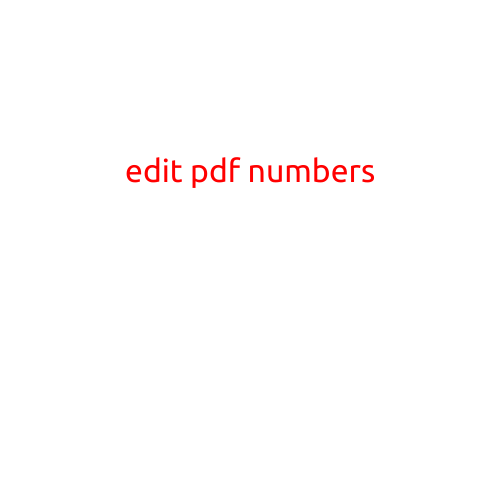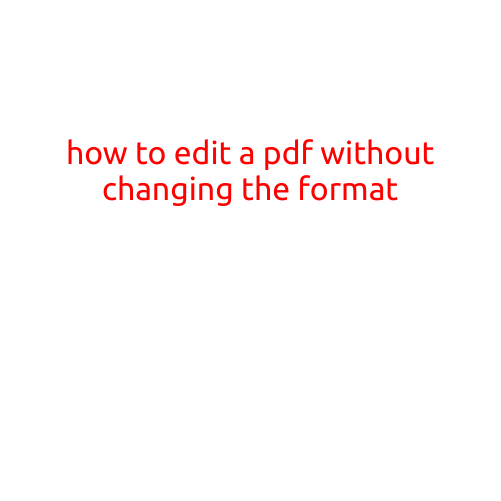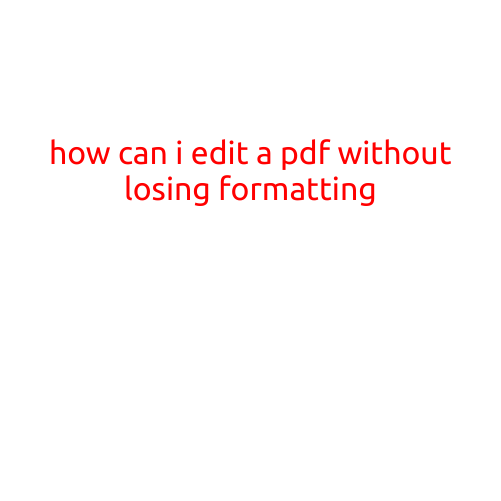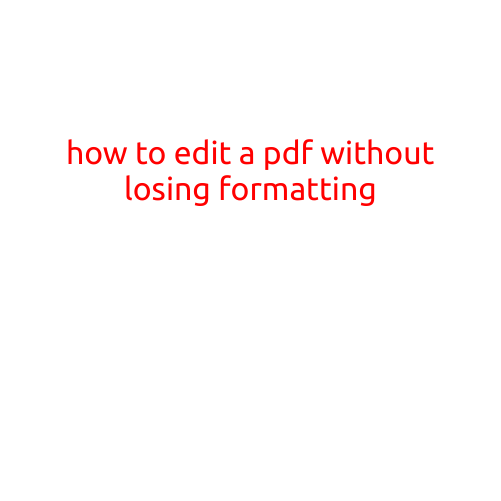How to Edit PDF File Easily
PDF files are a popular way to share documents, reports, and other types of content due to their portability and ability to retain layout and formatting. However, editing a PDF file can be challenging, especially if you don’t have the right tools or software. In this article, we will show you how to edit a PDF file easily and efficiently.
Why Editing PDF Files Can Be Difficult
PDF files are designed to be read-only, which means that they cannot be edited directly. This is a security measure to prevent unauthorized changes to important documents. However, this also means that if you need to make changes to a PDF file, you may need to use specialized software or tools.
Methods to Edit PDF Files
There are several ways to edit PDF files, including:
- PDF Editors: There are many PDF editor software available, such as Adobe Acrobat, Adobe Reader, and online PDF editors like SmallPDF, PDF-XChange Editor, and PDFelement.
- Online PDF Converters: Online PDF converters like Convertio and PDFMate can convert your PDF file to editable formats like Word, Excel, or PowerPoint.
- PDF Tools: PDF tools like PDF Spliter, PDF Merger, and PDF Compressor can help you edit your PDF file by splitting, merging, or compressing it.
How to Edit PDF Files with PDF Editors
If you have a PDF editor software, you can edit your PDF file by following these steps:
- Open the PDF file in the PDF editor software.
- Use the software’s editing tools to make changes to the text, images, or layout of the PDF file.
- Save the edited PDF file as a new file.
How to Edit PDF Files with Online PDF Converters
If you don’t have a PDF editor software, you can use online PDF converters to edit your PDF file. Here’s how:
- Visit the online PDF converter website and upload your PDF file.
- Select the format you want to convert your PDF file to (e.g. Word, Excel, or PowerPoint).
- Wait for the conversion process to complete.
- Download the converted file and edit it using a word processing software like Microsoft Word.
Tips and Tricks for Editing PDF Files
Here are some tips and tricks for editing PDF files:
- Use OCR Technology: Optical Character Recognition (OCR) technology can help you edit scanned PDF files by converting them into editable text.
- Use PDF Form Filler: PDF form fillers like Adobe Acrobat and PDF Xchange Editor can help you fill out forms and edit PDF files with forms.
- Use Batch Editing: Batch editing tools like PDF-XChange Editor and PDFelement can help you edit multiple PDF files at once.
- Use Cloud Storage: Cloud storage services like Google Drive, Dropbox, and OneDrive can help you store and edit your PDF files online.
Conclusion
Editing PDF files can be challenging, but with the right tools and software, it can be done easily and efficiently. Whether you use a PDF editor software, online PDF converter, or PDF tools, there are many ways to edit PDF files. By following the tips and tricks outlined in this article, you can easily edit your PDF files and make the changes you need.