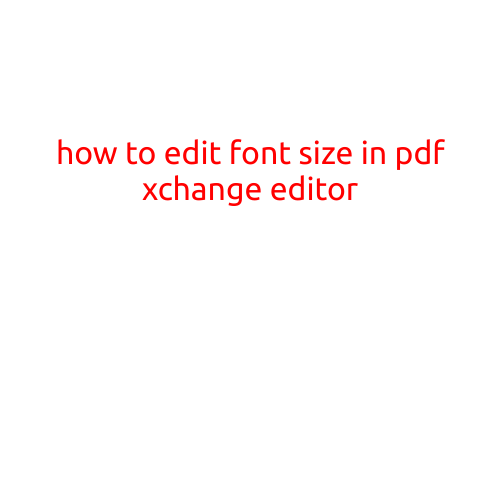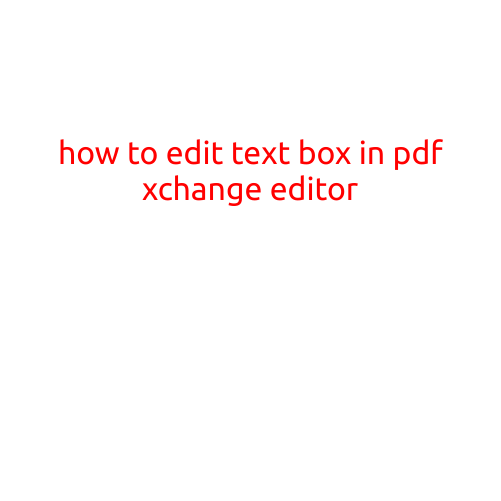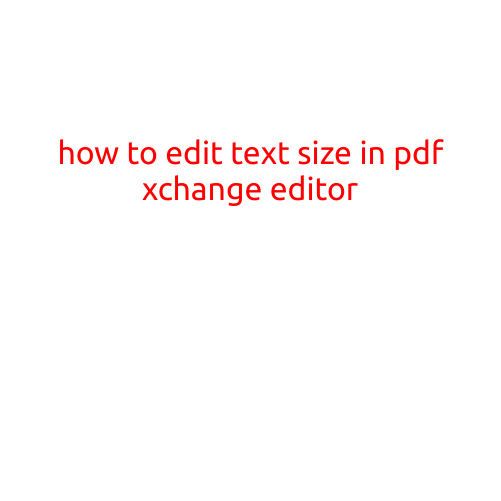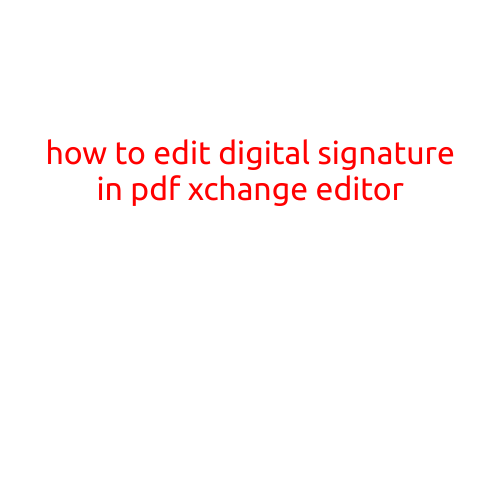How to Edit Your PDF File
PDF (Portable Document Format) files are widely used for sharing and storing documents, but sometimes you may need to edit the contents of a PDF file. While PDF files are designed to be printable and shareable, they can be tricky to edit due to their fixed layout and text encoding. However, don’t worry! There are several ways to edit a PDF file, and in this article, we’ll guide you through the process.
Method 1: Use Adobe Acrobat
Adobe Acrobat is a popular software that allows you to edit PDF files. Here’s how to do it:
- Download and install Adobe Acrobat from the official website.
- Open the PDF file in Adobe Acrobat.
- Click on “Tools” in the top menu bar and select “Edit PDF” from the drop-down menu.
- You can now edit the text, add new text, and even insert images and other multimedia elements.
- Save your changes by clicking on “File” > “Save As” and choosing a location to save the edited file.
Method 2: Use Online PDF Editors
There are several online PDF editors that allow you to edit PDF files without installing any software. Here’s a popular option:
- Visit the website of an online PDF editor such as SmallPDF or PDFelement.
- Upload your PDF file to the website by clicking on the “Upload” button.
- Select the editing tool you want to use from the menu.
- Make your changes to the PDF file.
- Download the edited file to your computer.
Method 3: Use PDF Editing Software
There are several PDF editing software available for download that can help you edit your PDF files. Here’s a popular option:
- Download and install PDF-XChange Editor from the official website.
- Open the PDF file in PDF-XChange Editor.
- Click on the “Edit” tab in the top menu bar.
- You can now edit the text, add new text, and even insert images and other multimedia elements.
- Save your changes by clicking on “File” > “Save As” and choosing a location to save the edited file.
Tips and Precautions
Before editing a PDF file, make sure you have the necessary permissions and rights to do so. Also, be aware that not all PDF editors are equal, and some may alter the original formatting and layout of your file.
Additionally, if you’re editing a PDF file for legal or official purposes, it’s a good idea to create a backup of the original file before making any changes.
Conclusion
Editing a PDF file can be a bit tricky, but with the right tools and methods, you can make changes to the contents of a PDF file. In this article, we’ve explored three methods for editing a PDF file, including Adobe Acrobat, online PDF editors, and PDF editing software. By following these steps and tips, you can effectively edit your PDF files and achieve your goals.