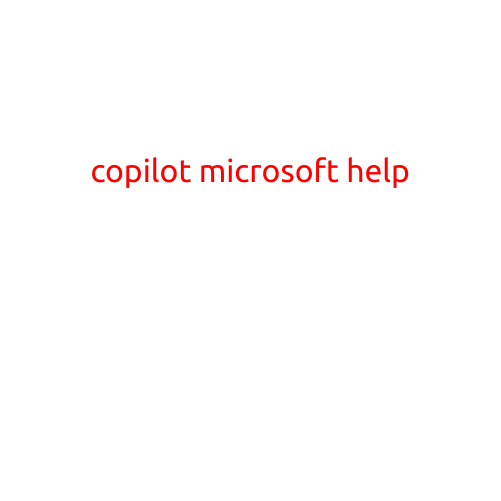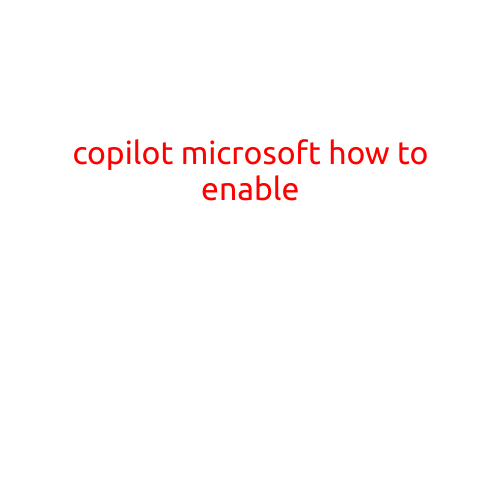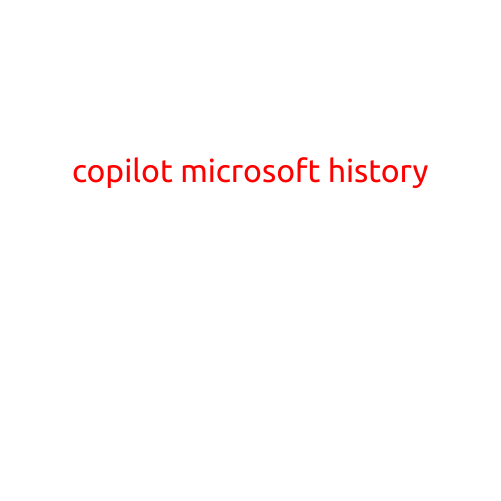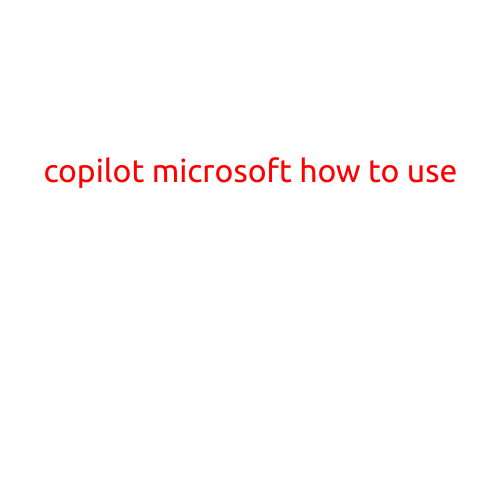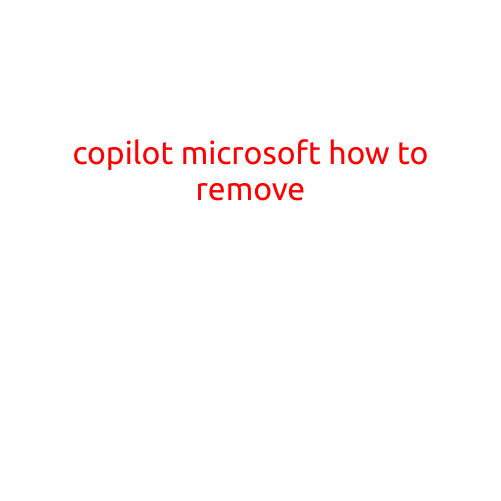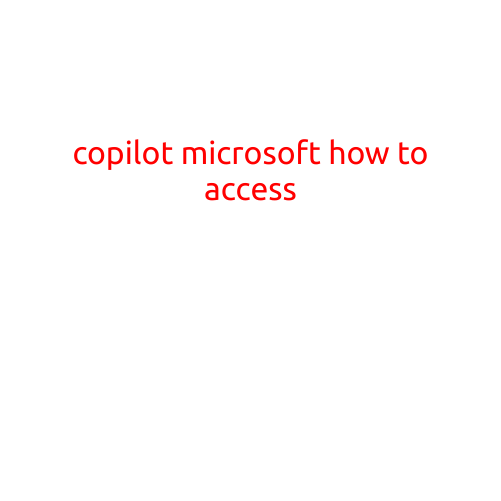
Microsoft Copilot: How to Access and Get Started
Microsoft Copilot is a revolutionary new AI-powered tool that combines the capabilities of Microsoft 365 with a powerful AI superpower. With Copilot, you can get instant guidance, ideas, and insights from a trained partner that can help you make better decisions, streamline your workflow, and even generate innovative ideas. In this article, we’ll show you how to access Microsoft Copilot and get started with this game-changing technology.
Prerequisites for Accessing Microsoft Copilot
To access Microsoft Copilot, you’ll need to meet the following prerequisites:
- Microsoft 365 Subscription: You’ll need a Microsoft 365 subscription to access Microsoft Copilot. If you don’t have a subscription, you can sign up for a free trial or purchase a subscription plan.
- Microsoft 365 Apps: You’ll need to ensure that you have the latest version of Microsoft 365 apps installed on your device, including Word, Excel, PowerPoint, and Outlook.
- Internet Connection: You’ll need a reliable internet connection to access Microsoft Copilot.
How to Access Microsoft Copilot
To access Microsoft Copilot, follow these steps:
- Open a Microsoft 365 App: Launch a Microsoft 365 app, such as Word, Excel, or PowerPoint.
- Click on the Copilot Icon: Look for the Copilot icon () in the top-right corner of the app window or in the Microsoft 365 ribbon menu.
- Sign in to Copilot: Click on the Copilot icon and sign in with your Microsoft account credentials.
- Select the Device: Choose the device you want to use Copilot on from the dropdown menu.
- Grant Permissions: Grant Copilot permission to access your Microsoft 365 data and start using the tool.
Getting Started with Microsoft Copilot
Once you’ve accessed Microsoft Copilot, you can start using the tool to get instant guidance, ideas, and insights. Here are some tips to help you get started:
- Start a Conversation: Use natural language to start a conversation with Copilot, just like you would with a human collaborator.
- Ask Questions: Ask Copilot questions about your work, such as “How can I improve this document?” or “What’s the best way to format this spreadsheet?”
- Get Answers: Copilot will provide instant answers to your questions, including suggestions, recommendations, and even code snippets.
- Collaborate: Use Copilot to collaborate with others in real-time, making it easy to work together on projects and documents.
- Explore the Copilot Menu: Experiment with the Copilot menu to discover more features and functionality, such as generating ideas, summarizing documents, and more.
Conclusion
Microsoft Copilot is a powerful new tool that can help you work smarter, not harder. By following the steps outlined in this article, you can access Microsoft Copilot and start getting instant guidance, ideas, and insights to help you achieve your goals. Whether you’re a business user, developer, or student, Microsoft Copilot has the potential to revolutionize the way you work. So why wait? Access Microsoft Copilot today and start experiencing the power of AI-powered collaboration!