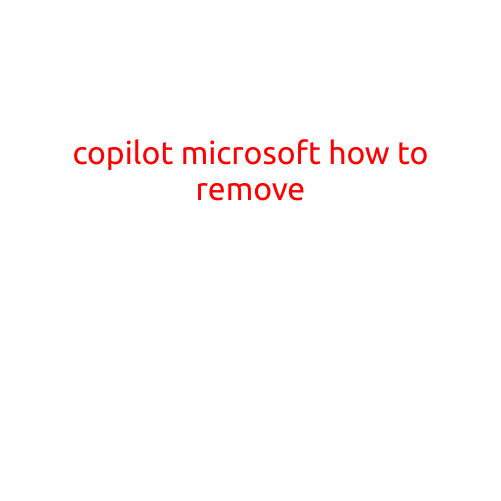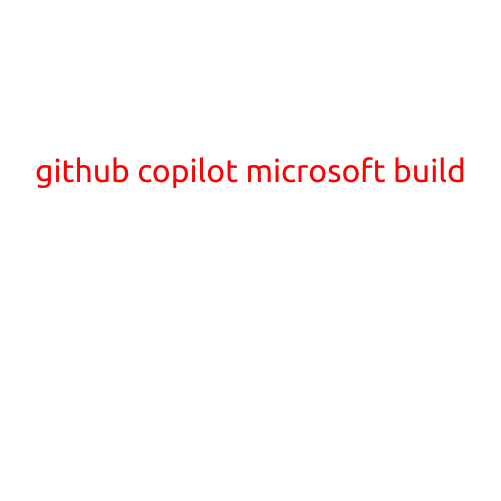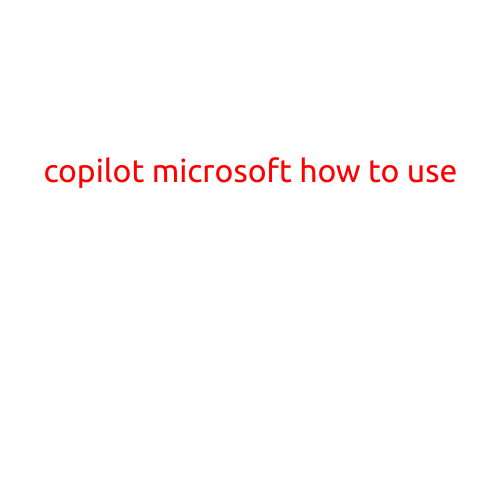
Copilot by Microsoft: A Comprehensive Guide on How to Use
In recent years, the way we work has undergone a significant transformation. With the rise of remote work, artificial intelligence (AI), and collaborative tools, the traditional notion of work has been disrupted. To support this new work landscape, Microsoft has introduced Copilot, an innovative AI-powered tool designed to assist individuals in their daily tasks. In this article, we will delve into the world of Copilot by Microsoft and provide a step-by-step guide on how to use this revolutionary tool.
What is Copilot by Microsoft?
Copilot is an AI-powered tool built by Microsoft that integrates into various Microsoft applications, such as Word, Excel, PowerPoint, and Outlook. Its primary function is to assist users in their daily tasks by providing suggestions, automating repetitive tasks, and improving overall productivity. Copilot’s AI technology is capable of understanding the context of a task, allowing it to offer relevant suggestions and support.
Features of Copilot by Microsoft
- Suggestive Text: Copilot can suggest alternative phrases, sentences, and paragraphs, helping users to express their ideas more effectively.
- Content Generation: Copilot can generate entire documents, emails, and presentations on behalf of the user, saving time and effort.
- Research Assistance: Copilot can quickly gather relevant information from various sources, providing users with the insights they need to make informed decisions.
- Code Generation: Copilot can assist developers in writing code, suggesting different approaches and providing syntax suggestions.
- Meeting Notes: Copilot can transcribe and summarize meeting notes, helping users to stay organized and focused.
How to Use Copilot by Microsoft
- Activate Copilot: To activate Copilot, simply log in to your Microsoft account and enable the feature in your Microsoft 365 subscription. Once enabled, Copilot will be available across various Microsoft applications.
- Start a New Task: Begin a new task in your preferred Microsoft application (e.g., Word, Excel, PowerPoint). Copilot will automatically kick in, providing suggestions and support as you work.
- Use Copilot’s Suggestive Text: As you type, Copilot will suggest alternative phrases, sentences, and paragraphs. You can accept or modify these suggestions to refine your content.
- Generate Content: If you need to create a document or presentation quickly, use Copilot’s content generation feature. Simply select the “Generate” option, and Copilot will create a draft based on your preferences.
- Utilize Research Assistance: When researching a topic, use Copilot’s research assistance feature to quickly gather relevant information. Simply type your question or topic, and Copilot will provide a summary of the available information.
- Explore Code Generation: If you are a developer, use Copilot’s code generation feature to quickly write code and suggest alternative approaches.
- Take Advantage of Meeting Notes: When attending a meeting, use Copilot’s meeting notes feature to transcribe and summarize the discussion. This will help you stay organized and focused.
Tips and Best Practices
- Start with Simple Tasks: Begin with simple tasks, such as generating a draft document or creating a presentation. As you become more comfortable with Copilot, you can move on to more complex tasks.
- Understand Copilot’s Limits: While Copilot is incredibly powerful, it’s essential to understand its limitations. Copilot is not a replacement for human creativity and critical thinking.
- Use Copilot’s Feedback Mechanism: If you’re not satisfied with Copilot’s suggestions, use the “Feedback” mechanism to provide feedback and improve its performance.
- Explore Copilot’s Tutorials: Take advantage of Copilot’s tutorials and guides to learn more about its features and capabilities.
Conclusion
Copilot by Microsoft is a revolutionary AI-powered tool designed to assist individuals in their daily tasks. With its suggestive text, content generation, research assistance, code generation, and meeting notes features, Copilot is an invaluable resource for anyone looking to boost their productivity. By following this comprehensive guide, you will be able to get started with Copilot and unlock its full potential. Whether you’re a student, professional, or entrepreneur, Copilot is an essential tool to have in your arsenal.