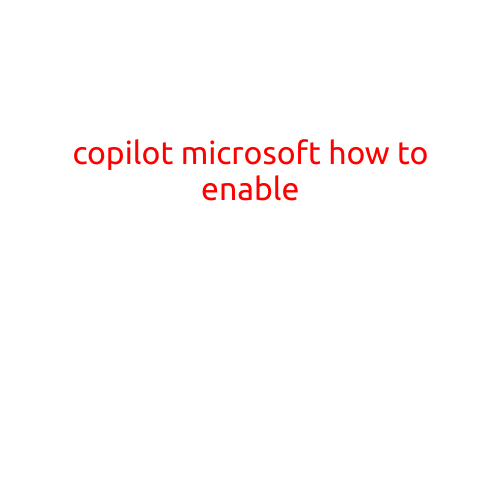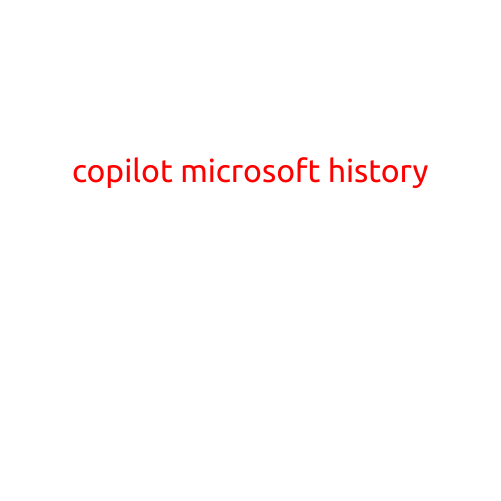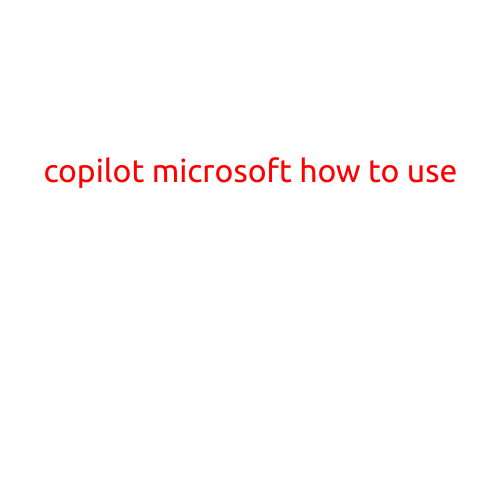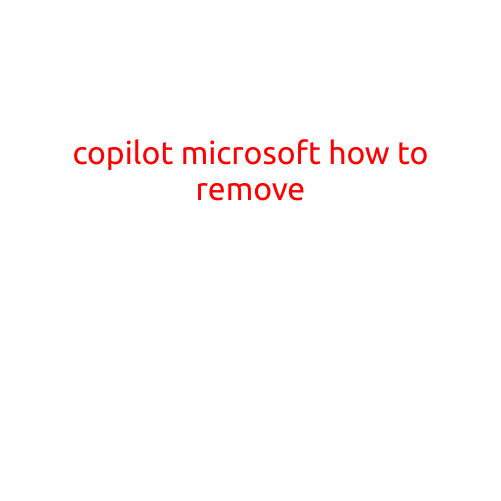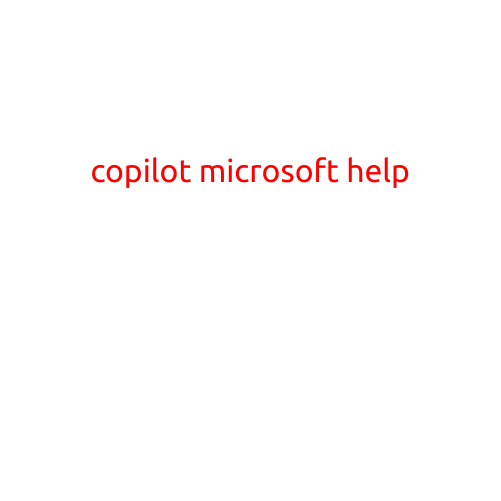
Copilot Microsoft Help: Unlocking the Power of AI-Powered Productivity
Microsoft Copilot is a revolutionary tool that enables users to harness the collective power of artificial intelligence (AI) and machine learning (ML) to supercharge their productivity. As part of Microsoft’s suite of productivity tools, Copilot integration into popular applications like Outlook, Word, PowerPoint, and Excel, offers unparalleled assistance and automation.
In this article, we’ll delve into the features and benefits of Copilot, highlighting its capabilities, and exploring how this innovative technology can transform the way you work.
What is Microsoft Copilot?
Microsoft Copilot is an AI-powered productivity tool that leverages the capabilities of Microsoft’s Cognitive Services to analyze and generate content, complete tasks, and provide recommendations. This technology uses natural language processing (NLP) and computer vision to understand and learn from the user’s actions, allowing it to provide personalized assistance and suggestions.
How does it Work?
Copilot works in tandem with your existing Microsoft applications, offering a range of features designed to streamline tasks, boost creativity, and enhance collaboration. Some of the key features include:
- Content Generation: Copilot can automatically generate content, such as meeting notes, summaries, and even entire documents. Simply provide the necessary information, and Copilot will create a draft for you.
- Task Completion: The tool can complete tasks, such as data entry, formatting, and even programming, to name a few. This feature is particularly useful for repetitive or time-consuming tasks.
- Recommendations: Copilot offers personalized recommendations for content, templates, and resources. This feature helps you discover new ideas, improve your workflow, and make data-driven decisions.
- Collaboration: Copilot allows for seamless collaboration by automatically suggesting relevant files, versions, and experts. This feature streamlines teamwork and ensures everyone is on the same page.
Benefits of Microsoft Copilot
The benefits of Microsoft Copilot are numerous and varied. Some of the key advantages include:
- Increased Productivity: Copilot helps you complete tasks faster, freeing up more time for high-value tasks and increasing overall productivity.
- Improved Accuracy: By automating routine tasks and providing recommendations, Copilot reduces the likelihood of human error and ensures that your work is accurate and consistent.
- Enhanced Creativity: Copilot’s content generation and idea-generating capabilities help you think outside the box and explore new possibilities.
- Better Collaboration: The tool’s collaboration features foster a more cohesive and efficient team environment, reducing misunderstandings and improving communication.
Getting Started with Microsoft Copilot
- Check if your Microsoft application supports Copilot: Ensure that the version of your Microsoft application is compatible with Copilot.
- Enable Copilot: Activate Copilot in your application by following the in-app prompts or consulting the Microsoft support resources.
- Explore the features: Familiarize yourself with the various features and capabilities of Copilot.
- Experiment and practice: Continuously experiment with Copilot to refine your skills and unlock its full potential.
Conclusion
Microsoft Copilot is a groundbreaking tool that revolutionizes the way we work. By harnessing the power of AI and ML, Copilot streamlines tasks, boosts creativity, and enhances collaboration. Whether you’re a busy professional or a student, Copilot is an indispensable tool that can help you achieve your goals more efficiently. Explore the features, benefits, and best practices outlined in this article to unleash the full potential of Copilot and take your productivity to the next level.