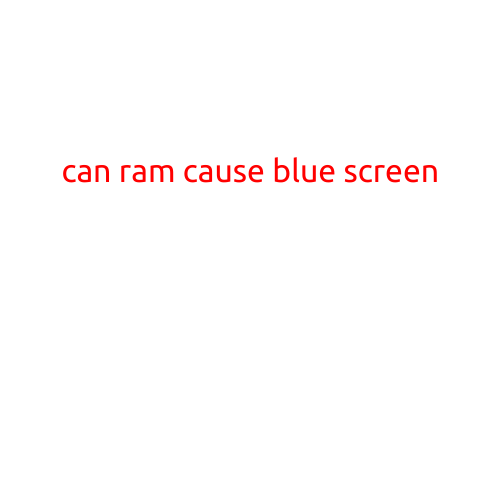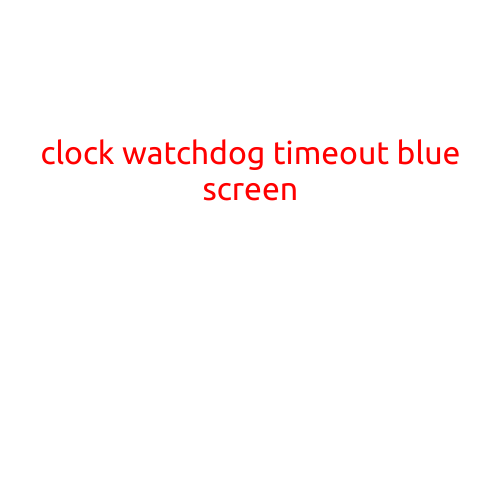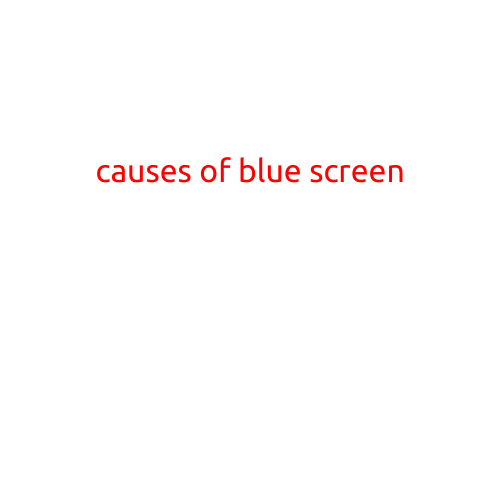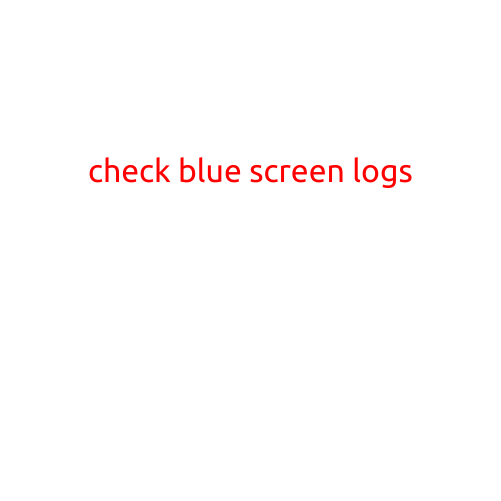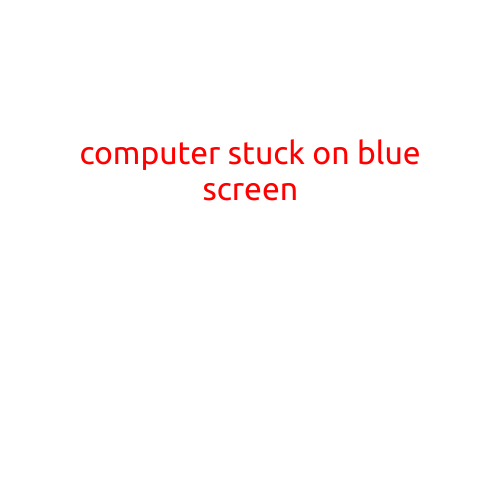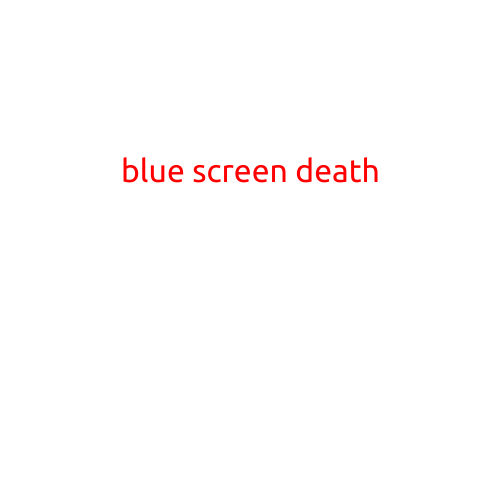
Blue Screen of Death: The Infamous BSOD Explained
The dreaded Blue Screen of Death (BSOD). For many computer users, it’s a phrase that strikes fear into their hearts. The sudden and unexpected appearance of a blue screen with a cryptic error message can be unsettling, to say the least. But what exactly is the Blue Screen of Death, and what causes it?
What is the Blue Screen of Death?
The Blue Screen of Death, also known as a BSoD, is a type of error screen displayed by a computer when it encounters a critical system failure. The screen typically displays a blue background with a white or yellow font, featuring a cryptic error message and a “ Restart” or “Restart and Cancel” option.
Causes of the Blue Screen of Death
There are numerous reasons why a computer may display a Blue Screen of Death. Here are some common causes:
- Hardware Failure: Faulty or unstable hardware, such as a malfunctioning RAM stick or hard drive, can trigger a BSOD.
- Driver Issues: Outdated, corrupted, or incompatible drivers can cause system crashes and BSODs.
- Incompatible Software: Conflicting software or malware can lead to system instability and BSODs.
- Overheating: High temperatures can cause system components to fail, resulting in a BSOD.
- Power Surge: A sudden power outage or surge can cause electrical damage to system components, leading to a BSOD.
- Firmware Issues: Flaws in system firmware, such as the BIOS or UEFI, can cause system crashes and BSODs.
- Resource Overload: Running multiple resource-intensive applications simultaneously can overwhelm system resources, leading to a BSOD.
Types of Blue Screens of Death
There are several types of Blue Screens of Death, each with a unique error message. Some common types include:
- IRQL_NOT_LESS_OR_EQUAL: This error typically indicates a driver issue or hardware failure.
- PAGE_FAULT_IN_NON_PAGED_AREA: This error often indicates a hardware failure or driver issue.
- SYSTEM_SERVICE_EXCEPTION: This error typically indicates a driver issue or software conflict.
- SYSTEM_THREAD_EXCEPTION_NOT_HANDLED: This error often indicates a driver issue or software conflict.
What to Do If You Encounter a Blue Screen of Death
If you encounter a Blue Screen of Death, here are some steps to take:
- Restart Your Computer: Power off your computer and restart it to see if the problem persists.
- Run a System File Checker: Run the System File Checker tool to scan and replace corrupted system files.
- Check for Driver Updates: Check for updates to your device drivers and install any available updates.
- Run a Virus Scan: Run a comprehensive virus scan to detect and remove any malware.
- Contact a Professional: If the problem persists, consider consulting a professional computer technician or system administrator.
Conclusion
The Blue Screen of Death is a frustrating and unexpected error, but it can be prevented or mitigated with proper system maintenance and troubleshooting. By understanding the causes of a BSOD and taking steps to resolve the issue, you can minimize downtime and get back to work. Remember, a little knowledge and troubleshooting can go a long way in avoiding the dreaded Blue Screen of Death.