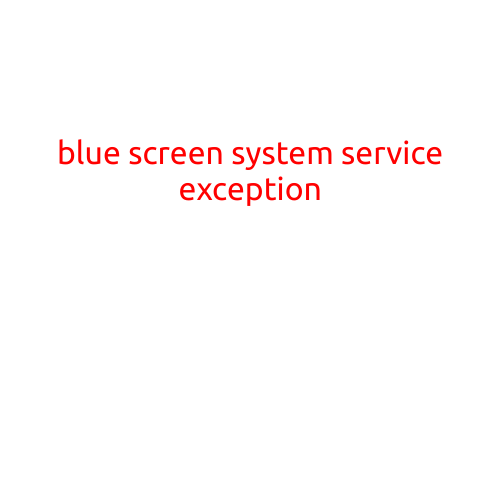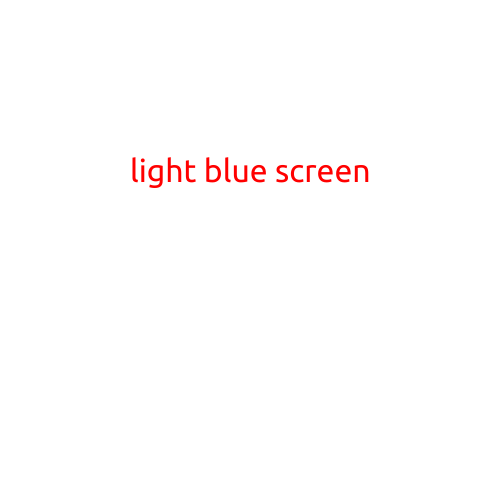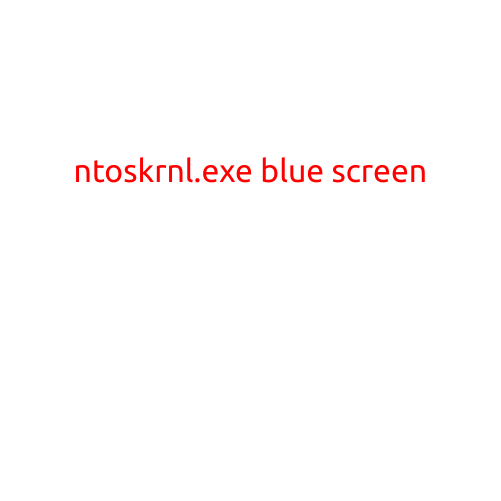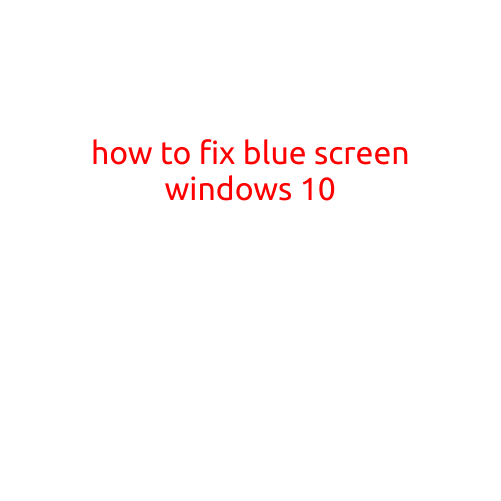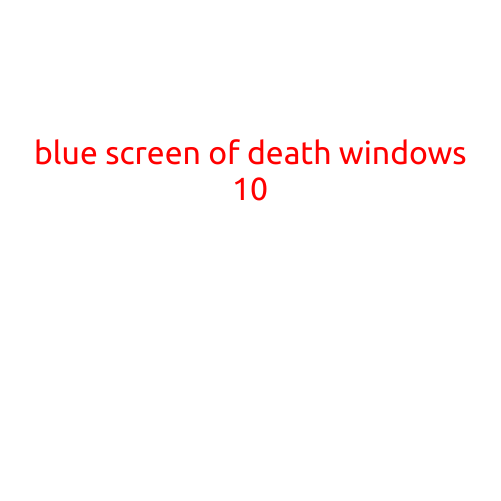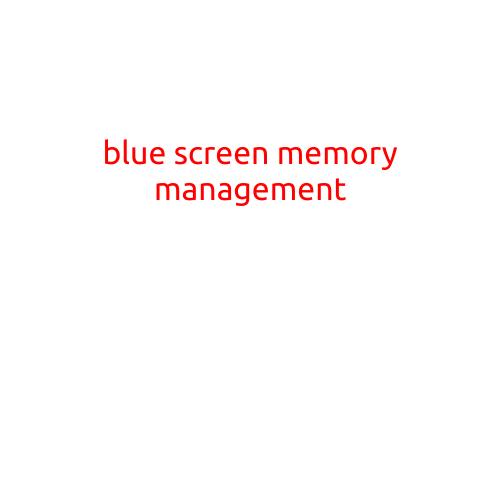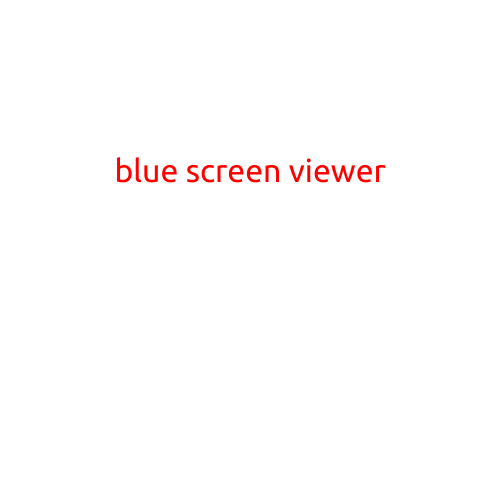
Blue Screen Viewer: Unlocking the Secrets of Your PC’s Most Mysterious Screen
The blue screen of death, also known as the Blue Screen (BSOD for short) is one of the most frustrating and perplexing occurrences that can strike a PC user. When you encounter a Blue Screen, your system freezes, and the only indication that anything is amiss is a garish blue screen with a cryptic error message flashing before your eyes.
While the experience can be unsettling, a closer look at the Blue Screen can actually provide valuable information about the malfunction that led to its appearance. That’s where the Blue Screen Viewer comes in.
What is a Blue Screen Viewer?
A Blue Screen Viewer is a tool that allows you to capture and analyze the information displayed on the Blue Screen, providing insight into the cause of the crash. By examining the error message, you can identify the problem and potentially fix it, saving yourself a trip to the repair shop or a costly professional diagnosis.
How Does a Blue Screen Viewer Work?
Blue Screen Viewers are typically software programs that run on your PC and capture the content of the Blue Screen when it appears. When you use these programs, they can:
- Capture the error message: The Blue Screen Viewer can capture the exact error message displayed on the screen, including any detailed information about the crash.
- Analyze the dump file: Most Blue Screen Viewers can also analyze the system dump file (a file that contains a snapshot of the computer’s memory at the time of the crash) to provide more detailed information about the cause of the crash.
- Identify the driver causing the crash: By analyzing the dump file, a Blue Screen Viewer can pinpoint the driver that was responsible for the crash, allowing you to troubleshoot and update or replace the problematic driver.
What Are the Benefits of Using a Blue Screen Viewer?
Using a Blue Screen Viewer can provide numerous benefits, including:
- Faster troubleshooting: By capturing and analyzing the Blue Screen, you can identify the cause of the crash more quickly, saving you time and effort.
- Improved diagnosis: A Blue Screen Viewer can provide detailed information about the crash, allowing you to diagnose and fix the problem more effectively.
- Reduced data loss: By identifying and addressing the cause of the crash, you can reduce the risk of data loss and minimize downtime.
- Increased system stability: By addressing the underlying causes of Blue Screens, you can improve the overall stability of your system and reduce the occurrence of similar crashes.
Conclusion
The Blue Screen Viewer is a powerful tool that can help you unlock the secrets of your PC’s most mysterious screen. By capturing and analyzing the Blue Screen, you can identify the cause of the crash and take steps to fix the problem. Whether you’re a seasoned tech expert or a computer novice, a Blue Screen Viewer can be a valuable addition to your toolkit, helping you to diagnose and troubleshoot PC crashes with ease.