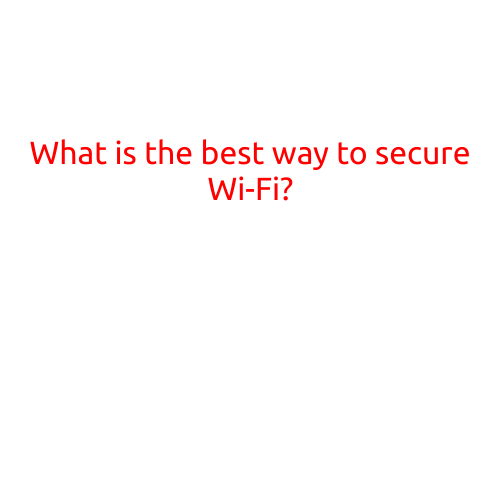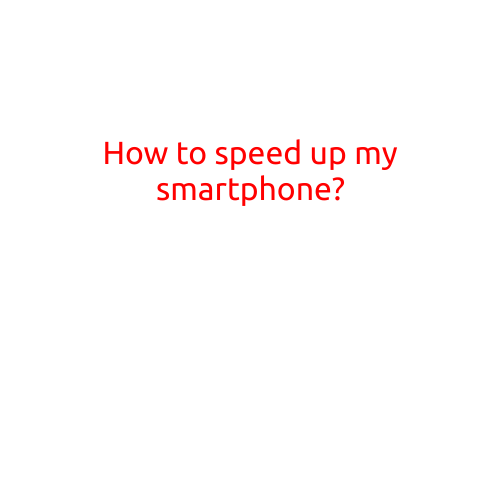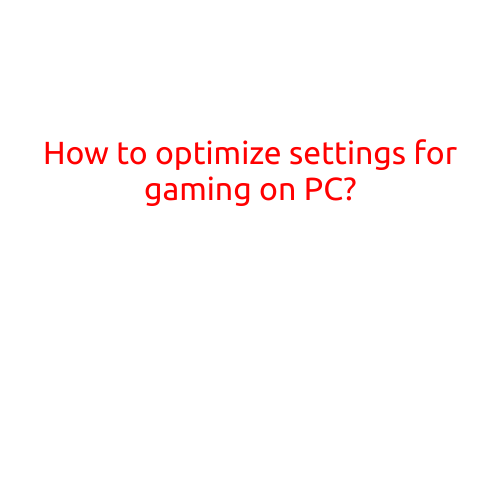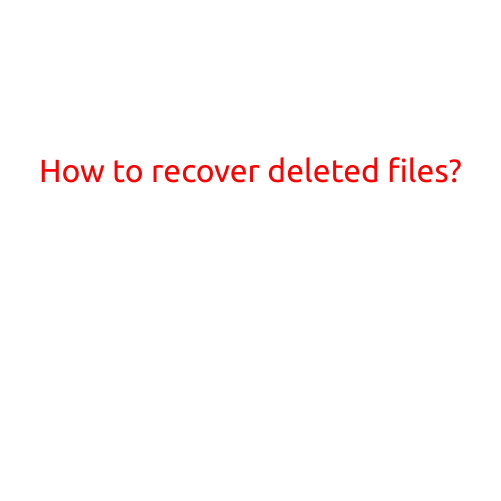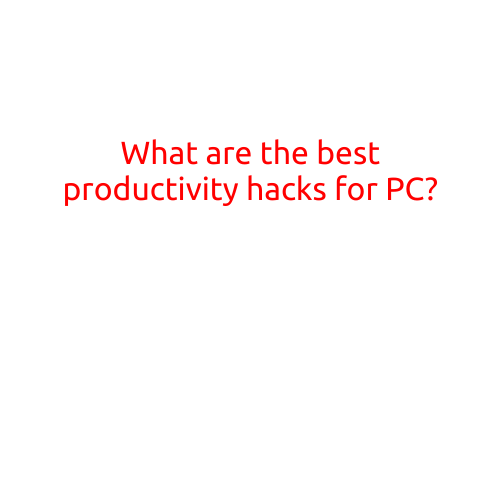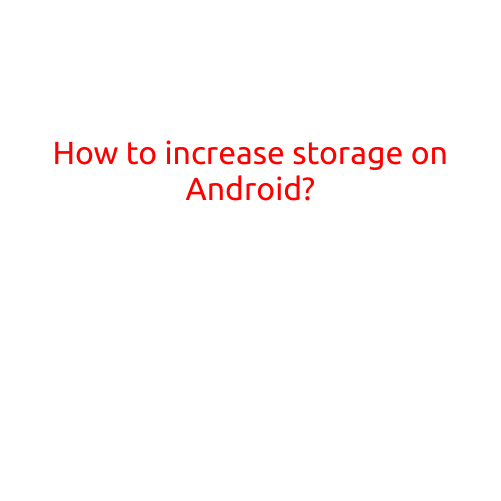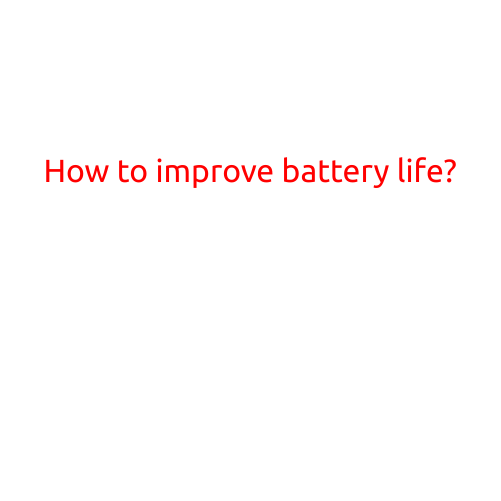
How to Improve Battery Life: Tips and Tricks to Maximize Your Device’s Power
In today’s digital age, having a reliable battery life is crucial for our personal and professional lives. With the constant use of smartphones, laptops, and other devices, battery life has become a major concern for many. However, there are several ways to improve battery life and get the most out of your device’s power.
In this article, we’ll explore some effective tips and tricks to help you maximize your device’s battery life. Whether you’re looking to reduce power consumption, extend battery life, or troubleshoot issues, you’ll find the information you need here.
1. Update Your Device’s Software
Keeping your device’s software up to date is essential to improve battery life. Updates often include bug fixes, performance enhancements, and power-saving features that can help conserve battery life. Go to your device’s settings and check for any available updates.
2. Adjust Your Screen Brightness
A bright screen can quickly drain your battery. Reduce your screen brightness or turn on auto-brightness, which adjusts the screen brightness based on the ambient light around you. This simple trick can help conserve battery life.
3. Turn Off Location Services
Location services, such as GPS and online location sharing, can consume a significant amount of battery power. Disable location services when not in use or set your device to “Low Power Mode” to limit location-based services.
4. Disable Bluetooth and Wi-Fi When Not in Use
Bluetooth and Wi-Fi are essential features, but they can also quickly drain your battery. Disable them when not in use to conserve power.
5. Close Unused Apps
Closing unused apps can help extend battery life. Apps that run in the background can consume battery power, so close them regularly to conserve power.
6. Use Power-Saving Modes
Most devices come with built-in power-saving modes that can help extend battery life. Enable power-saving modes, such as “Low Power Mode” on Apple devices or “Power Saver” on Android devices, to limit battery consumption.
7. Remove Battery-Draining Accessories
Some accessories, such as wireless headphones or chargers, can consume battery power. Remove them when not in use to conserve power.
8. Charge Your Device Correctly
Charging your device incorrectly can damage the battery or reduce its lifespan. Avoid overcharging, as it can cause the battery to degrade. Try to charge your device when the battery is between 20% and 80% full.
9. Update Your Device’s Battery Driver
Outdated battery drivers can cause battery drain issues. Update your device’s battery driver to ensure optimal battery performance.
10. Reset Your Device
Sometimes, a simple reset can resolve battery life issues. Reset your device to its factory settings and restore your data to regain optimal battery performance.
11. Manage Your Notifications
Excessive notifications can consume battery power. Disable notifications for apps you don’t need immediate updates from or set your device to “Do Not Disturb Mode” to limit notifications.
12. Use a Battery Case or Portable Charger
If you’re frequently away from a power source, consider investing in a battery case or portable charger. These devices can provide extra power when you need it most.
Conclusion
By following these simple tips and tricks, you can significantly improve your device’s battery life. Remember to update your device’s software, adjust your screen brightness, and close unused apps to extend battery life. With these easy steps, you’ll be able to enjoy a longer battery life and reduce your reliance on power sources.