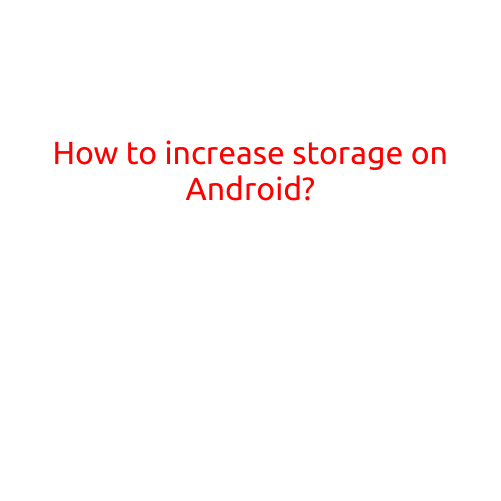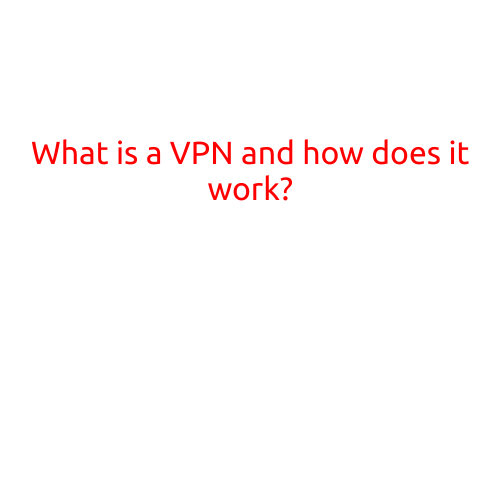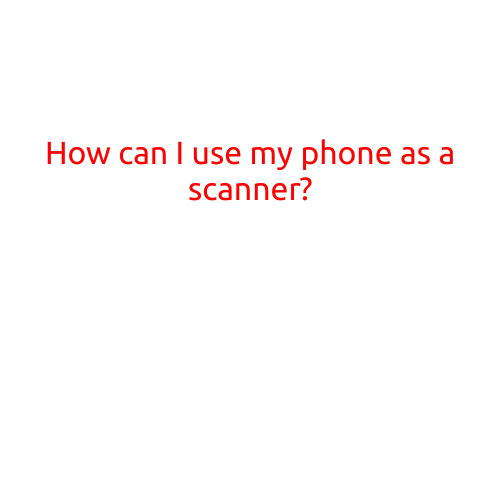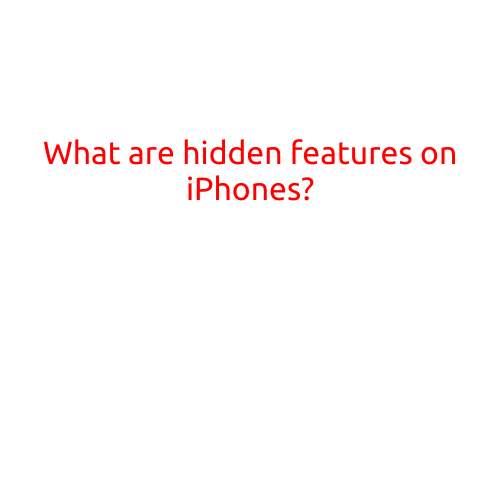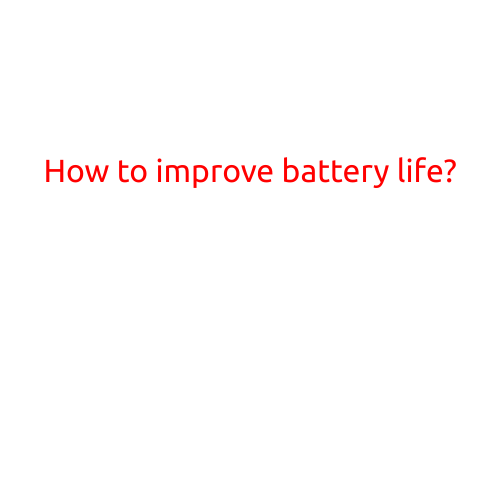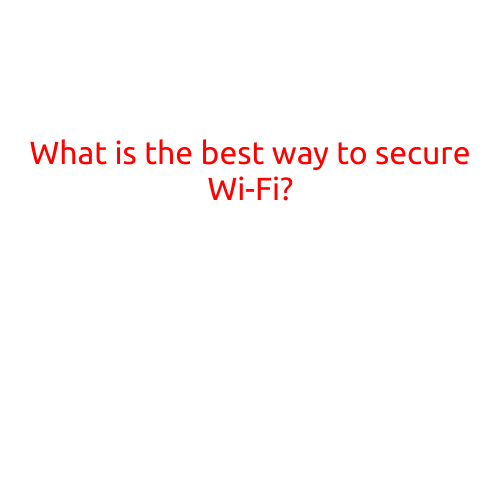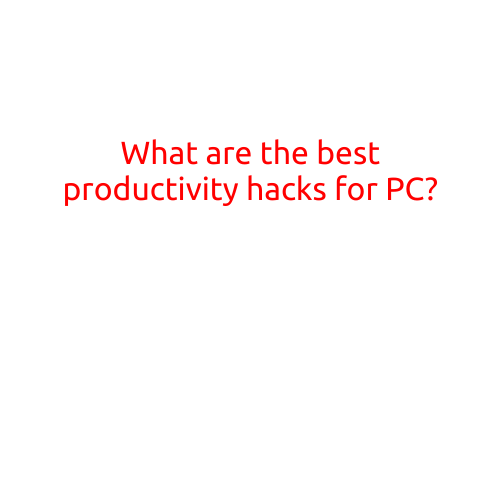
What are the best productivity hacks for PC?
In today’s fast-paced world, staying productive on your PC is more important than ever. With so many distractions and tasks competing for your attention, it’s easy to lose focus and fall behind. But fear not! We’ve got you covered with the best productivity hacks for PC to help you stay on track, boosting your efficiency and achieving your goals.
1. Declutter Your Desktop
A cluttered desktop can be overwhelming and distracting. Take some time to organize your icons, files, and apps into clear categories. Consider using folders, labels, or even a third-party app like Fences or Windscribe to keep your workspace tidy.
2. Use Keyboard Shortcuts
Keyboard shortcuts can save you precious minutes and boost your productivity. Familiarize yourself with common shortcuts like Ctrl+C (copy), Ctrl+V (paste), and Ctrl+Z (undo). You can also create custom shortcuts to frequently used actions with tools like AutoHotkey.
3. Multitask Like a Pro
Multitasking is a double-edged sword – done correctly, it can increase productivity; done poorly, it can decrease focus. To multitask effectively, prioritize your tasks, group similar tasks together, and use apps like Trello or Asana to manage your workflow.
4. Utilize Browser Extensions
Browser extensions can give you a significant productivity boost. Try extensions like:
- LastPass or 1Password for secure password storage
- Grammarly or Hemingway Editor for writing assistance
- Evernote or OneNote for note-taking and organization
- uBlock Origin or uMatrix for website filtering and ad-blocking
5. Make the Most of Your Taskbar
Your taskbar is a valuable real estate on your desktop. Make the most of it by:
- Pinning frequently used apps for easy access
- Customizing the taskbar to display the apps you need
- Using the Notification Area to stay on top of system updates and notifications
6. Use Focus-Enhancing Software
Software like Freedom, SelfControl, or StayFocused can block distracting websites, apps, or notifications, helping you stay focused on your tasks.
7. Prioritize Your Tasks
Prioritize your tasks using the Eisenhower Matrix:
- Urgent and important tasks (Do first)
- Important but not urgent tasks (Schedule)
- Urgent but not important tasks (Delegate)
- Not urgent or important tasks (Delete or defer)
8. Use Your Computer’s Native Features
Your PC is equipped with various native features that can enhance your productivity:
- Windows 10’s Task View lets you quickly switch between open apps
- macOS’s Mission Control helps you organize your workspace
- Linux’s multiple desktop environments offer flexibility and customization options
9. Take Breaks
Taking regular breaks can help you recharge and avoid burnout. Use the Pomodoro Technique: work for 25 minutes, then take a 5-minute break. Repeat this cycle to maintain focus and energy.
10. Customize Your PC
Customize your PC to fit your workstyle:
- Adjust font sizes, colors, and styles for better visibility
- Change the default keyboard layout or add custom key mappings
- Experiment with different desktop themes or launchers for a personalized look
By incorporating these productivity hacks into your daily routine, you’ll be amazed at how much more you can achieve on your PC. Remember, the key to staying productive is to stay organized, focused, and customized to your needs.