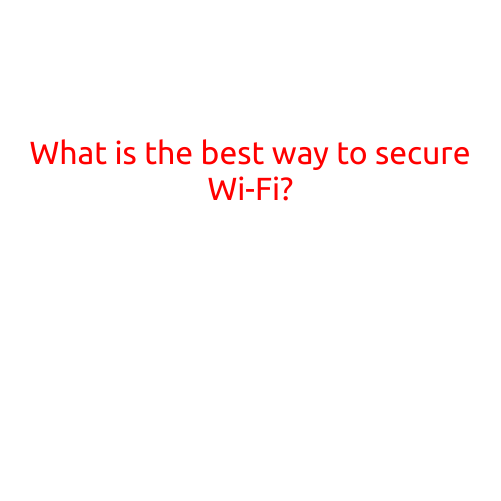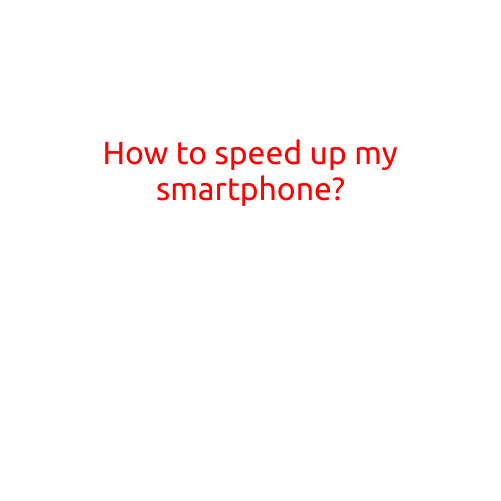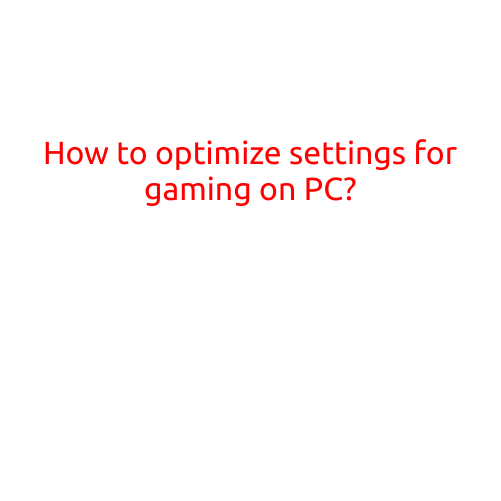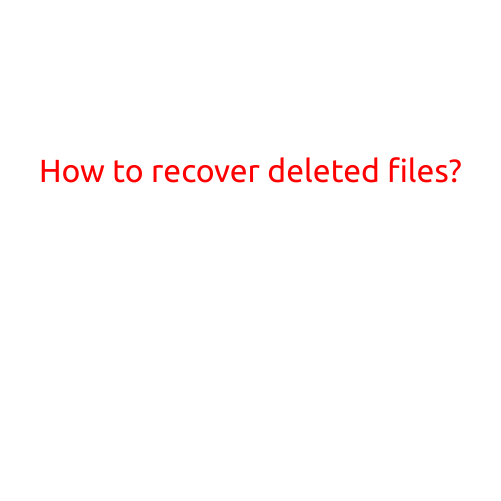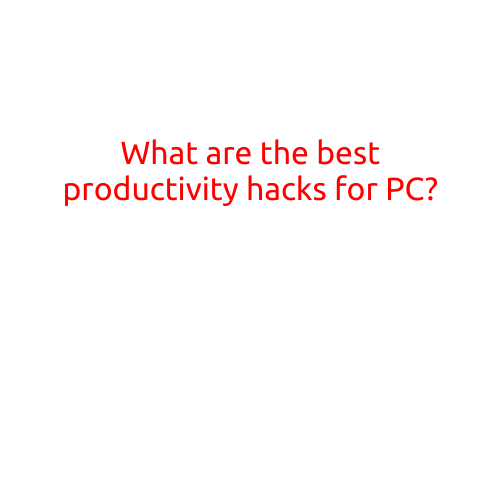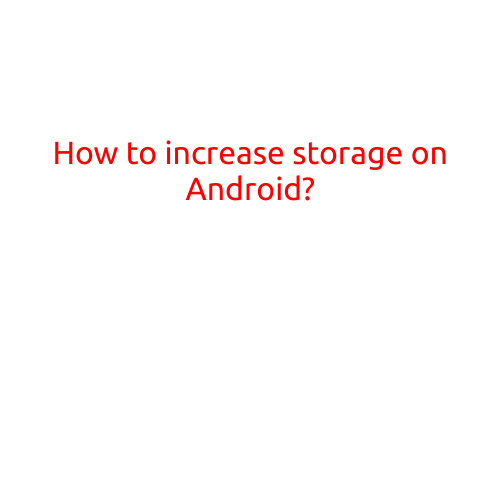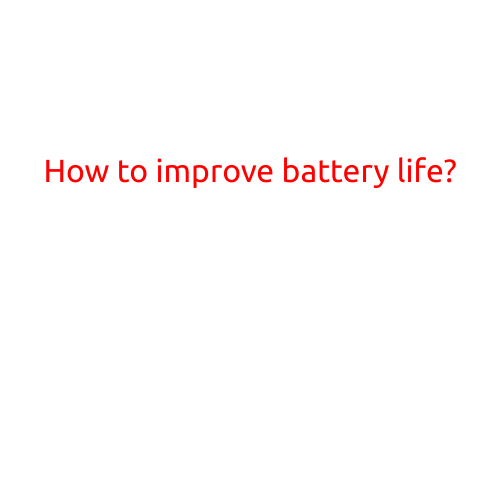
How to Improve Battery Life: Tips and Tricks for Longer Battery Life
Are you tired of constantly running out of battery power in the middle of the day? Do you struggle to keep your devices charged throughout the day? Improving battery life can be a simple process, and we’re here to guide you through it.
In this article, we’ll cover the top tips and tricks for extending the life of your batteries, from simple habits to advanced techniques. Whether you’re a heavy user or just looking to squeeze a little more life out of your devices, you’ll find something valuable in this article.
1. Update Your Operating System
One of the simplest ways to improve battery life is to keep your operating system (OS) up to date. Updates often include bug fixes and performance enhancements that can improve battery life.
2. Turn Off Location Services
Location services, such as GPS and geolocation, can quickly drain your battery. To turn them off, go to Settings > Privacy > Location Services and toggle the switch to the “off” position.
3. Dim Your Screen
A bright screen can quickly drain your battery. To dim your screen, go to Settings > Display > Brightness and adjust the slider to your desired level.
4. Turn Off Bluetooth and WiFi
Bluetooth and WiFi are always active when you’re not using them, and this can quickly drain your battery. To turn them off, go to Settings > Connections > Bluetooth and toggle the switch to the “off” position. Repeat the process for WiFi.
5. Use Power-Saving Features
Most devices have built-in power-saving features that can help extend battery life. To enable these features, go to Settings > Battery or Power Management > Power Saver and toggle the switch to the “on” position.
6. Disable Animations
Animations can quickly drain your battery, especially if you’re a heavy user. To disable animations, go to Settings > Developer Options > Windows Animation Scale, Transition Animation Scale, and Animator Duration Scale, and set them all to 0.5 or lower.
7. Use a Task Killer App
Task killer apps, such as Greenify, can help prevent apps from running in the background and wasting battery life. Simply install the app and select the apps you want to kill.
8. Turn Off Push Notifications
Push notifications can quickly drain your battery, especially if you have a lot of apps installed. To turn them off, go to Settings > Notifications and toggle the switch to the “off” position for each app.
9. Use a Power Bank
A power bank is a portable battery pack that can charge your device on the go. Simply plug your device into the power bank and charge it up.
10. Avoid Overheating
Overheating can quickly drain your battery, so avoid leaving your device in direct sun or in a hot car. Also, try to avoid using demanding apps or games that can cause your device to heat up.
11. Regularly Clean Your Device
A dirty device can cause your battery to drain faster. Regularly clean your device with a soft cloth and avoid exposing it to extreme temperatures or liquids.
12. Update Your Apps
Outdated apps can cause battery drain, so make sure to update them regularly. Go to the App Store or Google Play Store and update any apps that are out of date.
13. Avoid Overcharging
Avoid overcharging your device, as this can cause battery degradation and shorten its lifespan. Try to keep your device charged between 20% and 80% to avoid overcharging.
14. Use a Battery Case
A battery case is a protective case that also contains a battery. These cases can provide extra power when you need it most.
15. Replace Your Battery
If your device’s battery is old or worn out, it may be time to replace it. Check with the manufacturer to see if they offer replacement batteries or repair services.
By following these simple tips and tricks, you can extend the life of your battery and enjoy a longer battery life. Remember to always keep your device up to date, avoid overcharging, and regularly clean your device to ensure optimal battery performance.