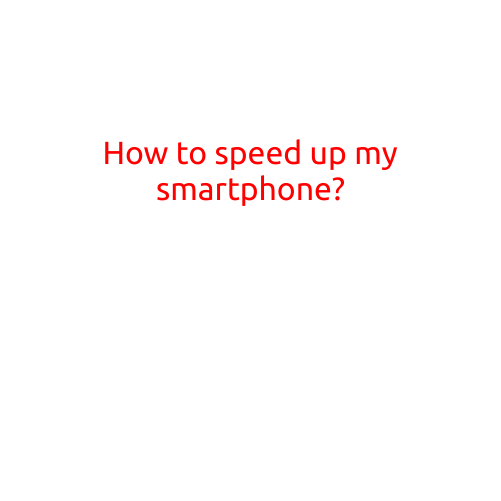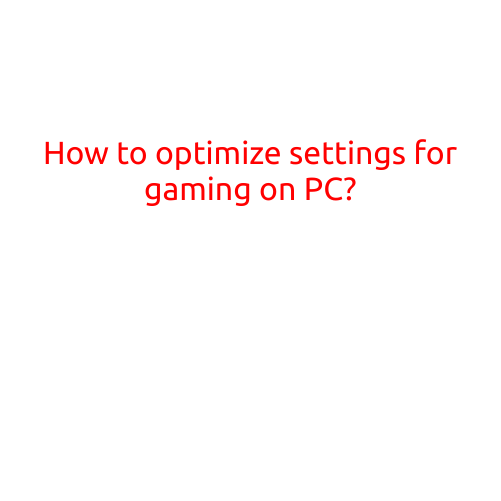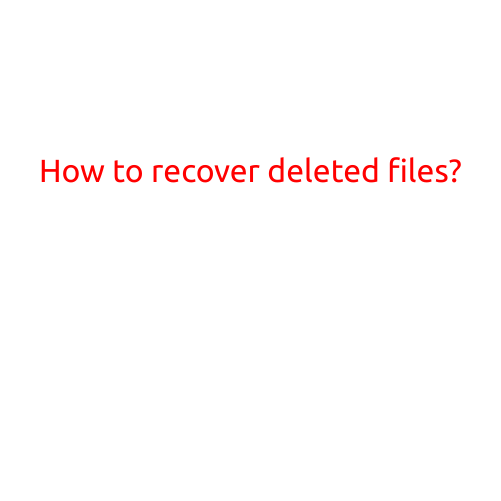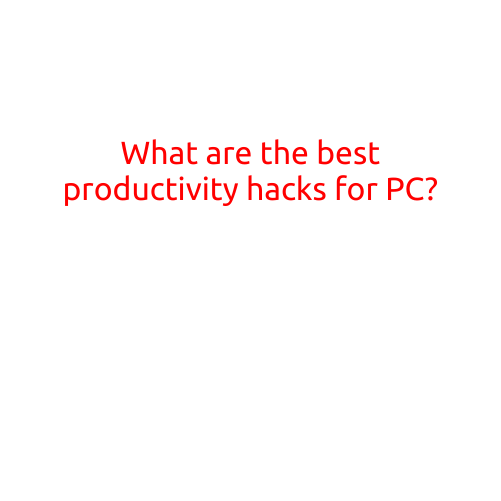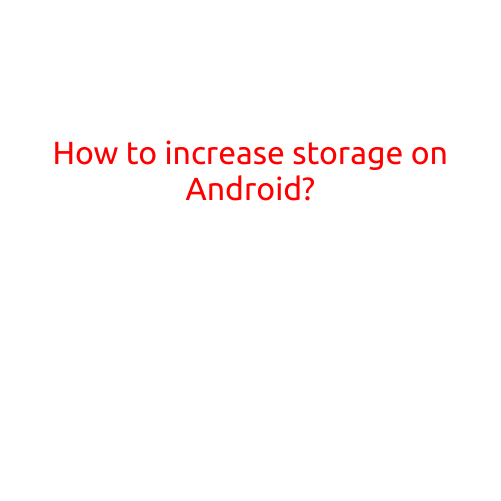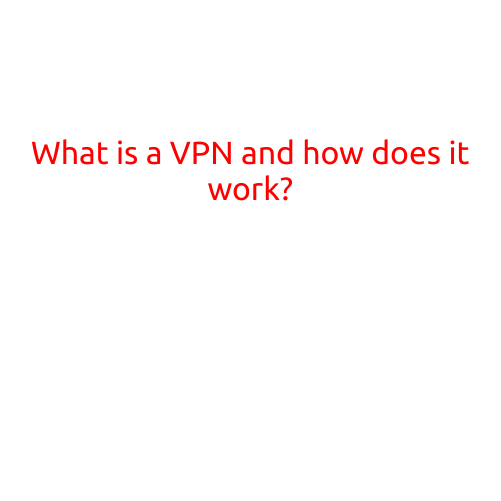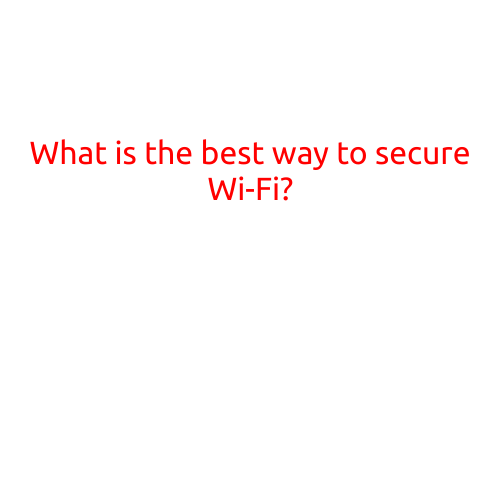
What is the Best Way to Secure Wi-Fi?
With the increasing reliance on wireless networks, securing Wi-Fi has become a top priority for individuals and businesses alike. Unsecured or weakly secured Wi-Fi networks can leave your devices and data vulnerable to hacking, eavesdropping, and other cyber threats. In this article, we will explore the best ways to secure your Wi-Fi network and ensure your online safety.
Why Secure Your Wi-Fi?
Securing your Wi-Fi network is crucial for several reasons:
- Protecting Personal Data: Your Wi-Fi network is a gateway to your personal data, including sensitive information such as passwords, credit card numbers, and bank account details.
- Preventing Unauthorized Access: Unsecured Wi-Fi networks can be accessed by anyone, allowing hackers to intercept your data, steal your credentials, or infect your devices with malware.
- Protecting Your Devices: Securing your Wi-Fi network helps protect your devices from hacked devices on the network, which can spread malware and viruses.
- Complying with Regulations: Many industries, such as healthcare and finance, have strict regulations regarding data security. Failing to secure your Wi-Fi network can result in penalties and fines.
Best Practices for Securing Wi-Fi
To secure your Wi-Fi network, follow these best practices:
- Use a Strong Password: Use a unique and strong password for your Wi-Fi network. A strong password should be at least 12 characters long and contain a mix of uppercase and lowercase letters, numbers, and special characters.
- Enable WPA2 Encryption: WPA2 (Wi-Fi Protected Access 2) is the most secure encryption protocol available. It uses Advanced Encryption Standard (AES) to encrypt data transmitted over your network.
- Set Up a Firewall: Enable the firewall on your router to block incoming and outgoing traffic. This will help prevent unauthorized access to your network.
- Limit Network Access: Limit access to your Wi-Fi network by setting up a guest network, which can be isolated from your main network.
- Regularly Update Your Router’s Firmware: Regularly update your router’s firmware to ensure you have the latest security patches and features.
- Use a VPN: Consider using a Virtual Private Network (VPN) to encrypt your internet traffic when using public Wi-Fi networks.
- Monitor Your Network: Regularly monitor your network for unusual activity and set up alerts for suspicious activity.
- Use a Secure Router: Choose a router that has built-in security features, such as built-in antivirus software and intrusion detection.
- Keep Your Devices’ Software Up to Date: Ensure that your devices’ operating systems and software are up to date, as these often have security patches and updates that can help protect your network.
- Change Your Default Settings: Change your router’s default admin username and password, and disable any unnecessary services or features.
Additional Tips
- Use a Network Segmentation Tool: Consider using a network segmentation tool to segment your network into different zones, making it easier to manage and secure your network.
- Conduct Regular Security Audits: Conduct regular security audits to identify vulnerabilities and weaknesses in your network.
- Implement a Wi-Fi Policy: Develop a Wi-Fi policy that outlines the rules and guidelines for using your Wi-Fi network.
- Provide Security Awareness Training: Provide security awareness training to your employees to educate them on the importance of Wi-Fi security and how to use it safely.
Conclusion
Securing your Wi-Fi network is a critical step in protecting your personal data, preventing unauthorized access, and complying with regulations. By following the best practices outlined in this article, you can ensure your Wi-Fi network is secure and protected from potential threats. Remember to regularly update your router’s firmware, monitor your network for unusual activity, and keep your devices’ software up to date to maintain a secure and reliable Wi-Fi network.