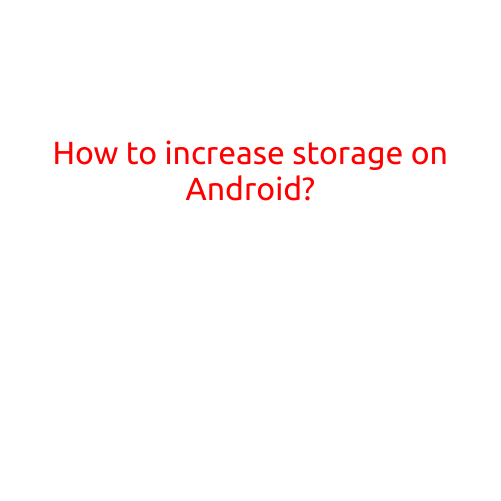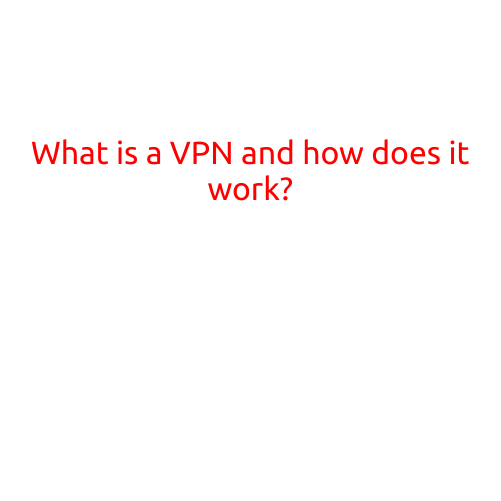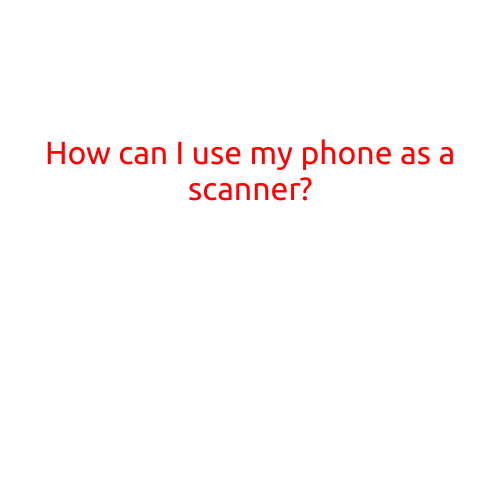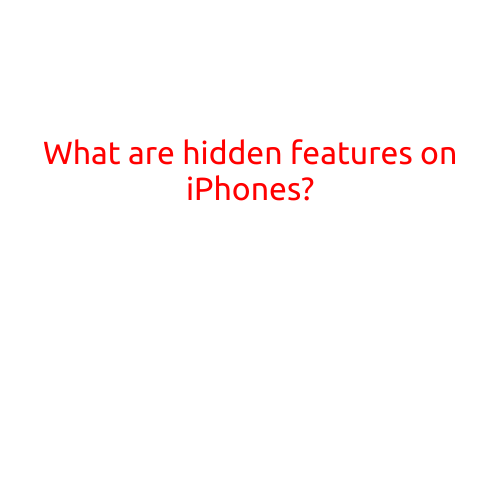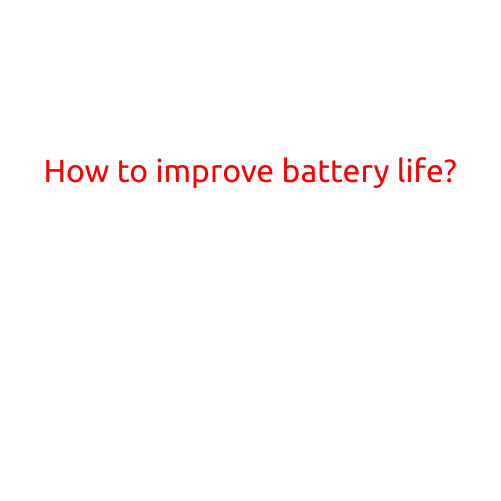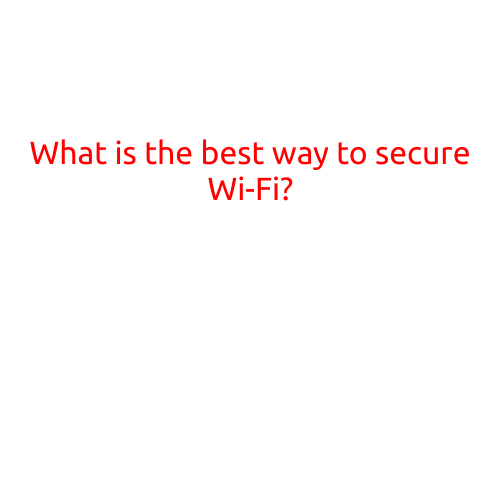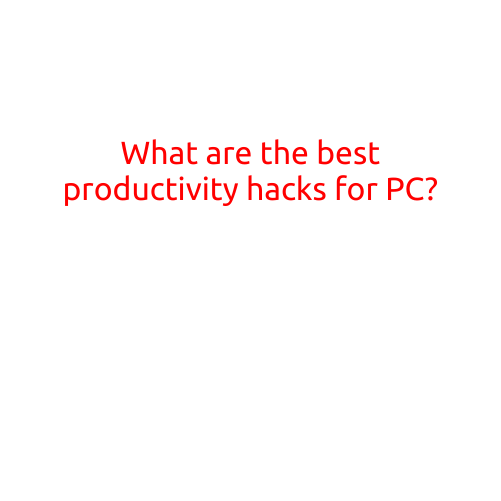
What are the Best Productivity Hacks for PC?
In today’s fast-paced digital age, staying productive is crucial for individuals and businesses alike. With the constant distractions and clutter, it can be challenging to stay focused and accomplish tasks efficiently. That’s where productivity hacks come in – clever tricks and techniques to boost your productivity and get more done in less time.
In this article, we’ll explore the best productivity hacks for PC that you can use to improve your workflow, reduce distractions, and increase your overall productivity.
1. Use the Pomodoro Technique
The Pomodoro Technique is a time-management method that involves working in focused 25-minute increments, followed by a 5-minute break. After four cycles, take a longer break of 15-30 minutes. This technique helps you stay focused, avoid burnout, and maintain a sustainable work pace.
2. Use Keyboard Shortcuts
Keyboard shortcuts can save you a significant amount of time and effort. Learn the essential shortcuts for common tasks, such as copying and pasting, deleting, and undoing. Some popular keyboard shortcuts include:
- Ctrl+C: Copy
- Ctrl+V: Paste
- Ctrl+Z: Undo
- Ctrl+A: Select all
- F5: Refresh page
3. Prioritize Tasks with the Eisenhower Matrix
The Eisenhower Matrix is a decision-making tool that helps you prioritize tasks based on their urgency and importance. Divide your tasks into four quadrants:
- Urgent and important (Do first)
- Important but not urgent (Schedule)
- Urgent but not important (Delegate)
- Not urgent or important (Delete)
4. Use Browser Extensions
Browser extensions can enhance your productivity by providing quick access to frequently used tools and services. Some popular productivity-enhancing extensions include:
- Todoist: Task management
- RescueTime: Time-tracking
- StayFocusd: Website blocking
- Grammarly: Writing assistance
5. Streamline Your Desktop
A cluttered desktop can be a major distraction. Keep your desktop organized by grouping similar files and folders into categories, and using labels and colors to make them easily identifiable. You can also use a desktop indexing tool to quickly locate files and folders.
6. Use a Task Application
Task applications, such as Todoist, Trello, or Asana, help you manage your tasks more efficiently. Create boards, lists, and cards to organize your tasks, set deadlines, and track progress.
7. Minimize Notifications
Notifications can be a significant distraction. Minimize notifications by:
- Turning off notifications for non-essential apps
- Using Do Not Disturb mode
- Setting notification intervals
- Using a notification blocker
8. Use a Focus-Boosting Browser
Some browsers, such as Freedom or SelfControl, are designed to block distracting websites and minimize notifications. These browsers can help you stay focused and avoid distractions.
9. Take Breaks Regularly
Taking regular breaks is essential for maintaining productivity and reducing burnout. Use your breaks to stretch, move around, or practice relaxation techniques, such as meditation or deep breathing.
10. Review and Adjust
Regularly review your productivity system and adjust it as needed. Identify what’s working for you and what’s not, and make changes to optimize your workflow and increase your productivity.
Conclusion:
Implementing these productivity hacks for PC can significantly boost your productivity and help you stay focused on your tasks. Remember, productivity is a personal and ongoing process, and it’s essential to adapt and adjust your techniques to suit your unique needs and work style. By incorporating these hacks into your workflow, you’ll be able to stay productive, efficient, and effective, and achieve your goals.