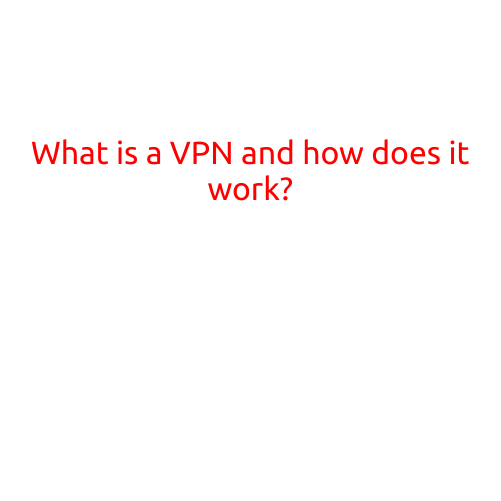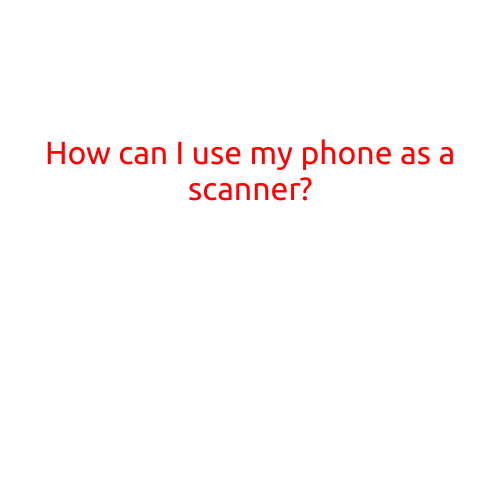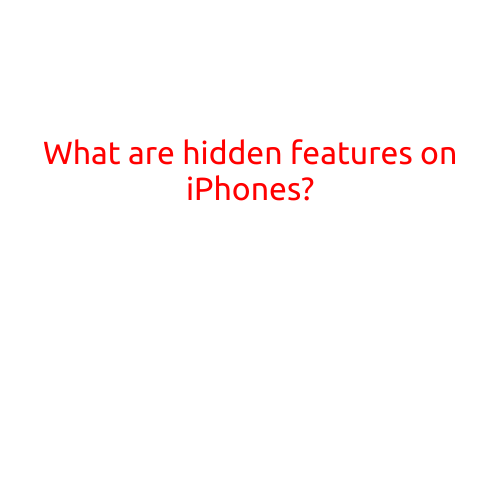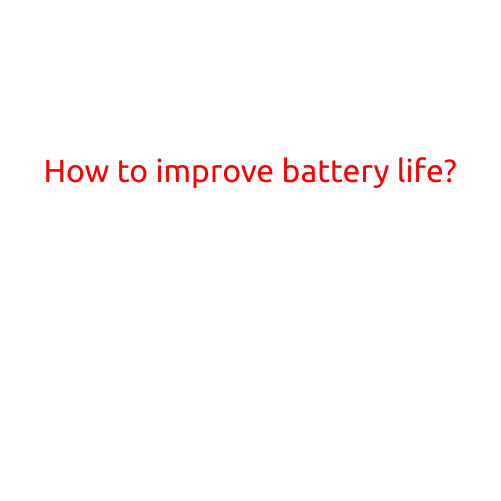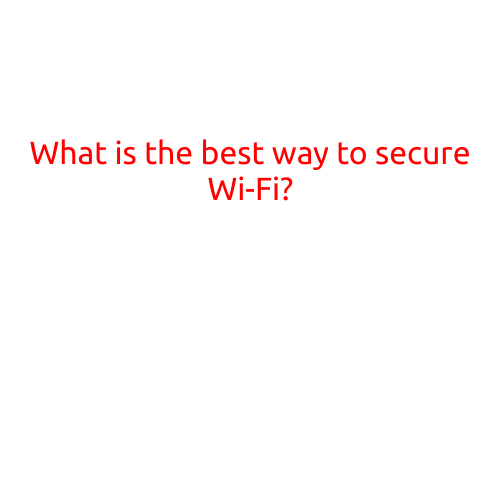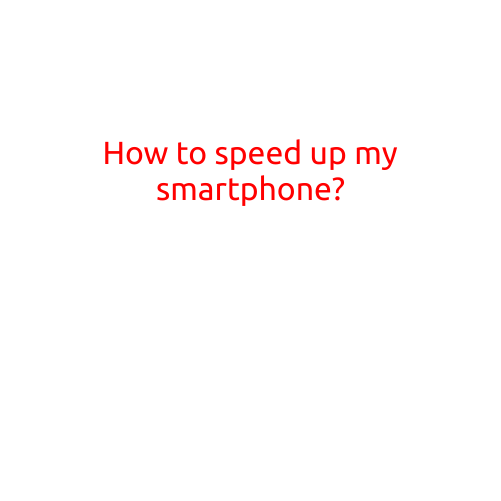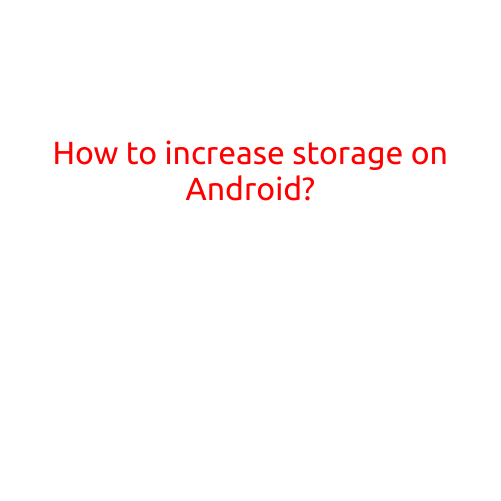
How to Increase Storage on Android: Tips and Tricks
Are you running out of storage space on your Android device? Do you want to free up space to store more apps, photos, and videos? If so, you’re in the right place! In this article, we’ll show you how to increase storage on your Android device using various tips and tricks.
Why Is Storage Space Important?
Storage space is essential for any Android device. It allows you to store apps, data, photos, videos, music, and other files. The more storage space you have, the more you can store on your device. If you’re running out of storage space, you may experience issues such as:
- Apps taking longer to load
- Files and data becoming corrupted
- Unable to install new apps
- Slow device performance
How to Check Storage Space on Your Android Device
Before we dive into tips to increase storage space, let’s first check how much storage space you have on your device. To do this:
- Go to your device’s Settings app
- Scroll down and tap on “Storage”
- You’ll see two options: “Internal Storage” and “External Storage” (if your device has a microSD card slot)
- Check the available storage space for each option
Tips to Increase Storage Space on Your Android Device
- Delete Unwanted Files and Data
Think about the files and data you no longer need or use. Delete them to free up storage space. You can delete files and data from the “Downloads” folder, “Photos” folder, or any other folder on your device.
- Uninstall Unused Apps
Apps take up space on your device, so uninstall any apps you no longer use. Go to your device’s Settings app, then tap on “Apps” to find the app you want to uninstall.
- Use Cloud Storage
Cloud storage services like Google Drive, Dropbox, and OneDrive allow you to store files online. This frees up storage space on your device and makes it easier to access your files from any device.
- Clear Cache and Data
Apps cache and data can also take up storage space. Clear the cache and data for individual apps or all apps at once using the “Clear Cache” and “Clear Data” options in the “Apps” settings.
- Compress Files
Compressing files reduces their file size, freeing up storage space. You can use a file compression app or software to compress files on your device.
- Use a File Manager App
File manager apps like ES File Explorer or File Commander allow you to manage and delete files and folders on your device. They also have features like file compression and archive management.
- Move Files to a MicroSD Card (If Available)
If your device has a microSD card slot, move files like photos, videos, and music to the microSD card to free up storage space on your internal storage.
- Update Your Device’s Operating System
Updating your device’s operating system may also increase storage space by fixing bugs and optimizing performance.
Conclusion
Increasing storage space on your Android device is essential for optimal performance. By following these tips and tricks, you can free up storage space and store more apps, files, and data on your device. Remember to regularly check your storage space and use the tips above to keep your device running smoothly.