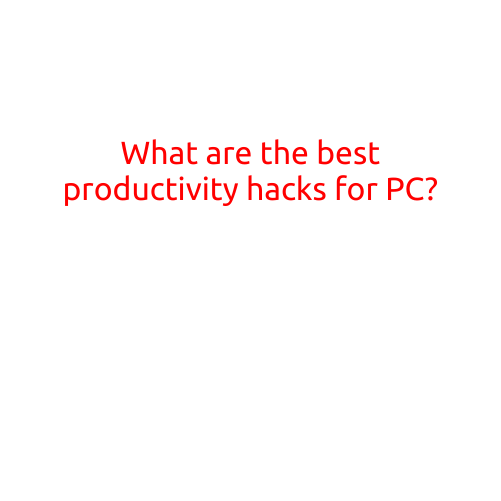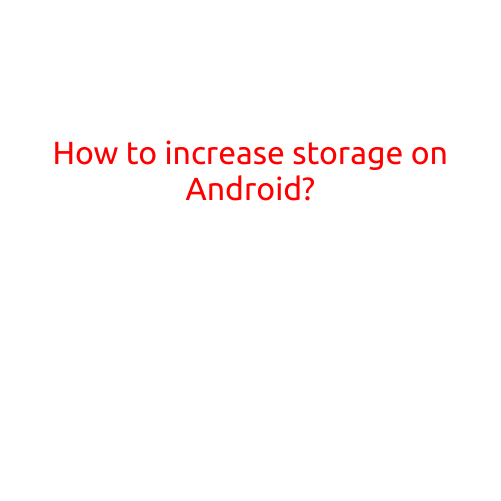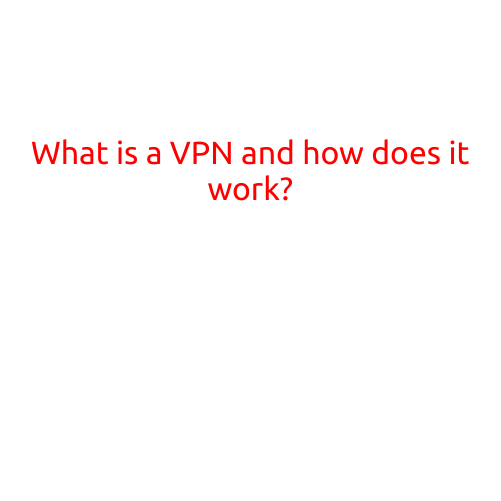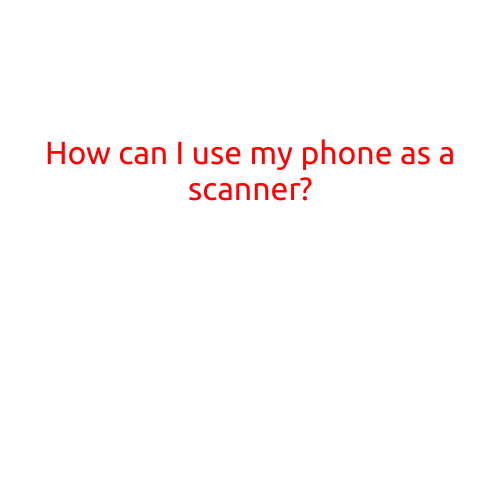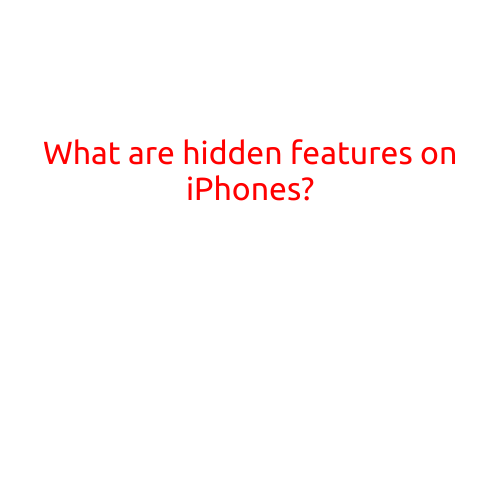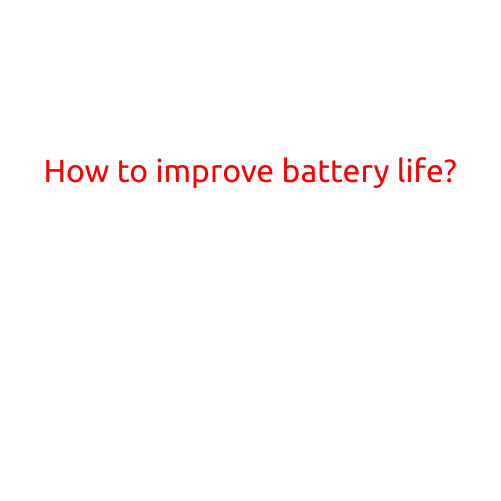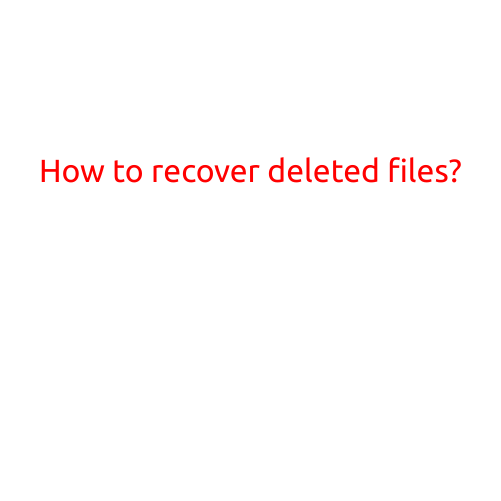
How to Recover Deleted Files?
Have you ever accidentally deleted an important file or folder, only to realize its value afterward? Losing important data can be frustrating and stressful, especially if it can’t be recovered. Fortunately, there are ways to recover deleted files, and in this article, we will guide you through the process.
Why Do Files Get Deleted?
There are several reasons why files get deleted, including:
- Accidental deletion: Sometimes, we accidentally delete files while trying to delete other files or folders.
- Virus or malware infection: Malware can delete files or folders without warning.
- System crashes or formatting: Hard drive crashes or formatting can result in the loss of data.
- User error: Deleting the wrong file or folder can result in data loss.
How to Recover Deleted Files?
Recovering deleted files requires a combination of the right tools, patience, and expertise. Here are the steps to follow:
Step 1: Stop Using the Device
The first step is to stop using the device on which the files were deleted. This is crucial to prevent overwriting the deleted files, which can make them unrecoverable.
Step 2: Use a Data Recovery Software
There are many data recovery software available, both free and paid. Some popular options include:
- Recuva (free)
- Disk Drill (paid)
- EaseUS Data Recovery Wizard (paid)
- CCleaner (free)
Choose a software that is compatible with your operating system and follow the installation instructions.
Step 3: Scan the Device
Once the software is installed, run a thorough scan of the device to locate the deleted files. This may take some time, depending on the size of the device and the number of files.
Step 4: Preview and Recover Files
After the scan is complete, preview the files and folders that the software has found. Select the files you want to recover and click on the “Recover” button.
Step 5: Save the Recovered Files
Save the recovered files to an external device or cloud storage service to prevent overwriting the original files.
Step 6: Verify the Recovery
Double-check the recovered files to ensure they are complete and intact. If necessary, compare the recovered files with the original files to confirm their integrity.
Additional Tips
- Create regular backups: To prevent data loss in the future, create regular backups of your important files.
- Use secure data storage: Use secure data storage solutions, such as cloud storage services, to protect your files.
- Use antivirus software: Install and regularly update antivirus software to protect your device from malware and viruses.
Conclusion
Recovering deleted files is possible with the right tools and expertise. By following these steps and using data recovery software, you can recover deleted files and prevent data loss. Remember to stop using the device, use data recovery software, scan the device, preview and recover files, save the recovered files, and verify the recovery. With these tips, you can recover deleted files and protect your important data.