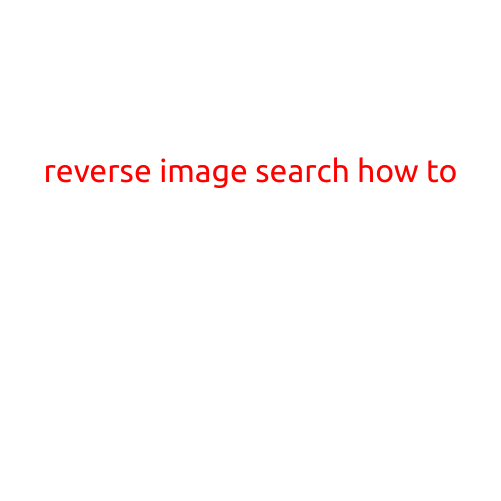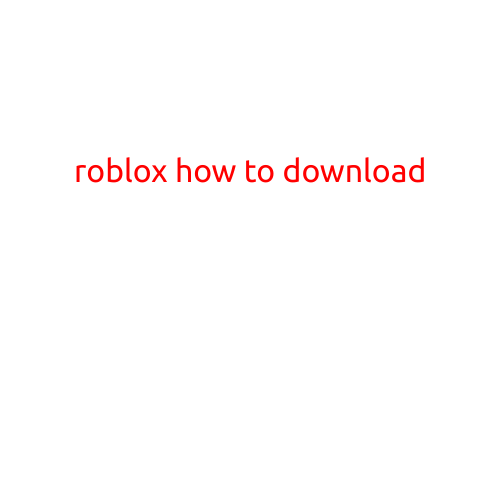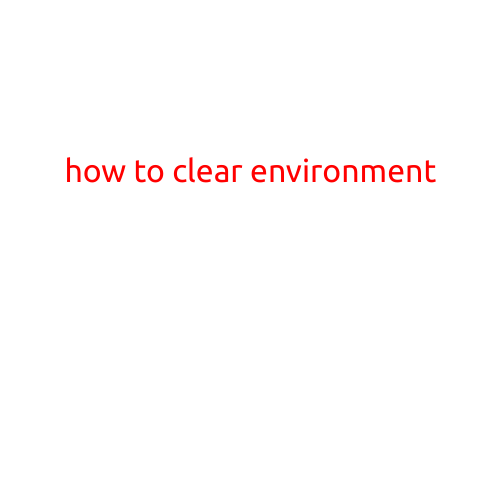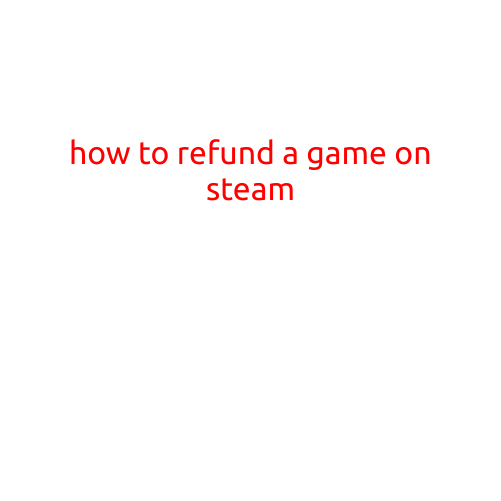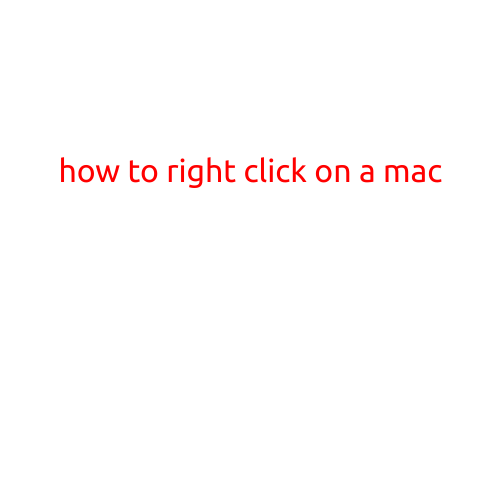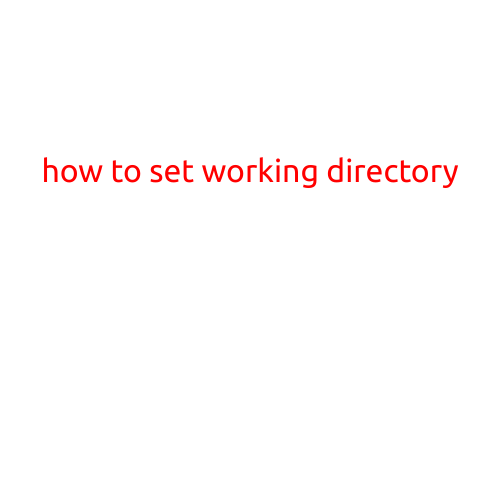
How to Set the Working Directory in Various Programming Languages
In programming, the working directory, also known as the current working directory (CWD), is the directory from which the program is executed. Setting the working directory is an essential task in many programming languages, as it allows you to specify the location of files and directories used by your program. In this article, we’ll cover how to set the working directory in various programming languages, including Python, Java, C++, and JavaScript.
Python
In Python, you can set the working directory using the os module. Here’s an example:
import os
os.chdir('/path/to/new/directory')
Alternatively, you can use the os.getcwd() function to get the current working directory and then change it:
import os
current_dir = os.getcwd()
os.chdir(os.path.join(current_dir, '..', 'new/directory'))
Java
In Java, you can set the working directory using the System.setProperty() method:
System.setProperty("user.dir", "/path/to/new/directory");
Alternatively, you can use the File() constructor to create a new File object and set the working directory:
File dir = new File("/path/to/new/directory");
dir.mkdirs();
File.currentDir = dir;
C++
In C++, you can set the working directory using the _chdir() function:
#include <direct.h>
_chdir("/path/to/new/directory");
Alternatively, you can use the getcwd() function to get the current working directory and then change it:
#include <unistd.h>
char* cwd = getcwd(NULL, 0);
setenv("PWD", "/path/to/new/directory", 1);
JavaScript (Node.js)
In Node.js, you can set the working directory using the process.chdir() method:
const path = require('path');
process.chdir('/path/to/new/directory');
Alternatively, you can use the process.cwd() method to get the current working directory and then change it:
const path = require('path');
const cwd = process.cwd();
process.chdir(path.join(cwd, '..', 'new/directory'));
Best Practices
When setting the working directory, keep the following best practices in mind:
- Use absolute paths: Always use absolute paths when setting the working directory to avoid issues with relative paths.
- Check for errors: Always check for errors when changing the working directory to ensure that the operation is successful.
- Use appropriate methods: Use the appropriate method for your programming language to set the working directory.
- Consider using environment variables: Instead of hardcoding the working directory, consider using environment variables to set the working directory dynamically.
By following these best practices and understanding how to set the working directory in various programming languages, you can write more robust and flexible programs that can handle diverse directory structures and scenarios.