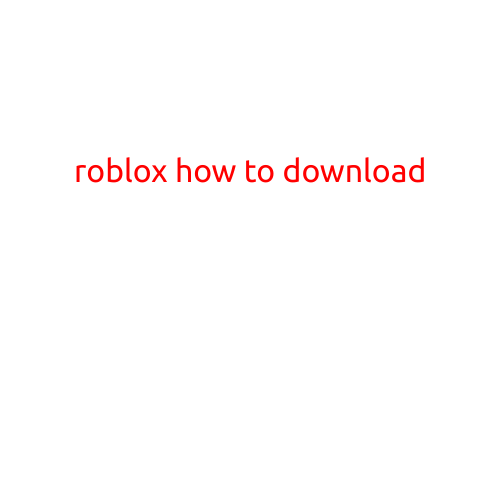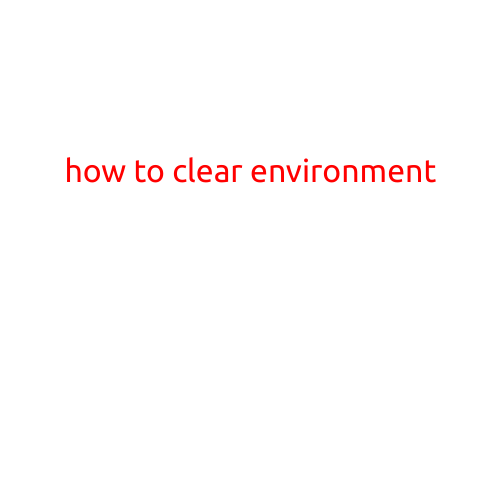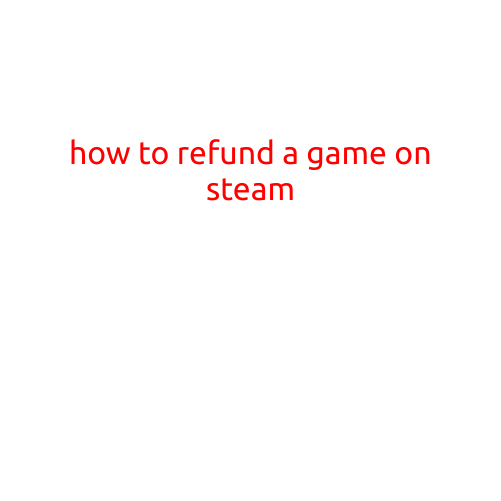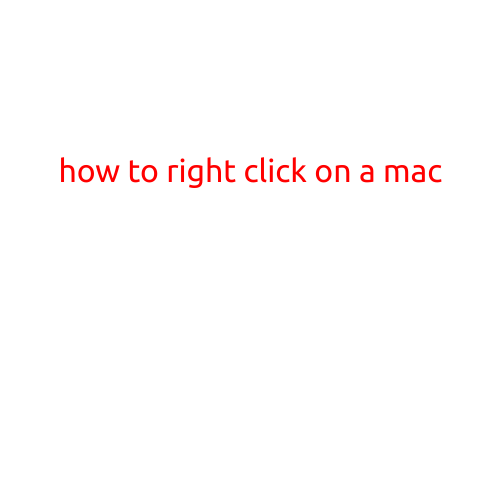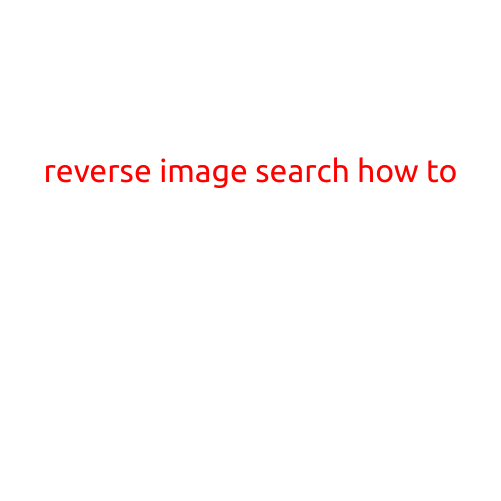
Reverse Image Search: How to
Are you tired of scrolling through social media feeds and wondering how to identify the origins of a particular image? Or perhaps you’re a detective trying to crack a case using visual evidence? Reverse image search is a powerful tool that can help you identify the source of an image, find similar images, and even uncover hidden information. In this article, we’ll guide you through the process of conducting a reverse image search and provide you with the most effective methods to get the job done.
Why Use Reverse Image Search?
Reverse image search is a valuable tool in various situations, including:
- Verification of identities: Identify the owner of an image, whether it’s a celebrity, a brand, or an individual.
- Infringement detection: Catch copyright violators, spam, or fake images.
- Research and investigation: Uncover hidden information, identify source materials, and analyze images in a more efficient manner.
- Forensic investigation: Use in forensic analysis, surveillance, and crime scene investigation.
How to Conduct a Reverse Image Search
- Choose an Image: Select the image you want to search for. It can be a screenshot, a photo, or an image from a webpage.
- Upload the Image: Upload the image to a reverse image search engine or website. Some popular options include:
- Google Images (images.google.com)
- Bing Image Search (images.bing.com)
- TinEye (tineye.com)
- Reverse Image Search (reverseimagesearch.net)
- Yandex Images (images.yandex.com)
- Use Advanced Features: Most search engines offer advanced features, such as:
- Filtering by file type (e.g., images, videos)
- Searching by color palette or dominant color
- Nudging the search results to exclude similar images
- Review Search Results: Browse through the search results to find the original source of the image, similar images, or related content.
- Verify Results: Double-check the results to ensure accuracy and reliability.
Tips and Tricks
- Use High-Quality Images: The best results come from using high-resolution, high-quality images.
- Crop and Resize: Crop and resize the image to focus on the most distinctive features.
- Search Multiple Engines: Use multiple search engines to increase the chances of finding the original source.
- Use Browser Extensions: Utilize browser extensions like Reverse Image Search (Google Chrome) or Image Search (Mozilla Firefox) to streamline the process.
- Monitor Progress: Keep track of your search results and refine your queries as needed.
Conclusion
Reverse image search is a powerful technique that can help you uncover hidden information, identify sources, and verify authenticity. By following the steps outlined in this article and utilizing the tips and tricks provided, you’ll be well-equipped to tackle even the most challenging reverse image search tasks. Whether you’re a researcher, detective, or simply a curious individual, this technique is sure to become a valuable tool in your arsenal.