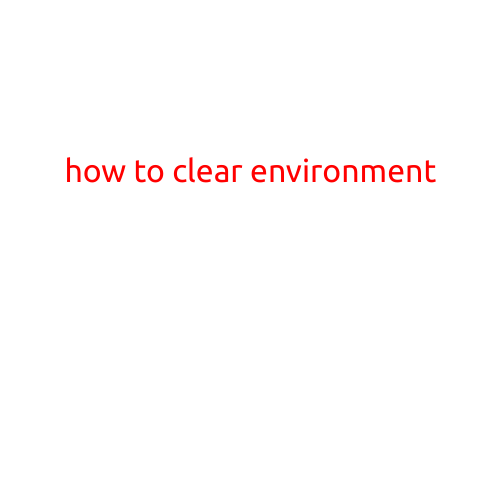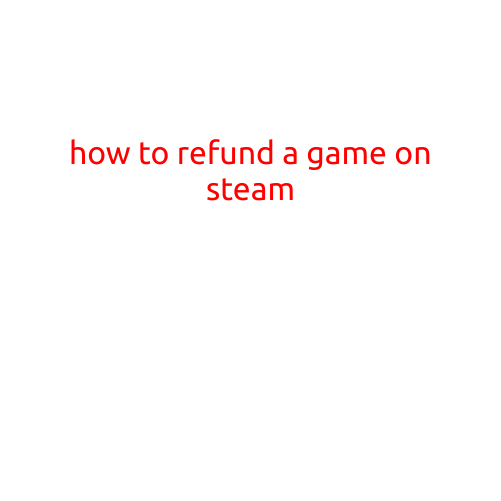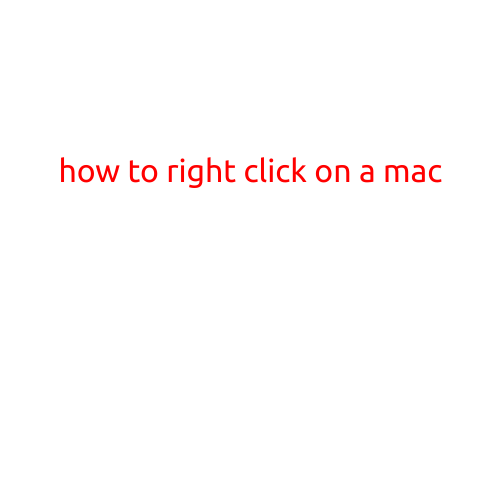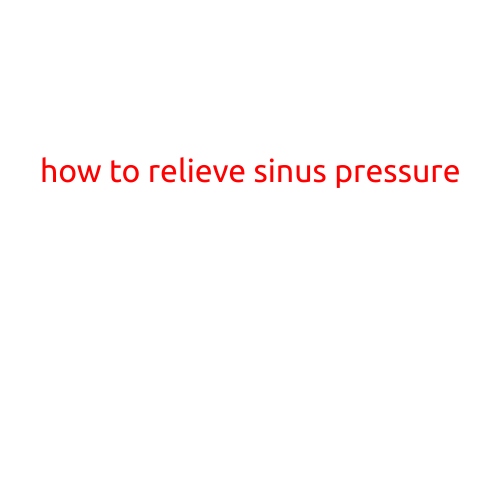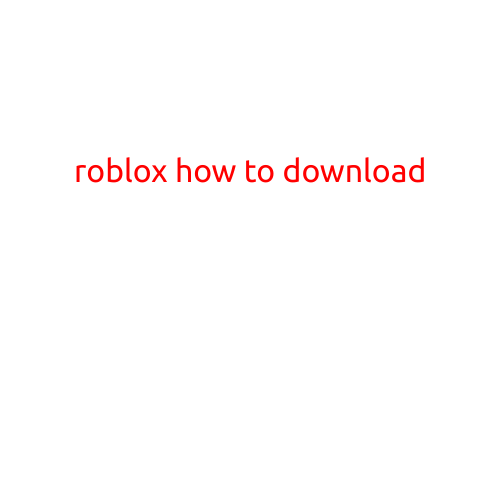
Roblox: How to Download and Get Started with the Popular Online Gaming Platform
Roblox is a popular online gaming platform that allows users to create and play a wide variety of games, from adventure and role-playing games to sports and strategy games. With millions of players worldwide, Roblox has become a go-to destination for kids and adults alike. But do you know how to download and get started with Roblox? In this article, we’ll guide you through the simple process of downloading and setting up Roblox on your device.
Downloading Roblox
- Visit the Roblox Website: Begin by visiting the official Roblox website at www.roblox.com on your computer, laptop, or mobile device.
- Click on the Download Button: On the home page, click on the “Download” button, which is usually located at the top right corner of the screen.
- Choose Your Platform: Select the device and operating system you’re using from the drop-down menu. Roblox is available for Windows, macOS, iOS, and Android devices.
- Start the Download: Click on the “Download” button to start the download process. Depending on your internet connection, the download process may take a few minutes to complete.
Installing Roblox
- Run the Installer: Once the download is complete, run the installer to begin the installation process.
- Follow the Instructions: Follow the on-screen instructions to install Roblox on your device. The installation process is usually quick and easy.
- Create an Account: Once the installation is complete, you’ll be prompted to create a Roblox account. Fill out the registration form with your email address, password, and other details.
- Verify Your Account: Verify your email address by clicking on the link sent to your email inbox.
Getting Started with Roblox
- Log in to Your Account: Log in to your Roblox account using your email address and password.
- Explore the Games: Browse through the various games available on the platform, from popular ones like “Natural Disaster Survival” and “Jailbreak” to indie games created by users.
- Create Your Own Game: Use Roblox’s game-development tools to create your own games, including a game design, coding, and testing.
- Play with Friends: Play with your friends and other players online, communicate with them using chat, and join groups to participate in events and activities.
Troubleshooting Tips
- Internet Connection: Make sure you have a stable internet connection to play Roblox games online.
- Graphics Settings: Adjust your graphics settings to improve performance and reduce lag.
- Error Messages: Check the Roblox website for error messages and troubleshooting guides if you encounter any issues during gameplay.
Conclusion
Downloading and setting up Roblox is a simple process that requires minimal technical expertise. With this guide, you should be able to get started with the popular online gaming platform in no time. Whether you’re a seasoned gamer or a newcomer, Roblox has something for everyone, from casual games to competitive tournaments. So, what are you waiting for? Download Roblox today and start exploring the endless possibilities of online gaming!