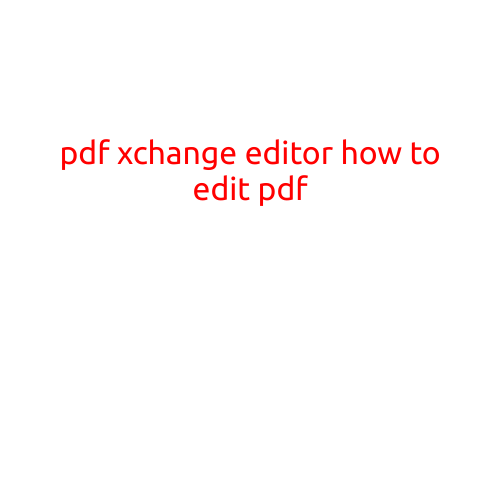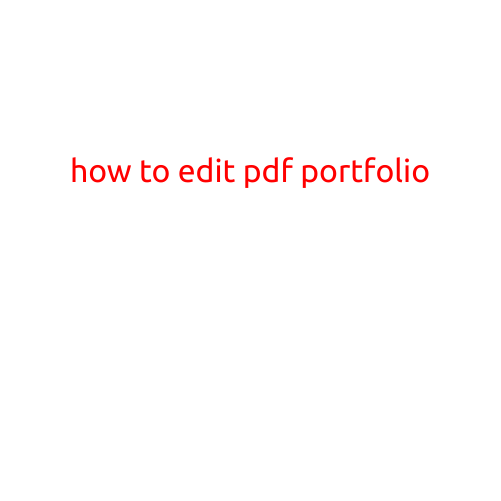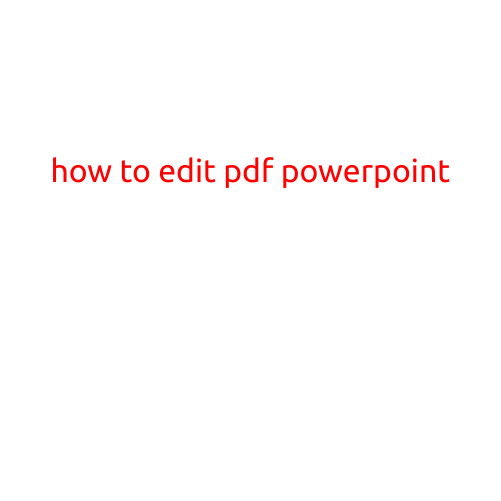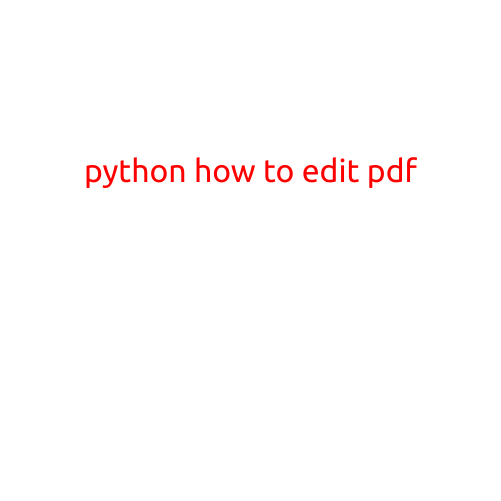
How to Edit a PDF in Python
PDFs (Portable Document Format) are a popular way to share and store documents, but they can be difficult to edit. While Adobe Acrobat is a powerful tool for editing PDFs, it can be expensive and may have a steep learning curve. Fortunately, Python provides several ways to edit PDFs using various libraries and tools.
Why Would I Want to Edit a PDF in Python?
There are many reasons why you might want to edit a PDF in Python. For example:
- You need to update copyrighted material, such as a book or article, and don’t want to re-scanned or re-typeset the entire document.
- You need to merge multiple PDFs into a single document.
- You need to extract specific information from a PDF, such as text or images.
- You need to create a PDF from a Python script, such as generating a report or creating a PDF version of a document.
How to Edit a PDF in Python
There are several ways to edit a PDF in Python, depending on your specific needs. Here are a few options:
1. PyPDF2
PyPDF2 is a popular Python library for reading and writing PDFs. It allows you to merge PDFs, split PDFs, and extract specific pages or objects from a PDF. Here’s an example of how you might use PyPDF2 to merge two PDFs:
import PyPDF2
with open('input1.pdf', 'rb') as file1, open('input2.pdf', 'rb') as file2, open('output.pdf', 'wb') as output:
input1 = PyPDF2.PdfFileReader(file1)
input2 = PyPDF2.PdfFileReader(file2)
output_file = PyPDF2.PdfFileWriter()
output_file.append_pages_from Reader(input1)
output_file.append_pages_from Reader(input2)
output_file.write(output)
2. ReportLab
ReportLab is another popular Python library for creating and editing PDFs. It provides a wide range of tools for creating complex PDF documents, including text, images, and tables. Here’s an example of how you might use ReportLab to create a PDF report:
from reportlab.lib import colors
from reportlab.lib.pagesizes import A4
from reportlab.pdfgen import canvas
c = canvas.Canvas('output.pdf', pagesize=A4)
c.setFillColor(colors.black)
c.setFont('Helvetica', 24)
c.drawString(100, 700, 'Hello, World!')
c.setFont('Helvetica', 12)
c.drawString(100, 600, 'This is a PDF report generated using ReportLab.')
c.showPage()
c.save()
3. pdfrw
pdfrw is a Python library for reading and writing PDFs. It provides a simple and flexible API for manipulating PDFs, including creating and editing PDFs. Here’s an example of how you might use pdfrw to add a signature to a PDF:
import pdfrw
input_file = pdfrw.PdfReader('input.pdf')
output_file = pdfrw.PdfWriter()
for page_num, page in enumerate(input_file.pages):
if page_num == 0:
page.merge_page(pdfrw.PageCreate('signature.pdf'))
output_file.addpage(page)
output_file.write('output.pdf')
Conclusion
Editing PDFs in Python can be a powerful way to automate tasks and create customized documents. By using libraries like PyPDF2, ReportLab, and pdfrw, you can read, write, and manipulate PDFs with ease. Whether you need to merge PDFs, extract information, or create a PDF from scratch, Python has the tools to help you get the job done.