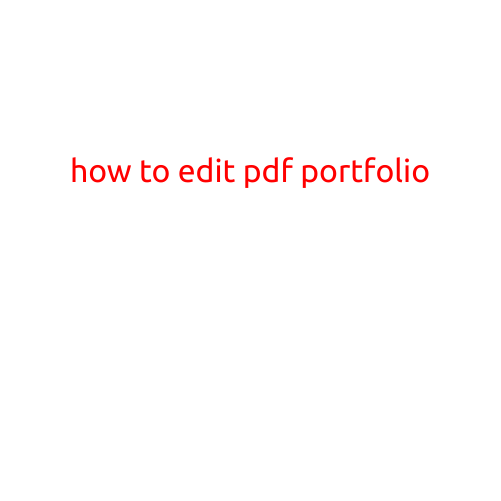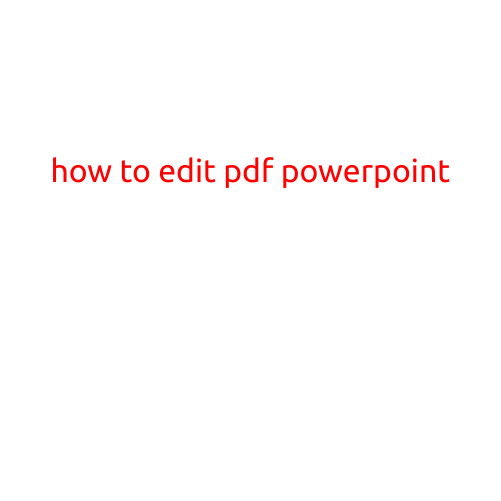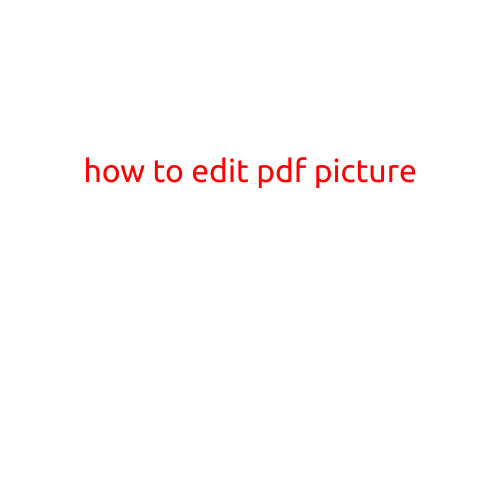How to Edit PDF: A Comprehensive Guide
In today’s digital age, Portable Document Format (PDF) files have become an integral part of our daily lives. Whether it’s for work, education, or personal use, we often come across PDF files that require editing. However, traditional PDF editors can be frustrating to use, with limited functionality and compatibility issues. But fear not! With the rise of innovative editing tools like PDF24, editing PDFs has never been easier.
In this article, we’ll explore the capabilities of PDF24 and provide a step-by-step guide on how to edit PDF files with ease.
What is PDF24?
PDF24 is a powerful online PDF editor that allows you to edit, convert, and merge PDF files from anywhere, at any time. With a user-friendly interface and advanced features, PDF24 makes it possible to edit PDFs without requiring Adobe Acrobat or other specialized software.
How to Edit PDF with PDF24
Editing a PDF with PDF24 is a straightforward process. Here’s a step-by-step guide to get you started:
- Upload Your PDF File: Visit the PDF24 website and click on the “Edit PDF” tab. Then, select the PDF file you want to edit from your computer or cloud storage services like Google Drive, Dropbox, or OneDrive.
- Select the Editing Tool: Once your PDF file is uploaded, you’ll be presented with a range of editing tools, including text, image, and shape editing. Choose the tool that suits your editing needs.
- Make Your Edits: Use the selected editing tool to make changes to your PDF file. You can add text, images, shapes, and signatures, as well as edit existing text and images.
- Save Your Edits: Once you’ve made your edits, click on the “Save” button to save your changes. You can choose to save your edited PDF as a new file or overwrite the original file.
Editing Tools Available in PDF24
PDF24 offers a range of editing tools to help you achieve your editing tasks. Some of the key features include:
- Text Editing: Add, edit, or delete text in your PDF file. You can also change font styles, sizes, and colors.
- Image Editing: Add, edit, or delete images in your PDF file. You can also crop, resize, and rotate images.
- Shape Editing: Add shapes, such as rectangles, ellipses, and polygons, to your PDF file.
- Signature Editing: Add your signature to your PDF file using your mouse, touchpad, or touchscreen.
- Page Editing: Add, delete, or reorder pages in your PDF file.
Advanced Features
In addition to its basic editing tools, PDF24 also offers advanced features, including:
- Merge PDFs: Merge multiple PDF files into a single file.
- Split PDFs: Split a large PDF file into smaller files.
- Convert PDFs: Convert PDF files to other formats like DOCX, XLS, PPT, and more.
- Protect PDFs: Set passwords, add watermarks, and apply other security measures to protect your PDF files.
Conclusion
Editing PDFs doesn’t have to be a daunting task. With PDF24’s user-friendly interface and advanced features, you can easily edit your PDF files from anywhere, at any time. Whether you’re a student, business owner, or simply a PDF user, PDF24 is the perfect solution for your editing needs. So why wait? Give PDF24 a try today and discover a whole new world of PDF editing possibilities!