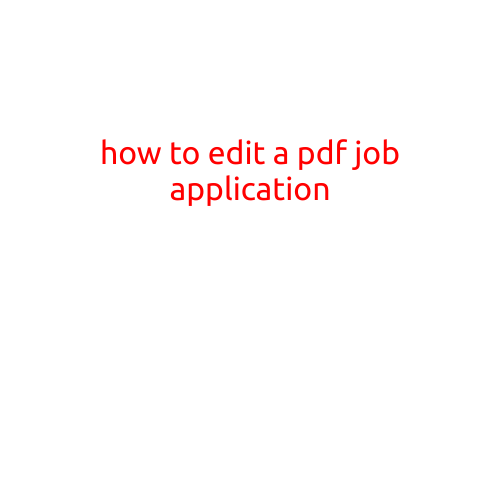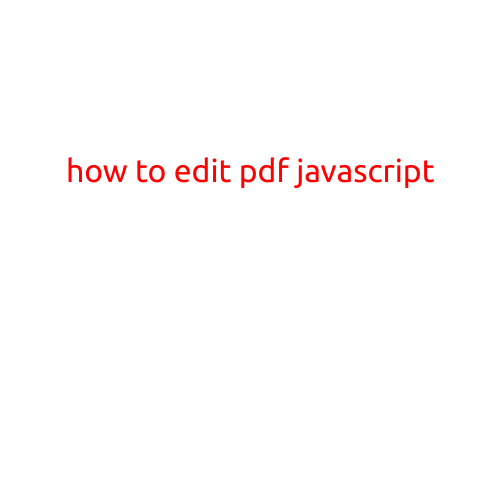How to Edit PDF in Java
PDFs (Portable Document Format) are widely used to share and distribute digital documents, presentations, and other types of data. However, sometimes you may need to edit a PDF file to make changes, add annotations, or modify its content. While PDFs are typically designed to be print-ready and not editable, there are libraries and tools available that allow you to edit PDFs programmatically in Java.
In this article, we will explore how to edit PDFs in Java using popular libraries and tools.
Why Edit PDFs in Java?
There are several reasons why you might want to edit PDFs in Java:
- Dynamic content generation: You may need to generate PDFs dynamically based on user input, database data, or other dynamic sources.
- Content modification: You may need to modify the content of a PDF file, such as adding or removing text, images, or annotations.
- Batch processing: You may need to process multiple PDF files, making edits, and then combining or converting them into a new format.
Java Libraries for Editing PDFs
There are several Java libraries that allow you to edit PDFs, including:
- iText: iText is a popular open-source library for working with PDFs in Java. It provides a wide range of features for editing PDFs, including adding text, images, and annotations.
- Apache PDFBox: Apache PDFBox is another popular open-source library for working with PDFs in Java. It provides features for editing PDFs, including adding text, images, and annotations, as well as converting PDFs to other formats.
- PDFBOX-HE: PDFBOX-HE is a commercial extension of the Apache PDFBox library that provides additional features for editing and manipulating PDFs.
How to Edit PDFs in Java
Here’s an example of how to edit a PDF file using iText:
import com.itextpdf.kernel.pdf.PdfDocument;
import com.itextpdf.kernel.pdf.PdfWriter;
import com.itextpdf.layout.element.Paragraph;
import com.itextpdf.layout.element.Image;
import java.io.IOException;
import java.io.InputStream;
import java.io.OutputStream;
public class EditPdfExample {
public static void main(String[] args) {
// Load the PDF file from an InputStream
InputStream input = EditPdfExample.class.getResourceAsStream("example.pdf");
PdfDocument pdfDoc = new PdfDocument(new PdfReader(input));
// Add a new paragraph of text to the PDF
Paragraph paragraph = new Paragraph("This is a new paragraph of text.");
pdfDoc.addPage(paragraph);
// Add an image to the PDF
InputStream imageStream = EditPdfExample.class.getResourceAsStream("image.jpg");
Image image = new Image(imageStream);
pdfDoc.addImage(image, 100, 100);
// Save the edited PDF to an OutputStream
OutputStream output = new ByteArrayOutputStream();
PdfWriter.getInstance(pdfDoc, output);
pdfDoc.close();
output.close();
// Print the edited PDF to the console
byte[] pdfBytes = output.toByteArray();
System.out.println(new String(pdfBytes));
}
}
This example loads a PDF file from an InputStream, adds a new paragraph of text to the PDF, and adds an image to the PDF. It then saves the edited PDF to an OutputStream and prints the edited PDF to the console as a byte array.
Conclusion
Editing PDFs in Java can be a complex task, but using libraries like iText and Apache PDFBox, you can programmatically modify PDFs to meet your specific needs. Whether you need to add text, images, or annotations to a PDF, or convert PDFs to other formats, these libraries provide the tools and features you need to get the job done.
Additional Resources
- iText documentation: https://developers.itext.io/
- Apache PDFBox documentation: https://pdfbox.apache.org/
- PDFBOX-HE documentation: https://www.pdfbox.io/documentation.html