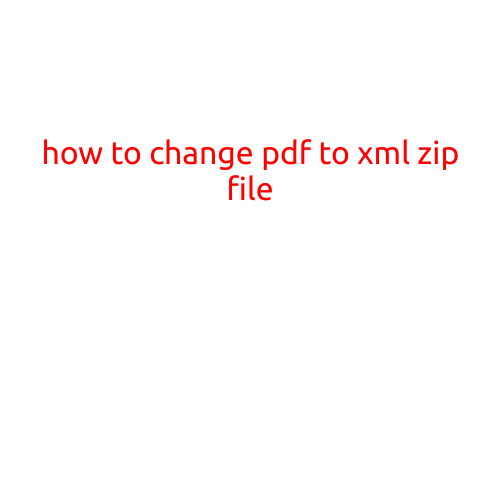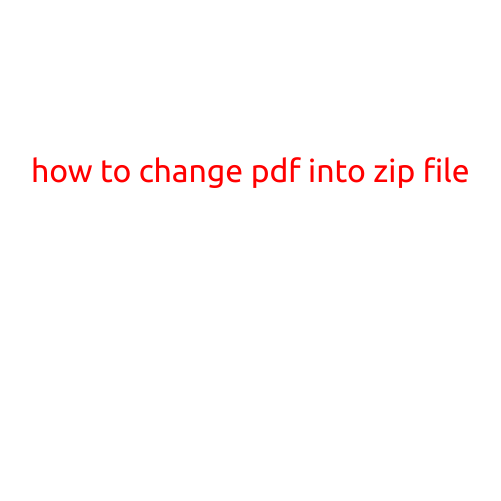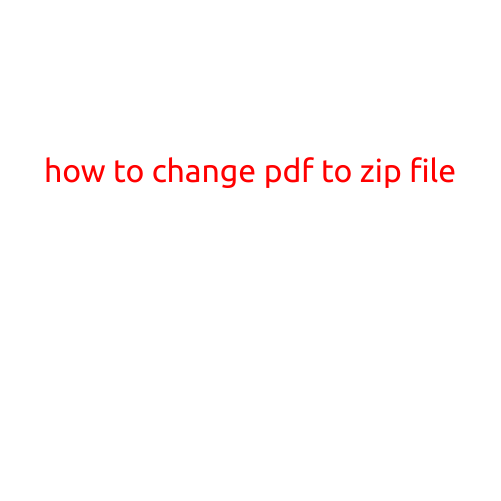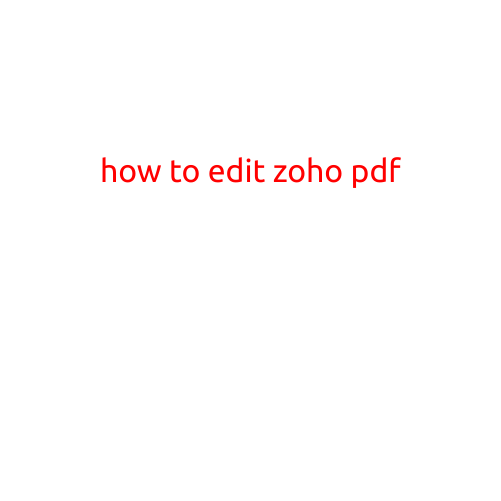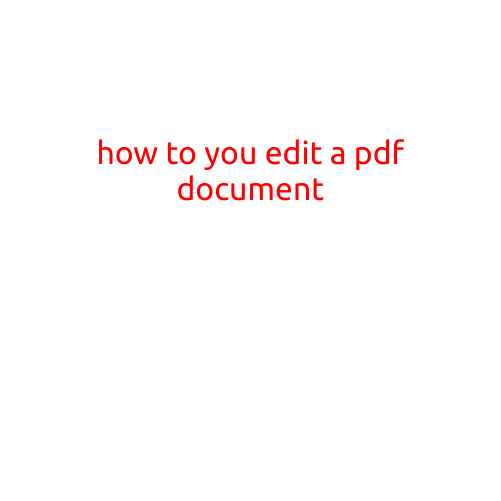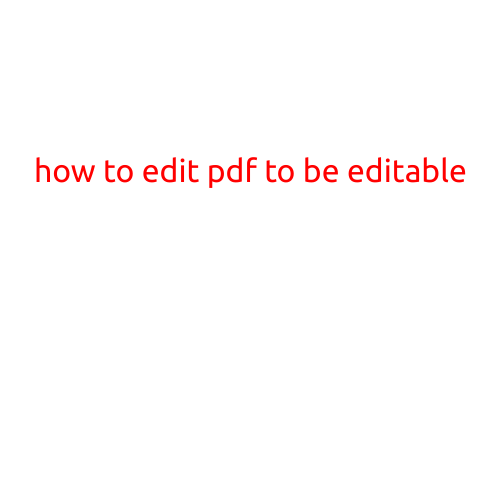
How to Edit a PDF to Make it Editable
In today’s digital age, PDF files have become an essential part of our daily lives. Whether it’s a document, a contract, or a report, PDFs are widely used for their ability to preserve the layout and formatting of a file, making them easily shareable and accessible across different platforms. However, there may be instances where you need to edit a PDF file, but it’s not designed to be edited. This is where the challenge lies.
Editing a PDF can be a daunting task, especially if you’re not familiar with the software or tools required to do so. In this article, we’ll explore the different methods you can use to edit a PDF and make it editable.
Method 1: Using PDF Editor Software
One of the most common methods to edit a PDF is by using PDF editor software. There are many PDF editor software available, both free and paid, that can help you edit a PDF file. Some popular options include:
- Adobe Acrobat: This is one of the most popular and widely used PDF editor software available. It offers a range of features, including the ability to edit text, images, and forms, as well as add multimedia content.
- PDF-XChange Editor: This is another popular PDF editor software that offers a range of features, including editing, commenting, and converting PDF files.
- Sejda PDF Editor: This is a free online PDF editor that offers a range of features, including editing, signing, and converting PDF files.
To edit a PDF using PDF editor software, follow these steps:
- Download and install the PDF editor software on your computer.
- Open the PDF file using the software.
- Start editing the PDF file, using the software’s editing tools to make changes to the text, images, and forms.
- Save the edited PDF file to your computer.
Method 2: Using Online PDF Editors
Another method to edit a PDF is by using online PDF editors. These are cloud-based services that allow you to edit PDF files online, without the need to download any software. Some popular online PDF editors include:
- SmallPDF: This is a popular online PDF editor that offers a range of features, including editing, converting, and signing PDF files.
- PDFCrowd: This is another popular online PDF editor that offers a range of features, including editing, converting, and merging PDF files.
- Online-Convert: This is a free online PDF editor that offers a range of features, including editing, converting, and merging PDF files.
To edit a PDF using an online PDF editor, follow these steps:
- Go to the online PDF editor’s website.
- Upload the PDF file to the website.
- Start editing the PDF file, using the website’s editing tools to make changes to the text, images, and forms.
- Save the edited PDF file to your computer.
Method 3: Using OCR Technology
If you have a scanned PDF file that contains text, you can use OCR (Optical Character Recognition) technology to edit it. OCR technology converts the scanned text into editable text, allowing you to make changes to the PDF file. Some popular OCR software includes:
- Adobe Acrobat: This software offers OCR capabilities, allowing you to edit scanned PDF files.
- ABBYY FineReader: This software is specifically designed for OCR tasks, and offers a range of features, including editing, converting, and recognizing text.
- OmniPage: This software is another popular option for OCR tasks, offering features such as editing, converting, and recognizing text.
To edit a PDF using OCR technology, follow these steps:
- Download and install the OCR software on your computer.
- Open the scanned PDF file using the software.
- The software will recognize the text on the PDF file and convert it into editable text.
- Start editing the PDF file, using the software’s editing tools to make changes to the text, images, and forms.
- Save the edited PDF file to your computer.
Conclusion
Editing a PDF file can be a challenging task, but with the right tools and software, it’s possible to make any PDF file editable. Whether you’re using PDF editor software, online PDF editors, or OCR technology, there are many options available to help you edit a PDF file. By following the steps outlined in this article, you’ll be able to edit a PDF file and make it editable, with ease.