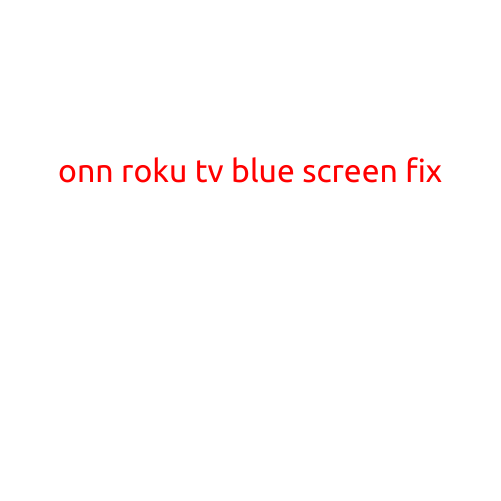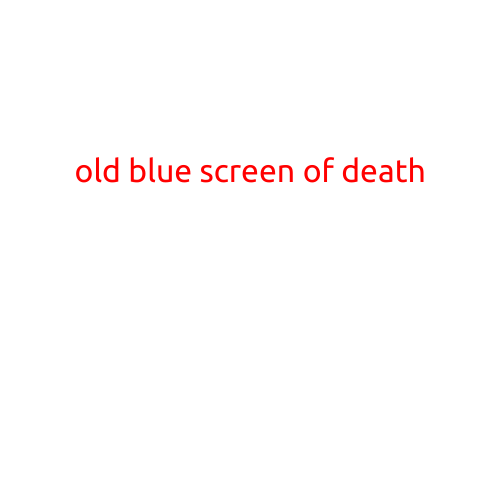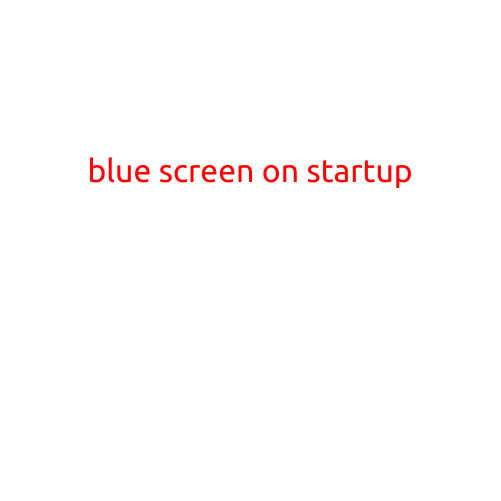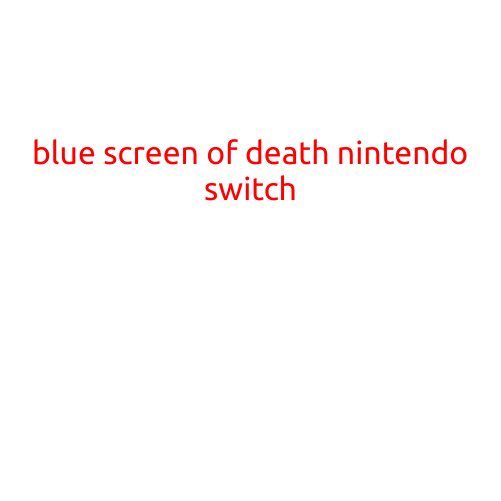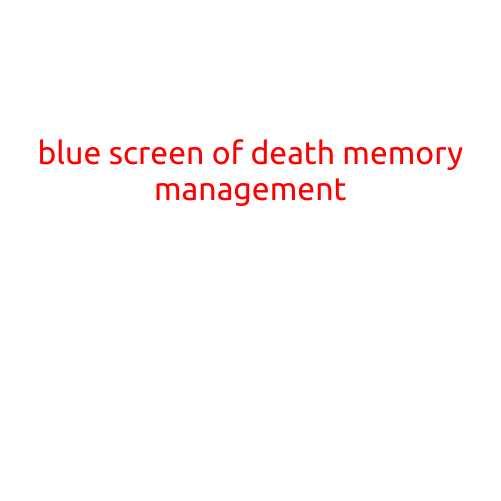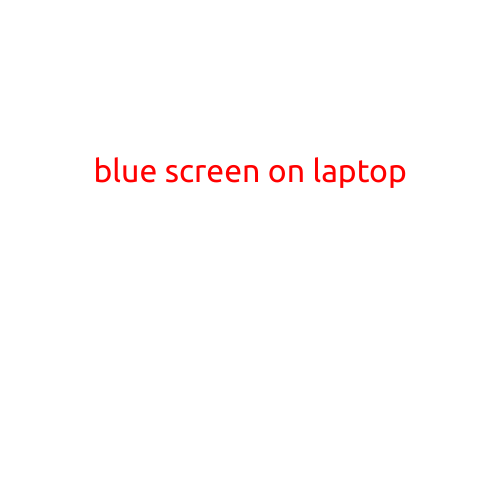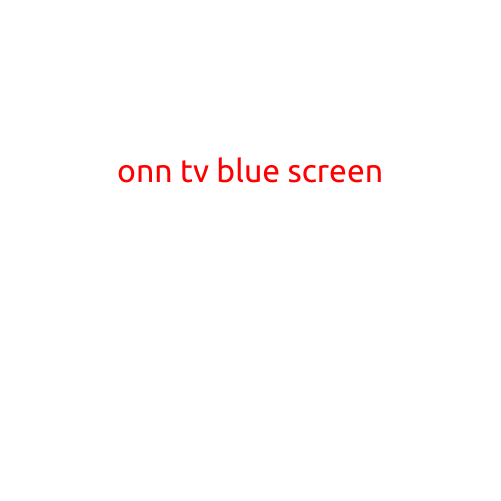
ONN TV Blue Screen: Troubleshooting and Solutions
Are you experiencing a blue screen on your ONN TV that refuses to turn off? Or maybe you’re dealing with a constant blue screen that interferes with your viewing experience? Don’t worry, you’re not alone. In this article, we’ll guide you through the common causes, troubleshooting steps, and potential solutions to resolve the ONN TV blue screen issue.
Common Causes of ONN TV Blue Screen
Before we dive into the troubleshooting process, it’s essential to identify the potential reasons behind the blue screen issue:
- Software glitch: Firmware or software bugs can cause the TV to freeze or display a blue screen.
- Hardware malfunction: A faulty HDMI port, display panel, or other internal components can lead to a blue screen.
- Connection issues: Problems with HDMI cables or ports can cause the TV to malfunction.
- Power supply issues: A weak or damaged power supply unit (PSU) can lead to a blue screen or TV shutdown.
- Firmware updates: Recent software updates can sometimes cause compatibility issues resulting in a blue screen.
Troubleshooting Steps for ONN TV Blue Screen
To narrow down the cause and find a solution, follow these step-by-step troubleshooting steps:
- Restart your TV: Sometimes, a simple reboot can resolve the issue. Press the power button on your TV remote or on the TV itself to turn it off, and then wait for 30 seconds before turning it back on.
- Check HDMI connections: Ensure that all HDMI cables are securely connected to the correct ports and the devices are functioning properly.
- Disable and re-enable HDMI ports: Try disabling and re-enabling the HDMI ports on your TV settings menu to reset the port settings.
- Update firmware: Check for any pending software updates and update your TV’s firmware to ensure you’re running the latest version.
- Perform a factory reset: If the above steps don’t work, perform a factory reset to restore your TV’s settings to their default values.
Solutions for ONN TV Blue Screen
If none of the troubleshooting steps above resolve the issue, you may need to consider the following solutions:
- Contact ONN TV support: Reach out to ONN TV’s customer support for further assistance, as they may be able to diagnose and repair the issue remotely or provide additional troubleshooting guidance.
- Send the TV for repair: If the issue is hardware-related, you may need to send your TV for repair or replacement, depending on the warranty and manufacturer policies.
- Purchase a new TV: If your TV is no longer under warranty or repair is not feasible, it might be time to consider purchasing a new TV.
Conclusion
A blue screen on your ONN TV can be frustrating, but it’s often a solvable issue. By following the troubleshooting steps outlined above, you should be able to identify and resolve the cause of the blue screen. Remember to check for software updates, disable and re-enable HDMI ports, and perform a factory reset to try and resolve the issue. If none of these steps work, consider contacting ONN TV support or exploring other solutions.