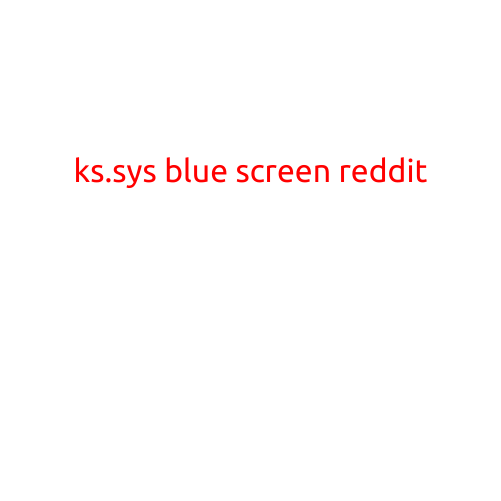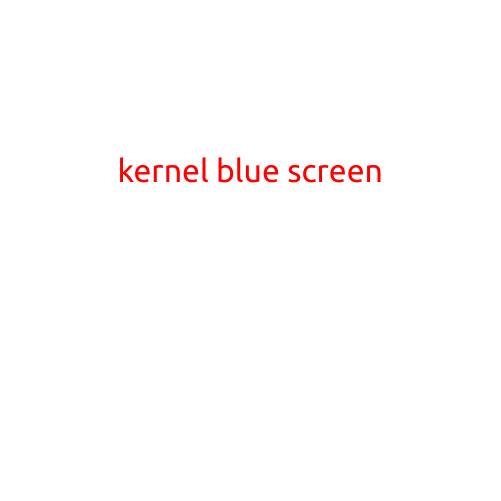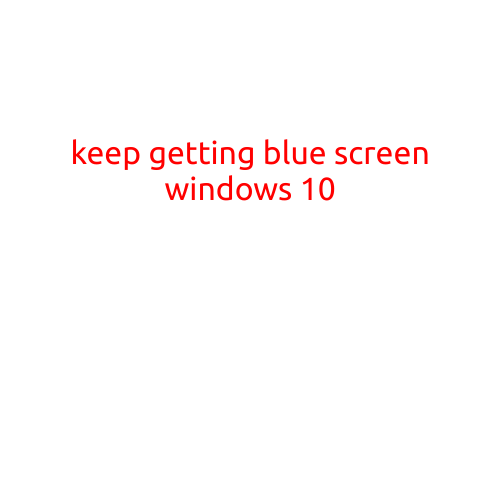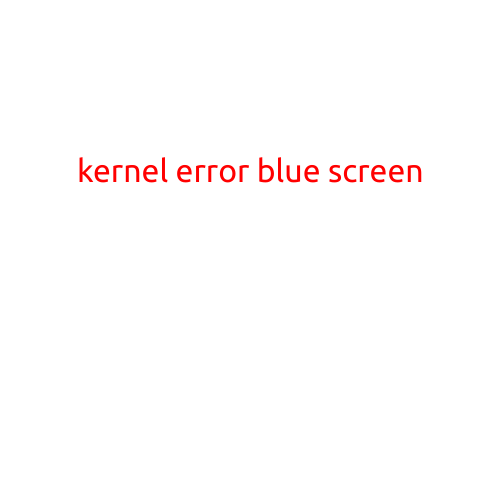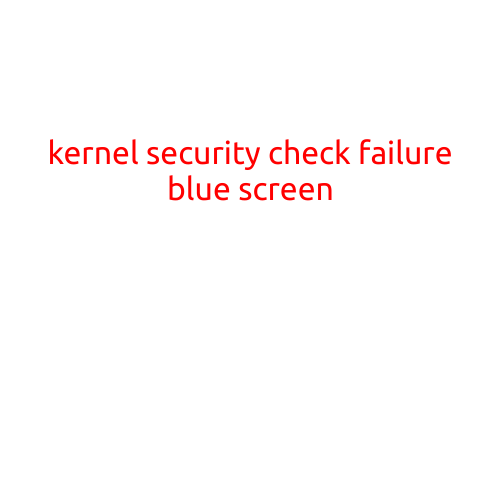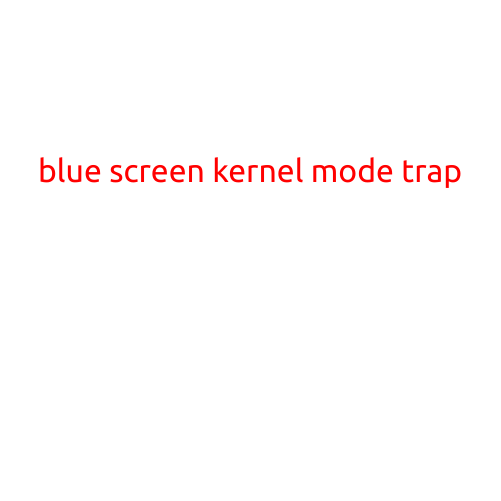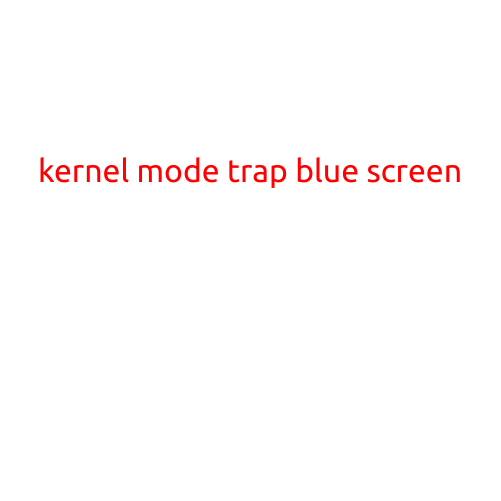
Kernel Mode Trap Blue Screen: A Frustrating Error for Windows Users
The Windows operating system is known for its stability and reliability. However, sometimes even the most reliable systems can encounter errors that can bring them to a grinding halt. One such error is the infamous “Kernel Mode Trap” blue screen (BSOD), which can be a frustrating experience for users.
In this article, we will delve into the world of kernel mode traps, explore the causes and symptoms of this error, and provide solutions to help you recover from a kernel mode trap blue screen.
What is a Kernel Mode Trap Blue Screen?
A kernel mode trap blue screen is a type of error that occurs when the Windows kernel, which is the foundation of the operating system, becomes trapped in an infinite loop or encounters an invalid or corrupted instruction. When this happens, the system will crash, and a blue screen will appear with an error message that indicates a “kernel mode trap” has occurred.
Causes of a Kernel Mode Trap Blue Screen
There are several reasons that can cause a kernel mode trap blue screen. Some of the most common causes include:
- Driver mismatch or faulty drivers: If a driver is not compatible with the version of Windows you are running or if a driver is faulty, it can cause a kernel mode trap.
- Corrupted system files: Corruption in system files, such as those in the Windows folder, can also cause a kernel mode trap.
- Overheating: If your computer’s processor or other components become overheated, it can cause a kernel mode trap.
- Hardware issues: problems with hardware components, such as a faulty graphics card or hard drive, can also cause a kernel mode trap.
- Virus or malware infection: A virus or malware infection can cause a kernel mode trap, especially if it targets the Windows kernel.
Symptoms of a Kernel Mode Trap Blue Screen
If you encounter a kernel mode trap blue screen, you will see a blue screen with an error message that indicates a “kernel mode trap” has occurred. The error message will usually provide a stop code and a description of the error. Some common symptoms include:
- The system will crash and a blue screen will appear.
- The error message will indicate a “kernel mode trap” has occurred.
- The system will not boot or shut down properly.
- The system may become unresponsive or slow.
Solutions to a Kernel Mode Trap Blue Screen
If you encounter a kernel mode trap blue screen, do not panic. There are several solutions you can try to recover from this error:
- Restart your system in safe mode: Boot your system in safe mode and see if the error occurs. If it does not, it may indicate that a third-party driver or software is causing the error.
- Check for driver updates: Check for updates to your drivers and update them to the latest versions.
- Run a system file check: Run a system file check to ensure that system files are not corrupted.
- Check for overheating: Check your system’s temperature and ensure that it is within a safe range.
- Contact a professional: If none of the above solutions work, it may be best to contact a professional or seek further assistance from Microsoft Support.
In conclusion, a kernel mode trap blue screen is a frustrating error that can be caused by a variety of factors. By understanding the causes and symptoms of this error and trying the solutions outlined above, you can recover from a kernel mode trap blue screen and get back to using your Windows system as usual.